In the pre-release test Roms of Windows Mobile 6.5 for HTC HD2, pinch-to-zoom functionality was available across all apps by which one could finger pinch any application on the screen and it would zoom in. In the final release, however, this useful feature was confined to only a few selective apps on the device that had small elements on screen. Thanks to this tiny application called Zooomer for the HTC HD2, we can now enable pinch-to-zoom multi-touch capability in any program on this Windows Phone. All apps may not really be able to take all the advantage from it but atleast it gives us the choice to select the apps in which we need this functionality.
Here’s how you can do it:
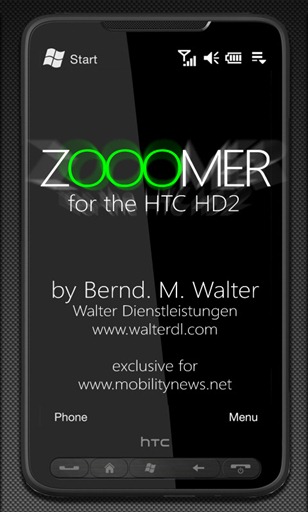
Step 1: Download Zooomer app for your Windows Mobile –powered HTC HD2 from here.
Step 2: Move the downloaded .cab file to your phone and install it using File Explorer.
Step 3: Now simply run the Zooomer app and select the desired applications in which you want to enable pinch-to-zoom multi-touch functionality.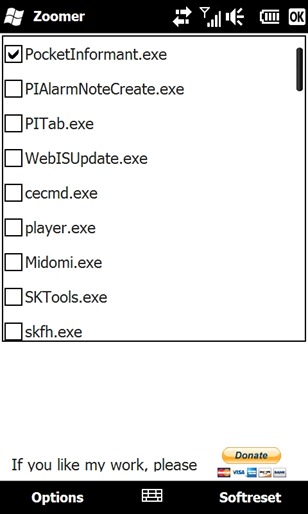
Step 4: Touch the Softreset button on the lower left corner to reset your device.
Voila! pinch-to-zoom multi-touch functionality should now be available across all apps on HD2.
If you liked this then you may also like to check out:
- HTC HD2 Calculator App Ported to Other Windows Mobile Phones
- HTC HD2 GPS Navigation and Digital Compass in Action
You can follow us on twitter or join our facebook fanpage to keep yourself updated on all the latest from Windows phones.

