A proper app for fixing the missing carrier logo problem in jailbroken and unlocked iPhone 3G/3GS running 3.1.2+ firmware has been released in BigBoss & Planet-iPhones repository on Cydia.
For firmware 3.1+, will display your carrier logo if it’s not shown, will not work properly if you are using an unknown carrier.
Inorder to install this app, goto “Cydia” on your unlocked and jailbroken iPhone 3.1.2, search for “Carrier Logo Fixer” app and install this app. Make sure that you have “BigBoss & Planet-iPhones” repository added in Cydia before you make your search for this app.
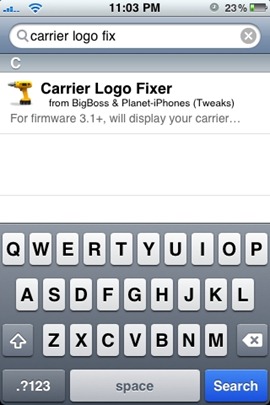
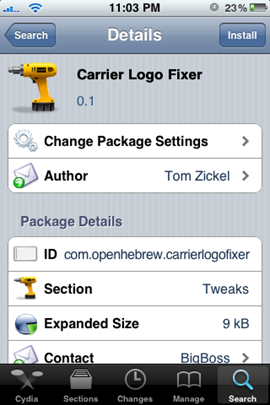
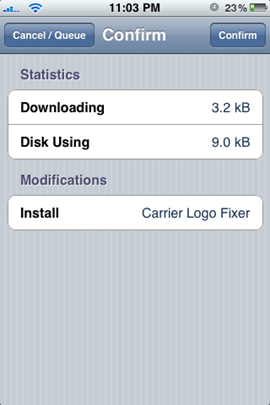
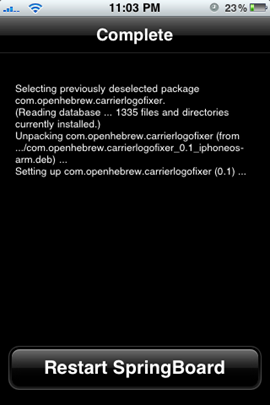
Once you have installed the app, restart your SpringBoard.
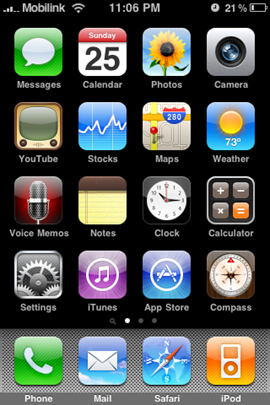
Voila! You should now have your carrier logo back in place on a jailbroken and unlock iPhone 3G/3GS running on firmware 3.1.2.
NOTE: This app may not work properly for you if your carrier is unknown or on an unsupported list for this app. In that case, give this alternate guide a try for fixing missing carrier logo problem on iPhone 3G/3GS running firmware 3.1.2.
UPDATE 1: ultrasn0w 0.92 has been released which fixes the missing carrier logo/name on unlocked iPhone 3.1.2 firmware. For more info, follow the guide posted here.
You can follow me on twitter or join our facebook fanpage to keep yourself updated on all the latest iPhone jailbreaking and unlocking releases.

