The Sparrow+ tweak that has just landed in Cydia is essentially a package which the jailbreak community had to provide in order to get the Sparrow iOS app to work in the fashion in which the developers would have really intended. Unfortunately for them, for one reason or another, Apple wouldn’t allow the app to be in the App Store with push abilities, leaving users of the Sparrow app having to manually retrieve mail through it.
So just what exactly does the Sparrow+ tweak do? Well, in the first instance, it rectifies the immediate issue of not being able to benefit from push email. When installed, Sparrow+ enables push notifications for the Sparrow iOS app, meaning that users can experience the app as it was more than likely meant to be experienced when the Sparrow team were developing it. Some of you may already be familiar with the Sparrow Push tweak that already offers this functionality, however, Sparrow+ is not compatible with it and therefore it should be uninstalled before installation can continue.
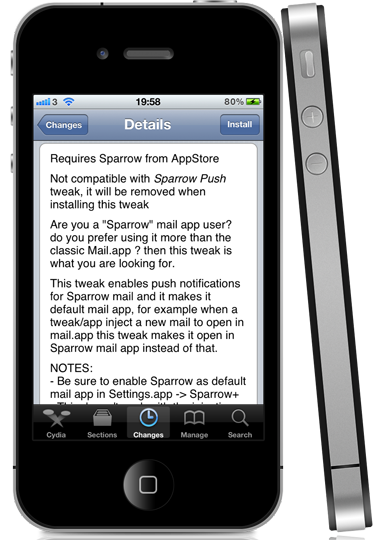
For some users that might be enough, after all, enabling push notifications pretty much makes Sparrow the complete mail app. However, Sparrow+ has another trick up its sleeve and also goes one step further, it makes the Sparrow app the default mail application on the iDevice. When using mail clients on platforms such as Windows and OS X, users have the ability to install additional software and decide which one they want to use as default. This isn’t an option when it comes to iOS, and therefore Sparrow+ steps into the game and offers this feature.
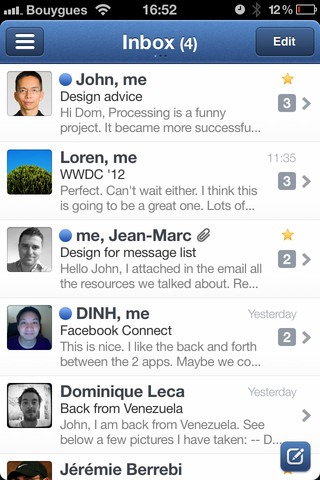
The developer has released a few little points to remember when using the Sparrow+ tweak. Sparrow needs to be enabled as the default mail client through the Sparrow+ preferences section that will be created in the Settings app. Due to the way the tweak handles the default Mail app means that some instances of using Mail will not be handled by Sparrow.
Sparrow+ is available as a free of charge download from the BigBoss repository and requires the Sparrow iOS app to be installed upon the device.
Be sure to check out our iPhone Apps Gallery and iPad Apps Gallery to explore more apps for your iPhone, iPad and iPod touch.
You can follow us on Twitter, add us to your circle on Google+ or like our Facebook page to keep yourself updated on all the latest from Microsoft, Google, Apple and the Web.

