The wait is finally over! MMS feature has finally landed officially for AT&T iPhone users – a feature which almost every other phone has had it for years.
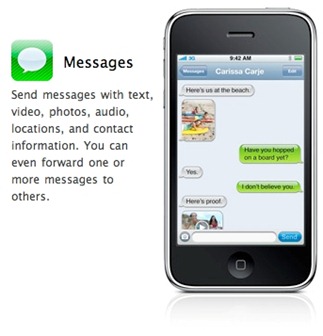 MMS for iPhone 3G and iPhone 3GS comes in the form of a small (a few kilobytes) carrier update (.ipcc) file which makes the update painless as you don’t have to download a whole new firmware update just to gain this functionality. The carrier update will popup as soon as you connect your iPhone to iTunes. Upgrading to iPhone firmware 3.1 is a must to get MMS functionality.
MMS for iPhone 3G and iPhone 3GS comes in the form of a small (a few kilobytes) carrier update (.ipcc) file which makes the update painless as you don’t have to download a whole new firmware update just to gain this functionality. The carrier update will popup as soon as you connect your iPhone to iTunes. Upgrading to iPhone firmware 3.1 is a must to get MMS functionality.
Installation Instructions:
- Start iTunes and hit “Update”, you will be prompted to update your carrier file.
- Restart your iPhone after carrier file has been installed.
- Now go to settings, then scroll down to Messages and turn on MMS!
Those of you who followed my guide/tutorial here to get MMS early can safely update to the official carrier update (.ipcc) file through iTunes.
Note for Jailbreakers:
- iPhone 3GS: Do not update to firmware 3.1 when iTunes prompts you to as currently there is no solution to jailbreak 3GS running on 3.1. Of coarse MMS wont work for you on jailbroken firmware 3.0 or 3.0.1. Try this alternate method and see if MMS works for you on iPhone 3GS with jailbroken firmware 3.0 or 3.0.1.
- iPhone 3G: MMS will work on iPhone 3G running jailbroken firmware 3.1. A guide/tutorial on how to jailbreak iPhone 3G running firmware 3.1 can be found here.
You can follow me on twitter or join our facebook fanpage to keep yourself updated on all the latest from iPhone.
Let us know in the comments about how is MMS working for you on your iPhone.

