The Cydia store contains a wide range of offerings from developers from all works of life. Some of the software in Cydia is uploaded by teenagers, some by indie developers, some by security researchers and some of the more professional pickings in Cydia are submitted by development houses who do this as a profession. One of those development houses is CocoaNuts, who are a small team of developers dedicated to creating tweaks for iOS which put powerful functionality in the hands of users.

CocoaNuts have come under increasing pressure recently due to the fact that their tweaks had not be updated to be compatible with iOS 5, considering the newest version of iOS has been public since October 2011, and developers have had access well before that but it seems like some of that consumer pressure may have been justified. The work carried out by CocoaNuts is generally of extremely high standard, and as such, carries a premium price with users paying $9.99 for the Celeste file transfer tweak which turned out to be extremely buggy and not as functional as first advertised. The CocoaNuts team are still hard at work behind the scenes attempting to crack the iOS 5 puzzle, and have created a public beta repository for their existing customers to be able to beta test their software as they update it for iOS 5.
This morning, the official CocoaNuts Twitter account announced that beta users should head on over to Cydia and refresh their repository as updates to Gremlin, Celeste, BTStack and Mark Read are all live and ready for download.
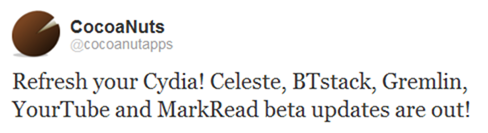
Gremlin by CocoaNuts lives in the development section of Cydia isn’t a tweak or an application but a library which other tweaks depend on to work. Gremlin is a support library which allows the importing of tracks into the device iPod library and is used within applications to offer that import functionality.
The Celeste Bluetooth File Sharing application is a commercial app from CocoaNuts which integrates into native iOS applications such as Photos, Voice Memos, Contacts and even third-party installations such as the iFile file management application. Celeste allows users to send files from the device via Bluetooth to other Bluetooth-enabled devices. All purchases of the Celeste application received a free version of Gremlin, due to it being a required library installation to support Celeste.
Mark Read was a simple enhancement to the native Mail application on an iOS device which took away the pain of individually reading an email just to get rid of the badge on the icon. I am pretty sure everyone has woken up to a plethora of useless emails but by using Mark Read; users can simply tap ‘edit’ and the select each tick box next to the emails and mark them all as read in one easy swoop.
BTstack is a custom=built Bluetooth Stack which aims to provide support on devices where the OS doesn’t provide a Bluetooth Stack, or where it is extremely limited in functionality. The iPhone is one of these devices where a native Bluetooth Stack exists, but it is severely limited by Apple and doesn’t allow things like file transfer. BTstack is an entirely independent installation of Bluetooth which works outside of the Apple Bluetooth functionality on iOS.
If you are an existing CocoaNuts customer, you can add the beta repository to Cydia by adding http://apt.cocoanuts.co/ in the Sources section. This will give you access to the beta applications and updates as long as you have previously purchased software from CocoaNuts.
For jailbreaking iPhone 4S and iPad 2, you can simply follow our step by step guide posted here to jailbreak iOS 5.0.1 using Absinthe on Windows or Mac. For those of you with iPhone 4, 3GS, iPad 1, and iPod touches can use Redsn0w or Sn0wbreeze to untether jailbreak on iOS 5.0.1.
Be sure to check out our iPhone Apps Gallery and iPad Apps Gallery to explore more apps for your iPhone, iPad and iPod touch.
You can follow us on Twitter, add us to your circle on Google+ or like our Facebook page to keep yourself updated on all the latest from Microsoft, Google, Apple and the web.

