WhatsApp is changing the way it handles media like photos, GIFs, and videos when they are received by someone via a chat that has disappearing messages enabled.
The change, which was first reported by WABetaInfo, will mean that received media will no longer be saved to iPhones or Android devices when disappearing messages are enabled.

While the media can still be saved manually, the default will be that nothing will be saved — a change that makes sense in a chat thread that also has disappearing messages enabled.
As you can see in this screenshot, WhatsApp is now automatically turning off the option “media visibility” for disappearing chats on WhatsApp for Android, which let people view media in their phone’s gallery. This is to ensure a better privacy experience when using disappearing messages and to help keep media more private in disappearing chat threads. In addition, WhatsApp is rolling out the same change on WhatsApp for iOS, where the option “Save to Camera Roll” is automatically turned off for disappearing chats.
Those who are privacy-conscious will surely prefer this new default behavior, something that some might have already expected to be the case. The change is rolling out to both iOS and Android users right now, the report says, with everyone expected to receive it within the coming hours and days.
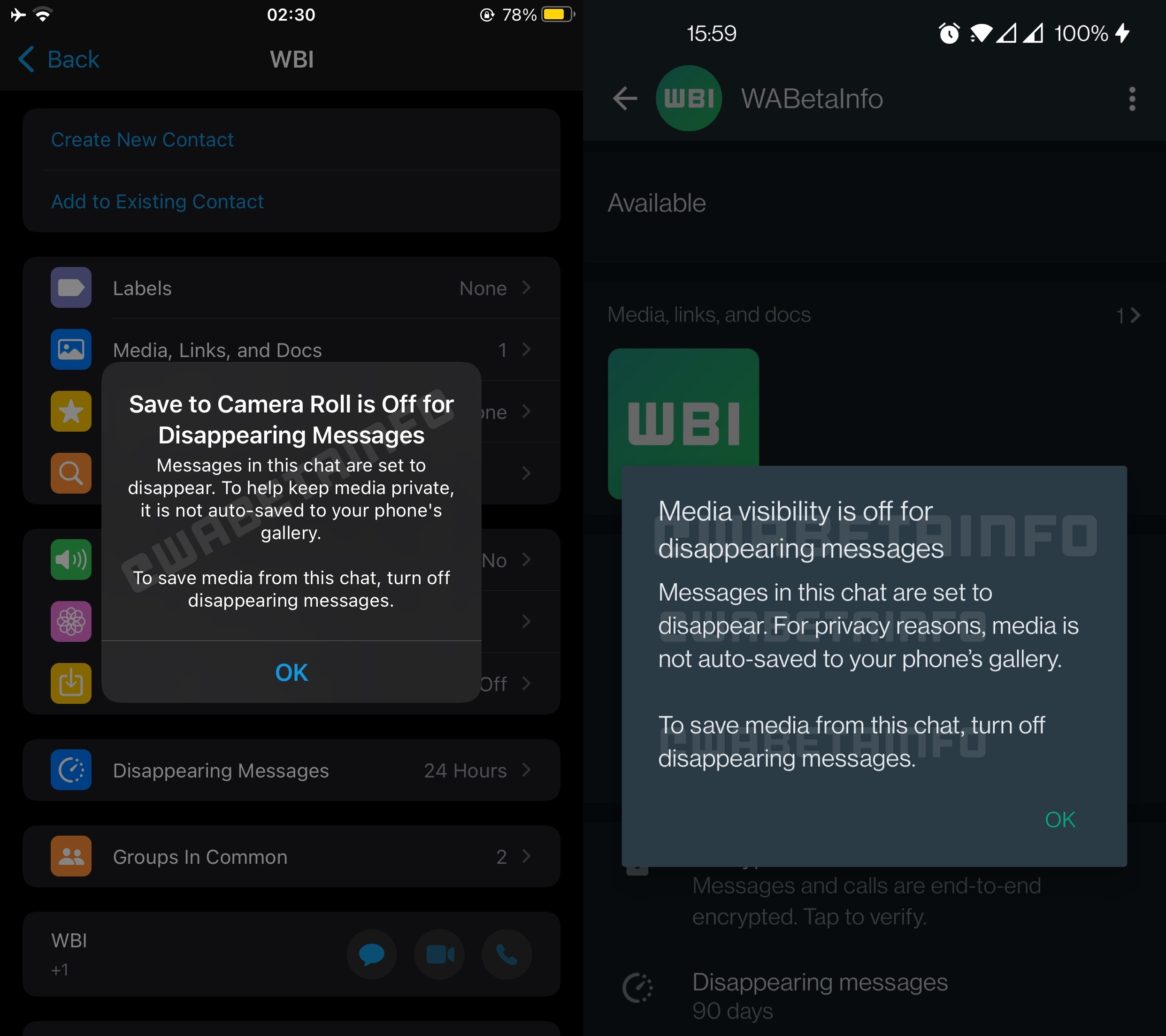
WhatsApp is often used by people who want to keep their conversations private. Having devices save media doesn’t make sense in that context, one reason this new default behavior is so important.
You may also like to check out:
- Download: Windows 11 Build 22000.132 ISO Beta Released With A New Snipping Tool And More
- How To Install Windows 11 On A Mac Using Boot Camp Today
- iOS 15 Beta Compatibility For iPhone, iPad, iPod touch Devices
- 150+ iOS 15 Hidden Features For iPhone And iPad [List]
- Download iOS 15 Beta 6 IPSW Links And Install On iPhone And iPad
- iOS 15 Beta 6 Profile File Download Without Developer Account, Here’s How
- How To Downgrade iOS 15 Beta To iOS 14.6 / 14.7 [Tutorial]
- How To Install macOS 12 Monterey Hackintosh On PC [Guide]
- iOS 15 Beta 5 Download Expected Release Date
- Download: iOS 14.7.1 IPSW Links, OTA Profile File Along With iPadOS 14.7.1 Out Now
- Jailbreak iOS 14.7.1 Using Checkra1n, Here’s How-To [Guide]
- How To Downgrade iOS 14.7.1 And iPadOS 14.7.1 [Guide]
- Convert Factory Wired Apple CarPlay To Wireless Apple CarPlay In Your Car Easily, Here’s How
- Apple Watch ECG App Hack: Enable Outside US In Unsupported Country On Series 5 & 4 Without Jailbreak
You can follow us on Twitter, or Instagram, and even like our Facebook page to keep yourself updated on all the latest from Microsoft, Google, Apple, and the Web.

