Tesla has updated its iPhone app to add some new features and tweak some old ones, but code found thanks to the update might also have outed plans to bring live feeds from at least some of a car’s cameras right into the app.
The app update, version 4.1, brings with it a number of improvements including new, larger iOS widgets for access to quick controls. Solar and Powerwall support has also been improved.
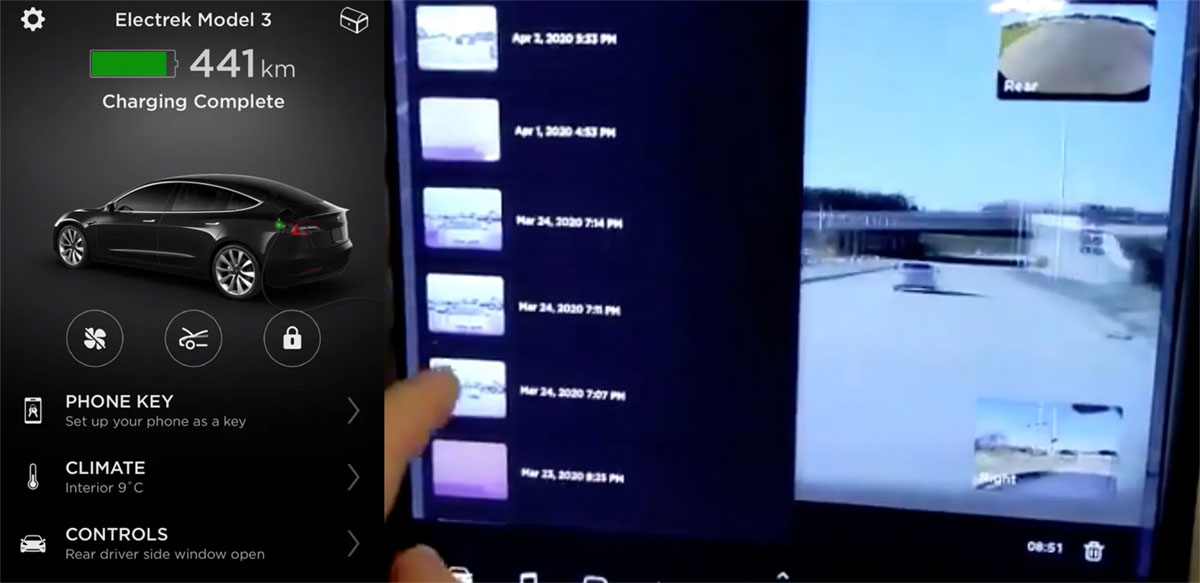
- Improvements to larger iOS widget to include quick controls
- Solar and Powerwall supports Tesla-maintained utility rate plans. Utility rate plans now support seasons, multiple peak periods, and buy & sell energy prices
- Powerwall’s Time-Based Control mode supports the updated rate plans to more accurately use energy from Powerwall when power is expensive and charge from other sources when power is at its cheapest
However, where things get really interesting is a new API that appears to be getting ready to give users a live view of four of the eight cameras that normally provide Sentry Mode.
One camera from each side of the vehicle would be active, according to assets found in the new update.
A first glimpse of the UI relating to the live-streaming of the Dashcam on the @Tesla mobile app. pic.twitter.com/TH1wqKpe0V
— Teslascope (@teslascope) October 14, 2021
What might this be? 📸
"DASHCAM_SAVE_CLIP" is a new API endpoint just added in the latest Tesla mobile app update (v4.2.0).
It is assumed that this functionality will be available in an upcoming vehicle software update. pic.twitter.com/xR1pr9kqjv
— Teslascope (@teslascope) October 14, 2021
Being able to get a live feed from the cameras on a Tesla car is something many non-owners might already expect to be possible. It isn’t, and this update at least suggests that Tesla is working to change that at some point.
(Via: Elektrek)
You may also like to check out:
- Download Windows 11 Pro ISO File Without Product Key From Microsoft
- Force Download Windows 11 Free Upgrade Right Now, Here’s How [Tutorial]
- How To Install Windows 11 On A Mac Using Boot Camp Today
- Download Windows 11 Installation Assistant For Your PC
- How To Upgrade To Windows 11 From Windows 10 For Free
- How To Create Bootable Windows 11 USB Flash Drive [Guide]
- Download: iOS 15.0.2 IPSW Links, OTA Profile File Along With iPadOS 15.0.2 Out Now
- Jailbreak iOS 15.0.2 On iPhone And iPad Status Update
- How To Install macOS 12 Monterey Hackintosh On PC [Guide]
- Best iPhone 13, 13 Pro Tempered Glass Screen Protectors Available Today [List]
- Best iPhone 13, Pro Max 20W USB-C Chargers [List]
- Top iPhone 13 Pro Max Screen Protectors Available To Buy [List]
- Best iPhone 13 / Pro Cases For Protection Available Right Now
- How To Fix Bad iOS 15 Battery Life Drain [Guide]
- Apple Watch ECG App Hack: Enable Outside US In Unsupported Country On Series 5 & 4 Without Jailbreak
You can follow us on Twitter, or Instagram, and even like our Facebook page to keep yourself updated on all the latest from Microsoft, Google, Apple, and the Web.

