Once upon a time, when smartphones were starting to boom, everyone seemed to use the tagline “there’s an app for that” in order to get across the fact that there is pretty much an app for any use case.
If you have an expensive Mac computer, and you’re worried about its storage levels, its performance, or your privacy when using that Mac, then yes, you guessed it, there is an app for that, and it’s called MacKeeper.

The MacKeeper app has been around for a while and the chances are that you’ve heard about it, know someone who uses it, or have seen it and considered if it would work as part of your regular Mac upkeep.
Given its feature set, the answer to that last question is definitely a resounding “yes.” The app is based around three things; keeping your Mac secure, keeping your usage private, and keeping it running at optimum speed.
From a cleaning and maintenance perspective, MacKeeper makes it extremely easy to clean your Mac of old and unwanted junk files that could be clogging up your treasured Mac.
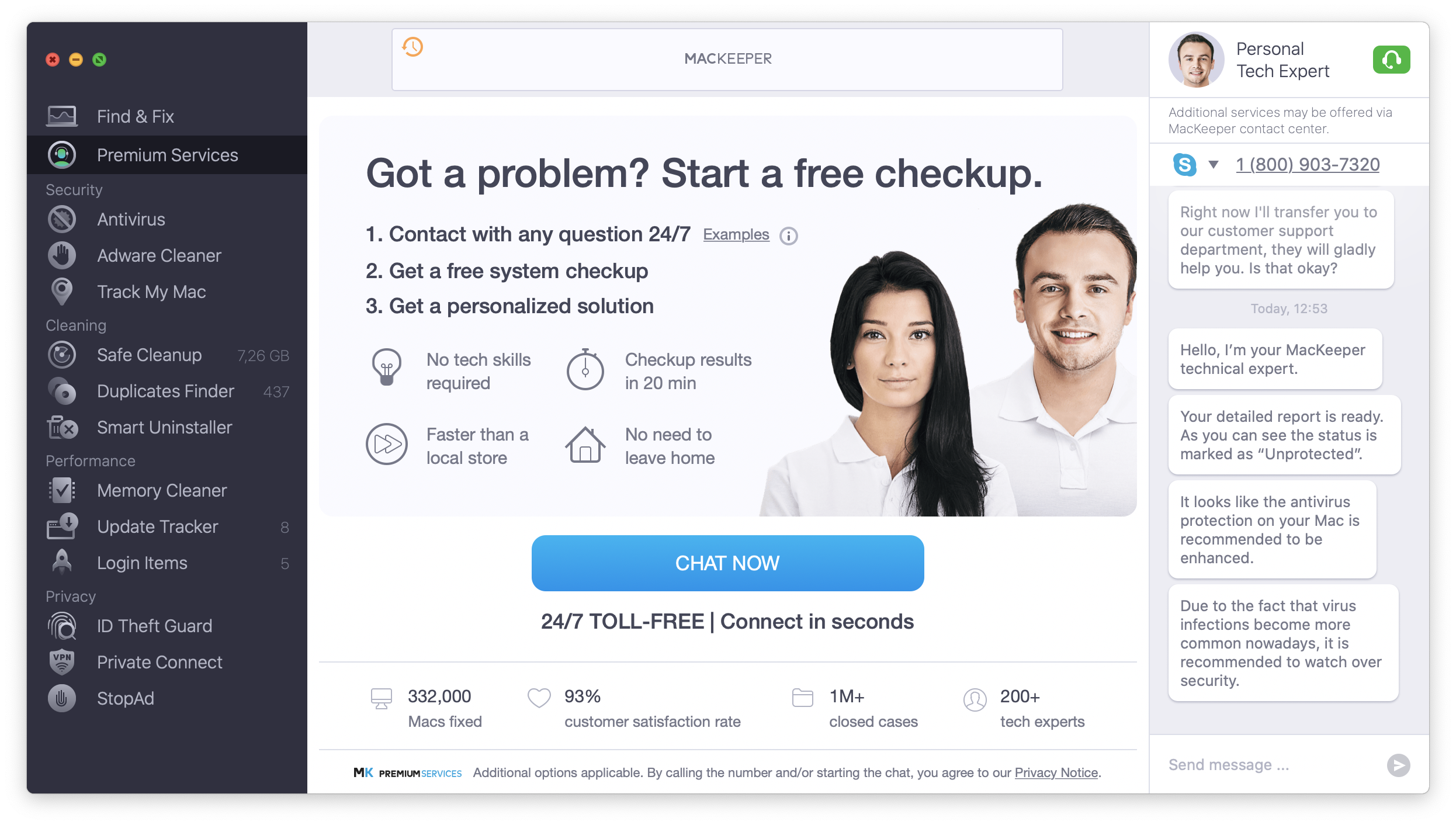
The app is capable of safely removing unnecessary files, apps, extensions, and other things that all work together to clog your Mac up and consume that precious internal storage. A single click of a button will scan the machine and give you a list of results that you can clean up in no time at all. Taking out the rubbish has never been this easy!
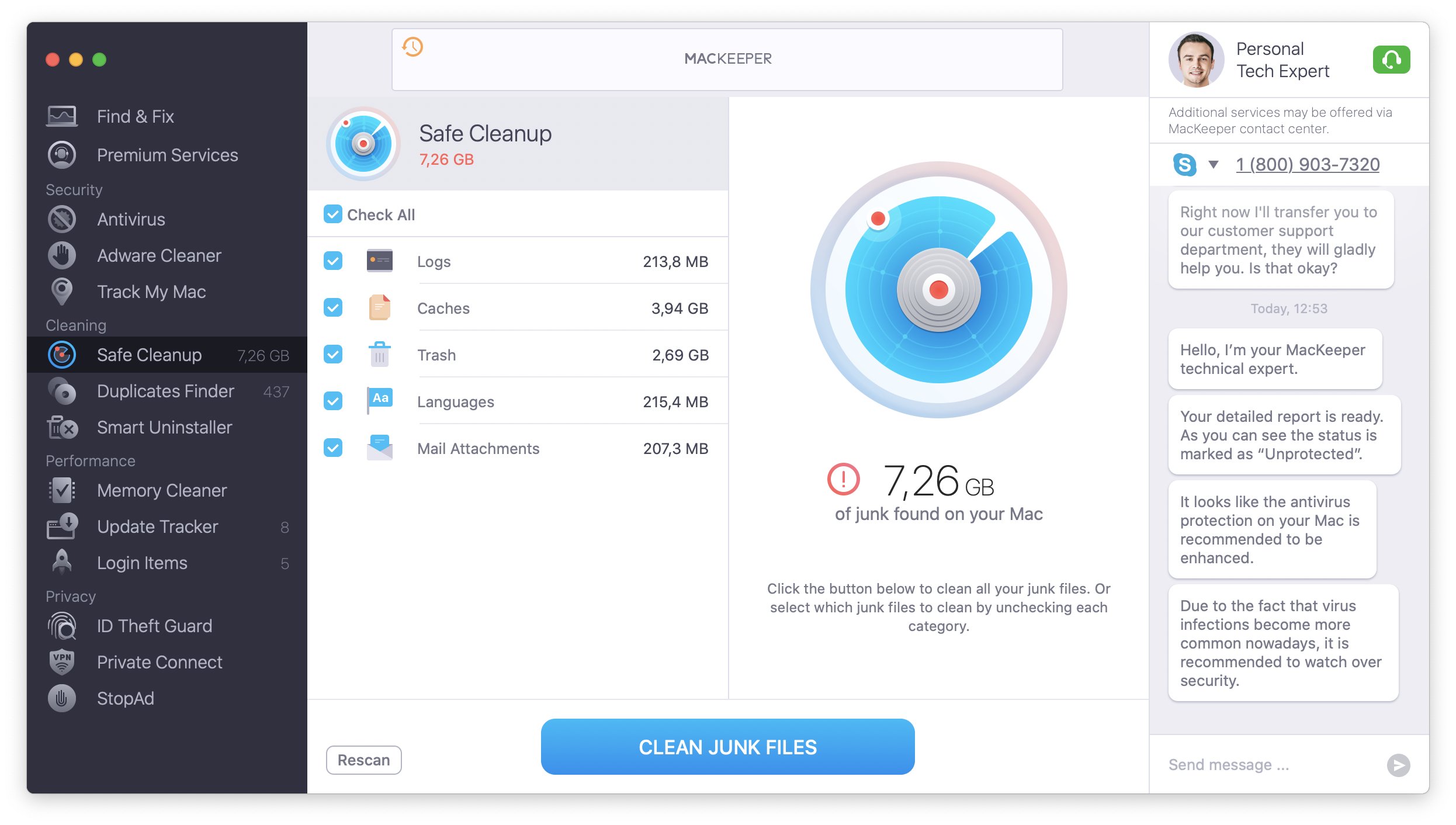
MacKeeper also comes with built-in antivirus protection that is designed to keep you safe without you really have to do anything. The best type of safety comes when you don’t actually know that you are being protected.
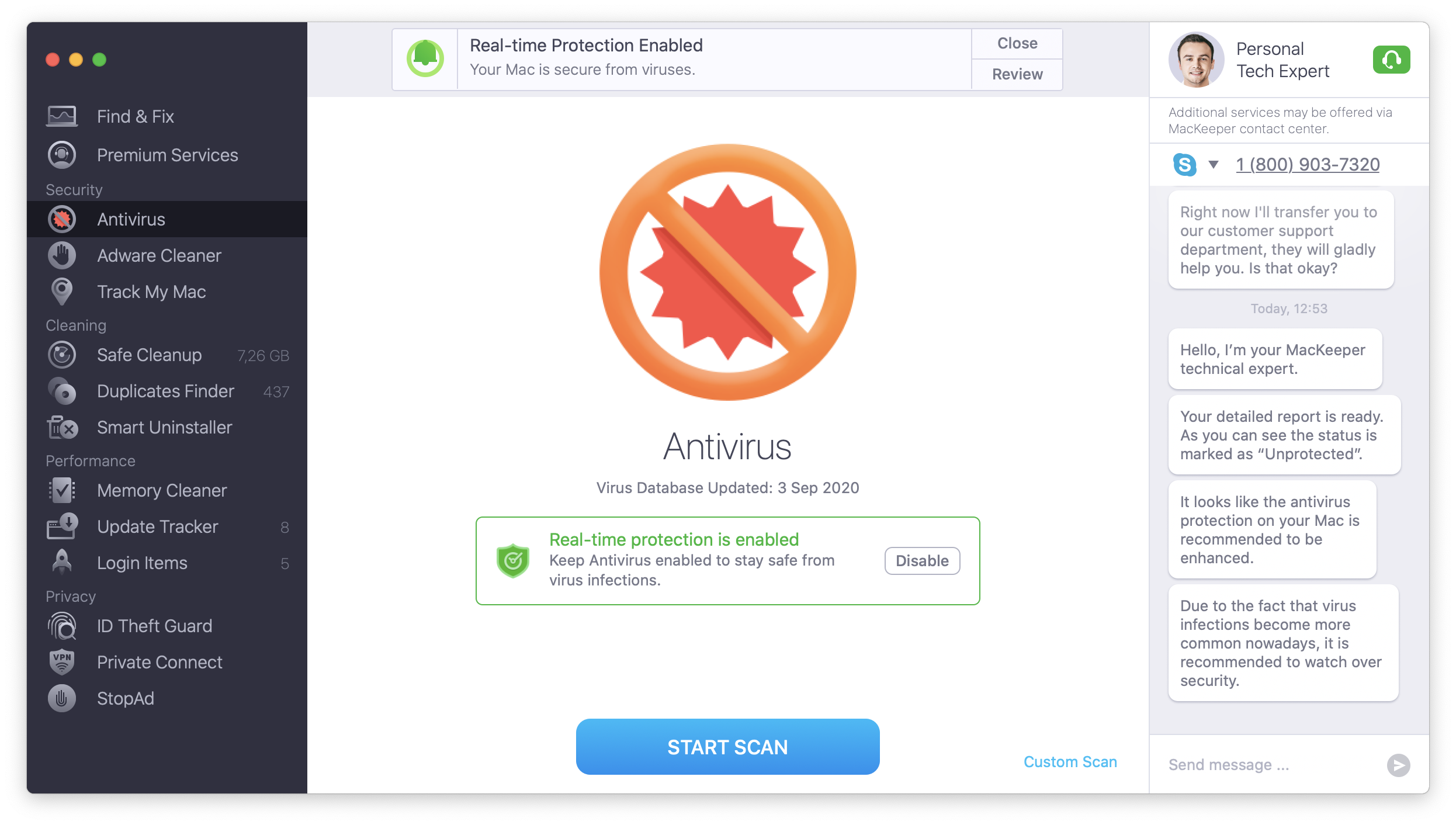
It protects you from malware, viruses, adware attacks, and other dangerous stuff that can seriously degrade your Mac experience and put you and your data at risk. But it doesn’t need to be that way! The antivirus protection also works harmoniously with privacy features that can protect your ID, prevent apps and websites from spying on you, and let you browse securely with an anonymous connection.

And then there is the performance of your machine. Privacy and security are important things but no-one can tolerate a machine that offers poor performance. Especially if it is a daily driver.
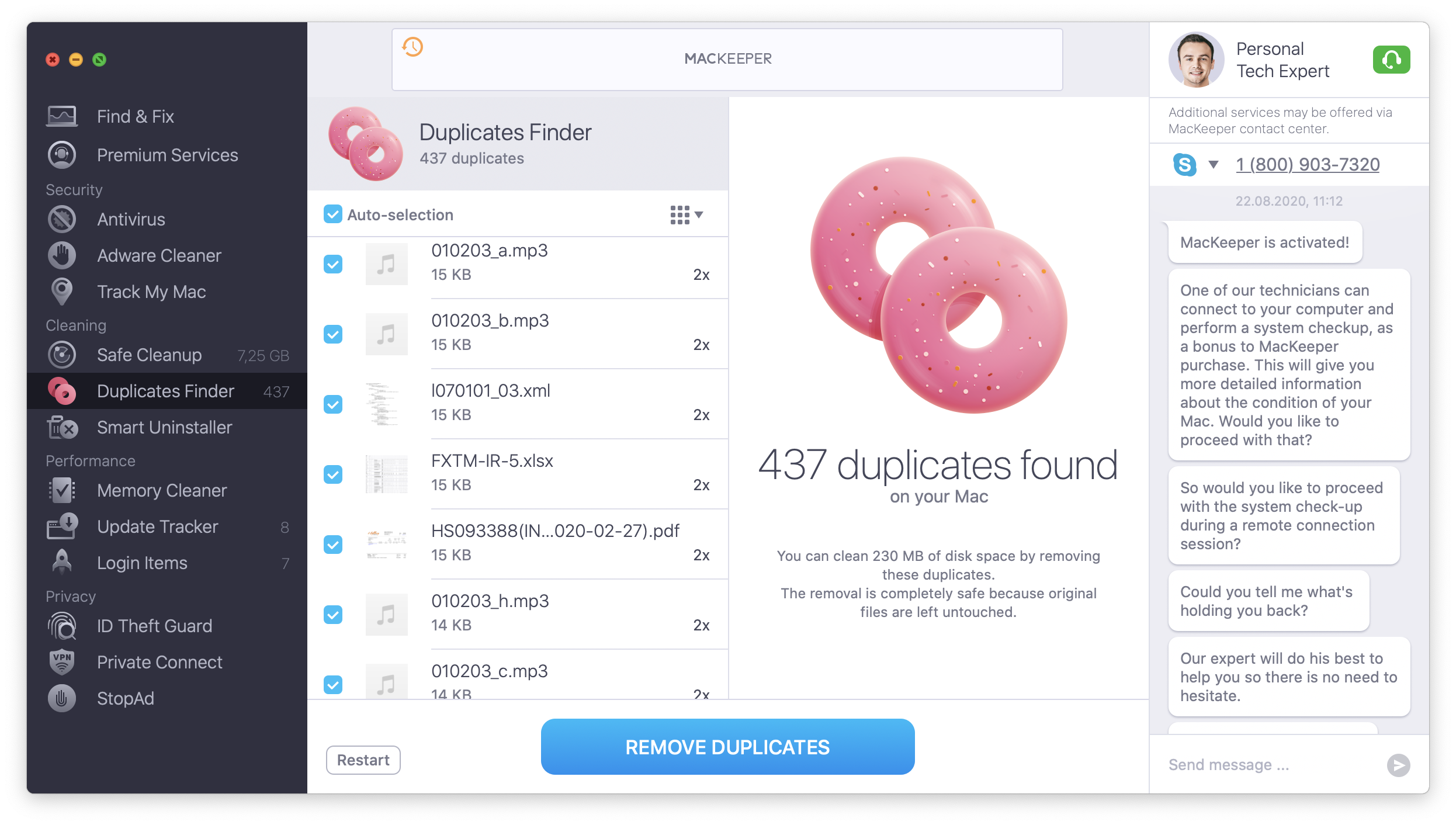
If you have apps that are running slow, a web browser that keeps freezing, or a constant beachball/spinner appearing, then MacKeeper can step in and sort you right out. As with most of the features, MacKeeper works silently in the background to ensure that your machine is always running exactly how you want it to run.
If you love your Mac, and value privacy, security, performance, and internal cleanliness, then yes, you guessed it, this is just the app for that. Head over to mackeeper.com here to get started! There’s also a trial version which you can get for free from here.
You may also like to check out:
- iOS 14 GM Download Release Date: Here’s When To Expect Its Availability
- Download: iOS 14 Beta 8 IPSW Links, OTA Profile File And iPadOS 14 Beta 8 Released
- Download iOS 14 Beta 1 IPSW Links And Install On iPhone 11, Pro, XS Max, X, XR, 8, 7, Plus, 6s, iPad, iPod [Tutorial]
- Download: iOS 13.7 Final IPSW Links, OTA Profile Update Released With Automatic COVID-19 Notifications
- Jailbreak iOS 13.7 Using Checkra1n, Here’s How-To [Tutorial]
- Downgrade iOS 13.7 To iOS 13.6.1, Here’s How [Tutorial]
- Apple Watch ECG App Hack: Enable Outside US In Unsupported Country On Series 5 & 4 Without Jailbreak
You can follow us on Twitter, or Instagram, and even like our Facebook page to keep yourself updated on all the latest from Microsoft, Google, Apple, and the Web.

