The tweaks from the Cydia developers just keep on rolling in, and here at Redmond Pie, we try our level best to bring you guys – our wonderful readers – the most useful and productive Cydia Store releases.

The latest is an iOS-wide tweak which enables you to share your pasteboard across all iOS devices, as well as your Mac. The clipboard is synchronized nicely between your iPad, iPhone and Mac, making sure you keep that important passage you opted to cut/copy.
As you might expect, the tweak, named CloudPaste, is based on iCloud’s infrastructure, thus is constantly ready to sync – even if devices are on different Wi-Fi networks. As an added plus, no application needs to be manually launched; So, as long as the devices are linked up by the same iCloud account, you’ll be ready for action.
There are no configurable settings, thus no SpringBoard icon – you simply install it or uninstall it.
You will need to install the free Mac version from developer Florian Denis’ website. The iOS version retails at $2.49 over at the BigBoss repository, which should reside in your default list of sources.
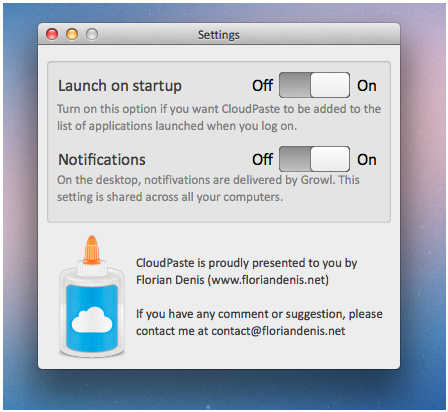
You will obviously need to have a jailbroken device to get it to work. For jailbreaking iOS 5 tethered using Redsn0w, you can follow our complete step by step guide posted here, or here if you want to use Sn0wbreeze on Windows. Since jailbreak on iOS 5 is currently limited to tethered boot only, you can install ‘SemiTether’ patch (instructions here) from Cydia to make your jailbreak semi-tethered on iOS 5. For those of you on iOS 5.0.1 can follow our instructions posted here on how to jailbreak using Redsn0w, or here using Ac1dSn0w, or here using Sn0wbreeze.
We, here at Redmond Pie see a lot of utility for this tweak, as it seamlessly syncs your clipboard across all your iOS-based devices and your Mac as well. Imagine, you just come across a link on your iPhone, you just simply copy it, and paste it in Safari on your Mac, that too hassle free, technology at its best right? Definitely.
You might also want to check out
- Top Must-Have Widgets For iOS 5 Notification Center
- Top Must-Have iPhone, iPad, iPod touch Jailbreak Tweaks For iOS 5
Check out our iPhone Apps Gallery and iPad Apps Gallery to explore more apps and tweaks for your iPhone, iPad and iPod touch.
You can follow us on Twitter, add us to your circle on Google+ or like our Facebook page to keep yourself updated on all the latest from Microsoft, Google, Apple and the web.

