When you’re playing games like Fortnite the last thing you want is any form of performance issue. Even worse is when it just plain refuses to load.
Unfortunately that’s exactly what some people are experiencing with the recently released 9.40.1 version of Fortnite for iOS. The update brought with it new content and weapons, but that wasn’t all it brought to the table.

It also appears the update isn’t working for everyone with users reporting that the game simply refuses to work following downloading the recent update.
If you have auto-updates turned on then the App Store will have already done its thing and you’re probably in trouble. But fear not, there appears to be a simple fix.
According to recent tweets by the official Twitter account it appears that a simple uninstall and re-install will fix all ills here. Of course that’s simple fix compared to waiting for Fortnite to be updated once more, so here’s how to go about applying it.
- Tap and hold on the Fortnite icon until you see an X appear in the corner of the icon.
- Tap the X and confirm that you want to delete the app.
- Then simply re-download Fortnite, launch it, and sign in.
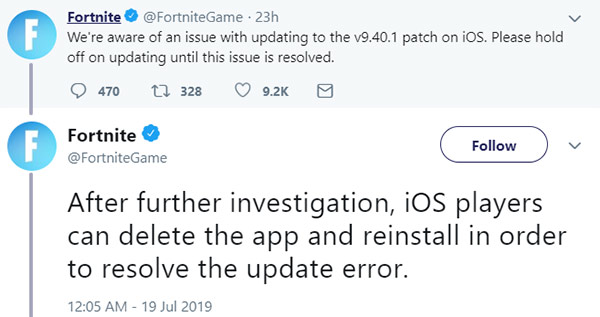
The really good news here is that you won’t lose any progress because everything is saved on Epic’s servers rather than your iPhone or iPad. Yes, having to download the game again isn’t ideal, but it’s better than the alternative.
(Source: [Twitter])
You may also like to check out:
- Download iOS 13 Beta 4 IPSW Links, OTA Profile Along With That Of iPadOS 13 Beta 4
- iOS 13 Beta 4 Profile File Download Without UDID / Developer Account, Here’s How
- iOS 13 Beta 5 / Public Beta 3 Download Release Date Expectation
- Jailbreak iOS 12.2 Using Unc0ver 3.3.0 IPA
- Install WhatsApp Web On iPad Thanks To iOS 13 And iPadOS 13
- 100+ iOS 13 Hidden Features For iPhone And iPad [Running List]
- How To Downgrade iOS 13 / iPadOS 13 Beta To iOS 12.3.1 / 12.4
- iOS 13, iPadOS Compatibility For iPhone, iPad, iPod touch Devices
- Download iOS 13 Beta 1 IPSW Links & Install On iPhone XS Max, X, XR, 8, 7, Plus, 6s, iPad, iPod [Tutorial]
You can follow us on Twitter, or Instagram, and even like our Facebook page to keep yourself updated on all the latest from Microsoft, Google, Apple, and the Web.

