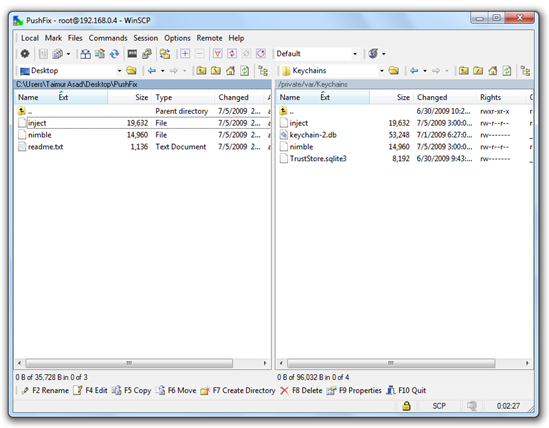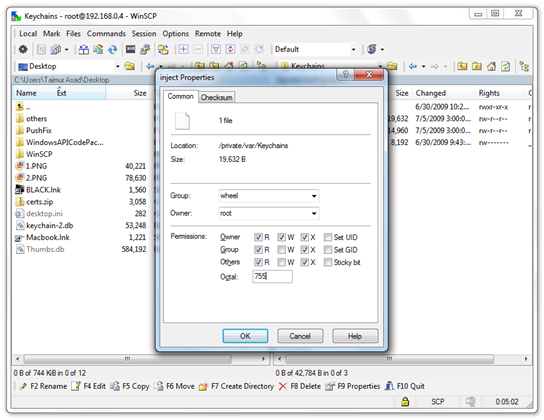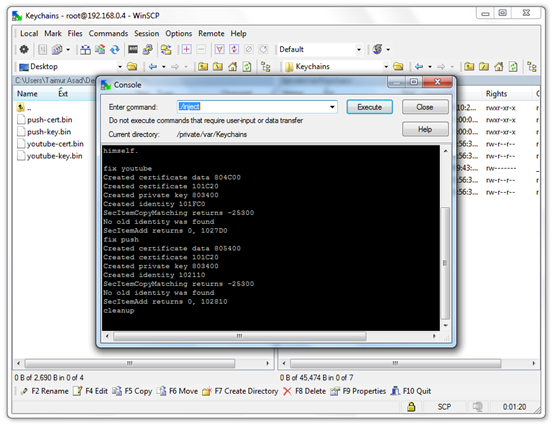Yesterday, Dev-Team posted a trial fix for Push Notification System to make it work on unlocked or hacktivated iPhone’s with firmware 3.0. I have tried the fix on both iPhone 2G and iPhone 3G and can confirm that the fix is working on both like a charm!
This step by step will help you get Push notifications from the apps that can Push. You will need to have an unlocked and jailbroken iPhone for this to work. Please refer to the guide here to unlock and jailbreak your iPhone before you follow the steps below:
Step 1: Download WinSCP (download link given below) for Windows.
Step 2: Make sure you have OpenSSH installed on your iPhone:
- Open Cydia. Touch on “Search” tab and then search for “OpenSSH”.
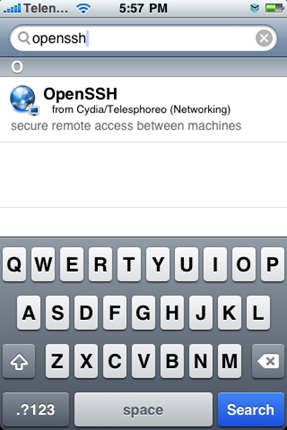
- Install “OpenSSH” and reboot your iPhone.
Step 3: Connect your iPhone with your computer. Make sure iTunes is not running.
Step 4: Start WinSCP on Windows and enter the following details to login to your phone:
- Hostname: The IP address of your iPhone. Setting –> WiFi –> <Your Network Name>
- User name: root
- Password: alpine
- Protocol: SCP
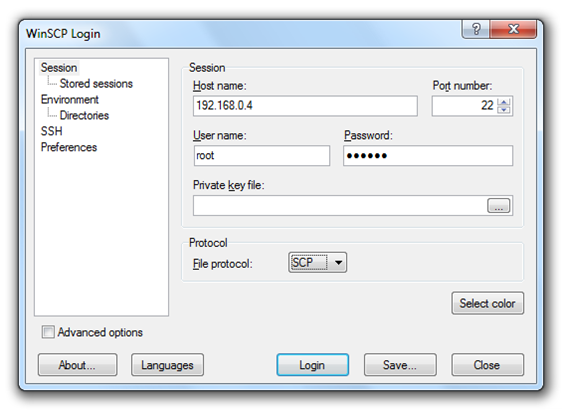
Step 5: Once you have logged in, browse to /Private/var/Keychains directory on your iPhone.
Step 6: Download PushFix.zip (download link given below). Extract the files(nimble and inject) from the folder and copy them to your iPhone in this directory: /Private/var/Keychains
Step 7: Right-click on each of the two files you just copied, click on Properties and change the permission to 755 as shown below:
Step 8: Copy the file keychain-2.db (from /Private/var/Keychains) to your computer and then delete it from your iPhone.
Step 9: Download certs.zip from here (Alt. link) and extract the following four files from it:
- youtube-cert.bin
- youtube-key.bin
- push-cert.bin
- push-key.bin
Copy these files to the same directory(/Private/var/Keychains) on your iPhone.
Step 10: In WinSCP, click on “Command” from the menu and then click on “Open Terminal” while you are on /Private/var/Keychains directory on your iPhone.
Step 11: Type “./inject” in Console(Terminal) and click enter. This will now generate another keychain-2.db file on your iPhone.
Step 12: Close WinSCP session. Disconnect your iPhone from computer and uninstall any Push capable app on your iPhone. Reboot your iPhone.
Now install any Push capable app like Beejive IM on your iPhone. Voila! You should now have fully Push capable unlocked and jailbroken iPhone!
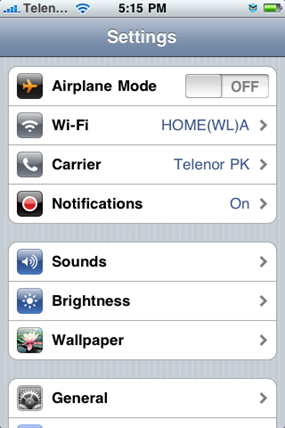
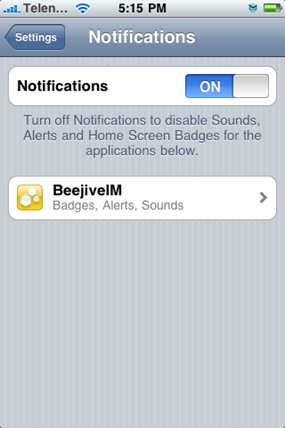
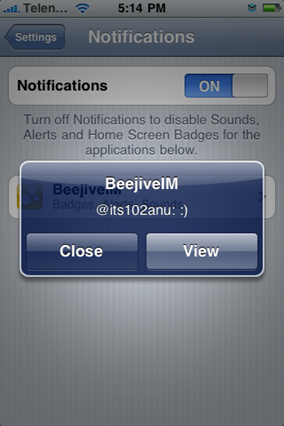
Download Links:
Download WinSCP for Windows
Download PushFix.zip