Apple has updated the iOS 12.1 beta release with new builds that have been built internally to support the brand new iPhone XS and iPhone XS Max. Both of those downloads are available right now on-device or through Apple’s Developer Portal in an IPSW form.
Apple had initially pushed iOS 12.1 out into the testing community not long after the initial iOS 12 final release went into the public domain. The release signaled the company’s intention to continue the progression of iOS 12, both in terms of fixing any bugs that had been noticed and also introducing new features where applicable that maybe weren’t ready for iOS 12.0.

Of course, that initial iOS 12.1 release didn’t include firmware images for the iPhone XS and iPhone XS Max hardware as those devices weren’t officially available until yesterday. The release literally comes as the perfect time as developers all over the globe are collecting or receiving delivery of their new iPhone XS and iPhone XS Max hardware.
This means that they will not only be running their own apps which are in-development on the physical devices to see that everything works flawlessly with the new screen sizes, but will now also be able to install iOS 12.1 beta 1 onto their device to ensure that their apps and wares continue to work with the future of the iOS 12 platform. It also means that bugs can be instantly raised on those devices where appropriate and issued immediately to Apple’s internal engineering teams for consideration.
The real quandary here for developers is whether or not they focus their attention on playing and interacting with the new iPhone XS hardware and testing out the glorious camera, for example, of whether or not they get iOS 12.1 installed in the first instance and fulfill their commitment to Apple as registered members of the Apple Developer Program. It’s likely that the reality will lie somewhere in the middle.
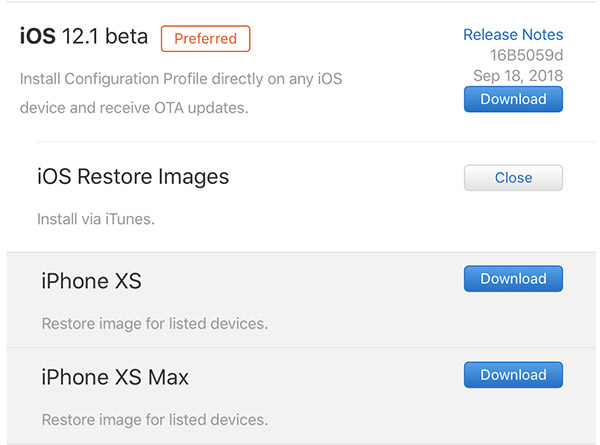
For those with iPhone XS or iPhone XS Max with a beta firmware profile installed, iOS 12.1 to download as an over-the-air update right now through Settings > General. Alternatively, the IPSW firmware image can be downloaded through the Apple Developer Portal and installed onto the device using the latest version of iTunes.
You may also like to check out:
- Kodi 18 iOS 12 IPA Download On iPhone Or iPad Without Jailbreak Now Available
- Fix iOS 12 Battery Life Issues And Percentage Drain, Here’s How [Guide]
- iOS 12 Compatibility List For iPhone, iPad, iPod touch Devices
- Jailbreak iOS 12 / 12.0.1 / 12.1 On iPhone And iPad [Status Update]
- Downgrade iOS 12 To 11.4.1 Final Version On iPhone Or iPad, Here’s How
- Download iOS 12 Final IPSW Links And OTA Update
- Download iOS 12.1 Beta 1 IPSW Links, OTA Update For iPhone, iPad
- Download iOS 12 IPSW Links & Install On iPhone X, 8, 7, Plus, 6s, 6, SE, 5s, iPad, iPod [Tutorial]
You can follow us on Twitter, add us to your circle on Google+ or like our Facebook page to keep yourself updated on all the latest from Microsoft, Google, Apple and the Web.

