Here’s a step by step guide on how to jailbreak iOS 11.4 beta 3 on your iPhone X, iPhone 8, iPhone 8 Plus, iPhone 7, iPhone 7 Plus using Electra 1131.
As you may already know, Electra was recently updated to add support for iOS 11.4 beta 1-3 firmware on aforementioned devices.
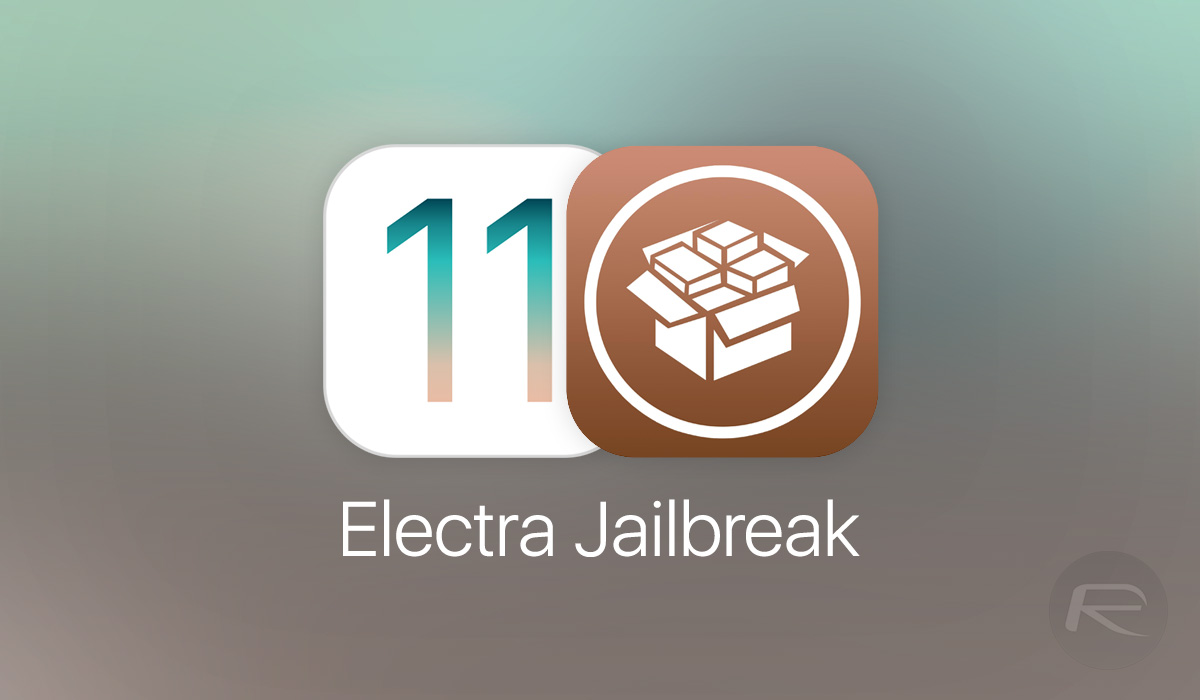
Since Apple is still signing iOS 11.4 beta 1-3, at least as of this writing, this is significant and could be important for a lot of you who missed the boat with iOS 11.3.1 jailbreak. Here we take a look at how you can go about jailbreaking your supported device on iOS 11.4 beta.
Step 1: Download iOS 11.4 beta 3 for your iPhone X, iPhone 8/Plus or iPhone 7/Plus from here.
Step 2: Launch iTunes and restore to this firmware. You should of course make sure that all of your important data is backed up somewhere cause iTunes restore will remove all of the data from your device.
Step 3: Download latest version of Electra 1131 from coolstar.org/electra and Cydia Impactor from cydiaimpactor.com. Also make sure latest version of iTunes is installed on your Windows PC or Mac.
Step 4: Before jailbreaking, make sure Find My iPhone is turned off on your device, Airplane Mode is enabled, WiFi is turned off, and Siri is disabled. Also reboot your device before running Electra jailbreak on it.
Step 5: Connect your device to your computer. Launch Cydia Impactor and sideload Electra IPA on your device. As you may already know, there are two versions of Electra 1131 available, one which requires paid developer account while the other one doesn’t and can be used with free Apple ID account. The difference between the two is the exploit being used. For most users, we recommend going with non-dev version. So, depending on the type of Electra version you are sideloading, Cydia Impactor will ask for Apple ID and password. Make sure you provide the correct paid Apple Developer account ID or non-paid ID credentials depending on the Electra version you are using. If you need help with using Cydia Impactor, make sure you check out our separate guide on it here: Sideload iOS Apps On Windows, Mac With Cydia Impactor Without Jailbreak, Here’s How.
Step 6: Once sideloaded, launch Electra app from your device’s Home screen and tap on “Jailbreak” button. After a short while, device will respring/reboot.
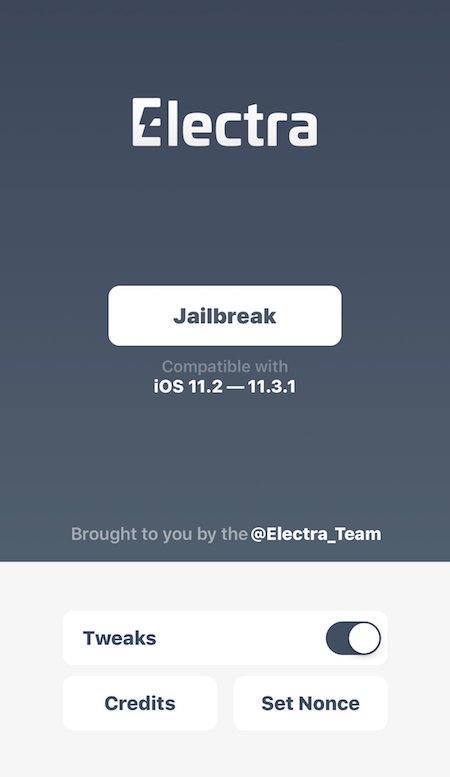
Step 7: Once the device comes back from respring/reboot, unlock the Lock screen, launch Electra app again, and then tap on “Jailbreak” button again.
Step 8: Let the Electra jailbreak do its thing to complete the jailbreak process, after which you will have Cydia icon on the Home screen.

Step 9: Launch Cydia and start installing tweaks!

Since Electra 1131 is a semi-untethered jailbreak, you will have to put your device into jailbreak mode after every reboot by simply re-running Electra app. Also, after every 7 days, you will be required to re-sideload Electra and and then re-jailbreak. Your tweaks, data and settings will remain intact during this re-sideloading and re-jailbreaking and won’t have any affect.
If you have any question, feel free to sound off in the comments section below.
You may also like to check out:
- Downgrade To iOS 11.4 Beta 3, 2, 1 IPSW Download And Jailbreak Using Electra Now Possible
- Jailbreak iOS 11.4.1 Status Update Now That Apple Has Released New Firmware Version
- Downgrade iOS 11.4.1 To Older Firmware Version On iPhone Or iPad [How-To Tutorial]
- Download iOS 11.4.1 Final IPSW Links, OTA Update For iPhone And iPad
- iOS 12 Beta 4 Download, Public Beta 3 Expected Release Date
- Download iOS 12 Beta 3 Configuration Profile File Without Developer Account
- Download iOS 12 Beta 3 IPSW Links & Install On iPhone X, 8, 7, Plus, 6s, 6, SE, 5s, iPad, iPod [Tutorial]
You can follow us on Twitter, add us to your circle on Google+ or like our Facebook page to keep yourself updated on all the latest from Microsoft, Google, Apple and the Web.

