Here are 150+ iOS 12 hidden or secret features that every iPhone, iPad or iPod touch user needs to know about.
Apple may have done a fairly good job of announcing iOS 12 during the opening WWDC keynote and talking about its most important features, but not everything made it into that announcement.
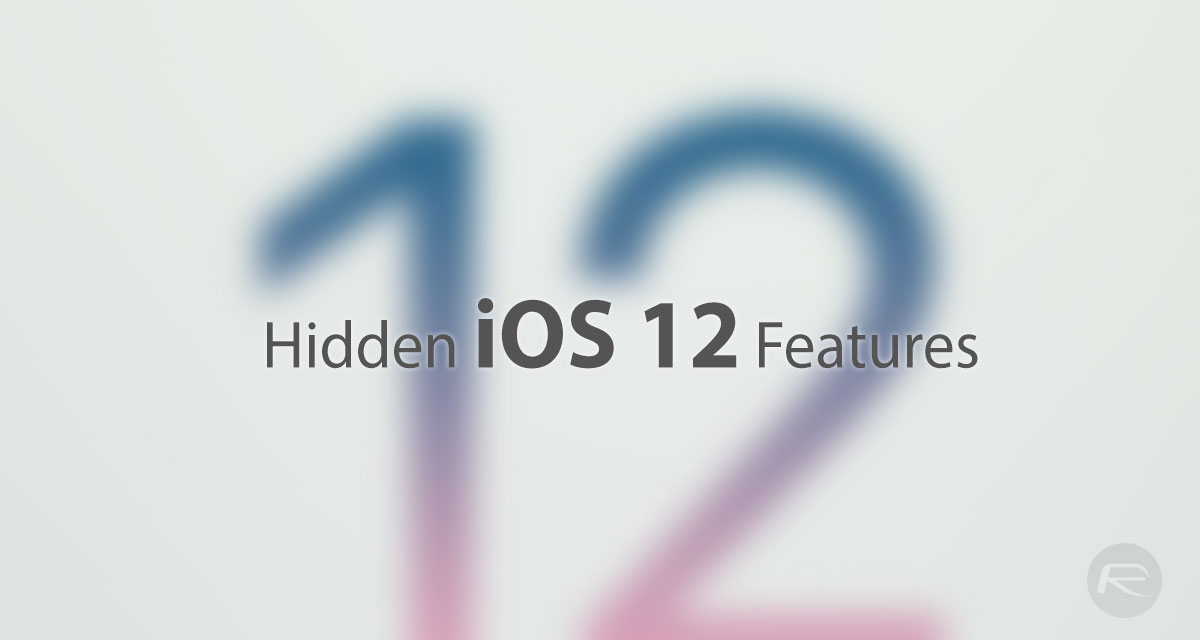
So keeping that in mind, here are the hidden features that have since been discovered with Apple’s latest iOS 12 release. It’s important to note that as people start to interact with iOS 12 on their iPhone and iPad after the final version release day on September 17, this list will only continue to grow. So make sure that you keep checking back as we will be continuously updating it as and when new features come to light or changed.
- Siri translation now works with over 40 languages
- New knowledge areas for Siri to now help it answer questions related to motorsports, celebrity facts, food photo memories, passwords, more
- Apple News app UI tweaks
- System-wide animation tweaks
- iPhone X-like gestures on iPad
- Portrait Segmentation API
- Share passwords with nearly iOS devices, Apple TVs, Macs, more
- Stronger password suggestions
- iOS will remind you to change a password if it finds you using same password you previously used for another service in your new account
- Autofill for Two-factor SMS codes
- Silent Notifications
- Fill in passwords from third-party password managers more easily
- Critical alerts that can bypass Do Not Disturb
- Photos app now supports RAW format
- Improved Portrait Lighting with better edge detection
- QR Codes now highlighted when detected by Camera app
- Single swipe up to quit apps on iPhone X multitasking interface
- Multi-user Face ID
- USB Restricted Mode
- Automatic OTA software updates
- Screen Time widget
- Messages Shortcuts
- Notification Grouping
- Redesigned iPad Menu Bar
- Scan QR Code in Control Center
- New wallpaper
- Improved Siri Suggestions
- New Lock Screen option: disable access to Wallet
- New Lock Screen option: disable USB Accessories
- New Lock Screen option: disable access to Wallet
- Voice Memos gets iCloud support
- Voice Memos settings lets you choose audio compression quality
- Voice Memos settings lets you set a default recording name
- New colors for Markup
- You can now choose the opacity and thickness of Markup tools by pressing on a tool once selected
- Favicons for Safari tabs
- New Experimental WebKit Features
- New options for Apple Books in Settings.app
- Podcasts app now lets you set custom durations for Forward and Back
- Battery usage chart in Settings.app shows usage for the last 24 hours or the last 10 days instead of the last 7 days.
- Battery usage chart in Settings.app also shows new chart that displays battery usage information.
- Manage Notification Settings from Lock Screen
- Improved Do Not Disturb with Bedtime, Control Center shortcut, more
- Parental Control with App Limits
- FaceTime integration in Messages app
- Music widget on Lock screen now matches the wallpaper rather than just being light gray
- Swipe up to rescan your face again if Face ID fails
- You can now press space to select text in non-3D Touch devices
- New “Hearing” widget in Control Center allows you to use AirPods as a kind of hearing aid using the iPhone’s microphone
- Developers can now add controls like buttons and switches for interactive notifications with custom views.
- Notifications in Do Not Disturb mode appear in dark color, without Do Not Disturb mode they appear in usual light color accent
- Siri can now turn on flashlight
- Dictation now allowed on third-party keyboards
- New UI for Face ID Scan
- Full email preview from notification
- Screen Downtime disables apps during the scheduled period
- Ability to independently connect to Wi-Fi networks on Watch
- iPad on iOS 12 now uses a webpage‘s built in video player UI when watching in full screen.
- Brightness settings now back to Display section of Settings.app
- Apple Pay notification will now give you more details
- New Apple Music artist page, pressing the play button shuffles the artist’s songs
- Control Center is now seperate from Multitasking UI on iPad
- Swipe up arrow in Reachability Mode
- Reachability Mode is now scrollable
- Pallet of colors in tools bar in Notes app
- Haptic Feedback now available in the Camera on iPhone 7 & 7 Plus
- Air quality indicators inside the weather app
- Level screen removed from Compass app and moved to Measure app
- Stocks app adds 5Y, 10Y and ALL options to graphs
- New 3D Touch options in Control Center
- Animoji videos are now extended to 30 seconds from 10 seconds
- No carrier name occupying space in Status Bar on low-res devices like iPhone 5s and SE
- On 4” phones, tabs in Safari are now rounded. Before only devices 4.7” and up had this.
- Photos app in Messages
- Minor UI tweaks for Messages app
- New Siri accents: Irish and South African
- Photos app UI tweaks
- iOS 12 removes the tint on the wallpaper
- Airport Express support in Home app is back
- You can now adjust Maps navigation on Apple Watch
- Four new Animoji characters
- New toggle for AutoFill Passwords in Settings
- New UI for editing Photos taken from the Camera in Messages
- Face ID Alternate Appearance works for laying on your side in bed
- New haptic feedback when charging iPhone
- Podcasts app has a toggle for Next/Previous functions
- Stocks app data now uploaded to iCloud
- New controls for tint opacity in screenshot/Markup UI
- Stocks widget bigger with added charts
- Face ID now works with open mouth
- Screen recording notification allows deleting
- Hey Siri now available on Low Power Mode
- New Scan QR Code 3D Touch action in Camera app icon
- New Awards page/tab in Activity app
- Camera in Messages opens directly
- Slightly tweaked and improved Smart Invert
- Get synonyms and related concepts for words with English Thesaurus.
- Call Classification & Reporting
- Improved and more advanced Privacy controls
- AirPlayed music no longer interrupted with other videos
- Landscape view of muti-page folder
- Three new language dictionaries: an Arabic and English bilingual dictionary, a Hindi and English bilingual dictionary, and a Hebrew dictionary.
- Store cards that support NFS now show an icon in Wallet app on the bottom right
- Third-party navigation apps support in CarPlay
- Larger buttons in CarPlay
- When doing portrait mode in the dark, the TrueDepth camera will detect your face and body position
- Folders for Albums in Photos app
- Password in keyboard works even for PDF passwords (in Documents by Readdle)
- Speed dial iMessage and FaceTime
- Workflows are automatically imported into Shortcuts
- Do Not Disturb during workout notification
- When setting up an iOS 12 device for the first time, there’s a new screen for automatic updates
- New Maps data for Apple Maps
- Stickers/Gifs for Activity app
- SMS/Call Reporting Extensions
- Share My Location in Apple ID
- Share a link of a photo straight from photos app (creates iCloud link to view photo for 30 days)
- iOS 12 suggests you call or text people on their birthday
- Searching for artist in Safari displays a link to directly to Apple Music
- Search by lyrics in Apple Music
- HomeKit backgrounds changed to gradient colors
- HomeKit UI tweaks
- in iOS 12 significant locations are more accurate, even showing how you got to the indexed location.
- Air Quality in Weather app
- Live Listen for AirPods
- Single AirPod smart play
- New checkmark animation icon confirms that your message actually sent when you ask Siri to send a message
- CarPlay now shows contact badge and not just nickname when messaging someone.
- You can now hand off calls to your Apple Watch with iOS 12
- Whilst using maps and you get a call, the call now runs in the background rather than taking over the screen
- “insights and suggestions” warning if you use your iPhone more than usual after an update.
- OS-wide date in status bar for iPad
- Home-Button Delay
- Phone will vibrate twice if Touch ID fails, it will vibrate once if Touch ID unlocks your phone.
- iOS 12 lets you transfer audio from calls to Apple Watch
- Recently deleted pictures will stay up to 40 days now
- iPhone X like line under battery, WiFi signal, Control Center etc. when entering the notification bar on iPad
- Now when you tap audio under the persons name, it gives you the option of regular voice call or FaceTime audio.
- Apple Pay now provides you with more transaction information via the Wallet app when you select a specific payment.
- iPhone-only apps on iPad do not appear in iPhone 4s size anymore, they appear in iPhone 6 size
- “Hey Siri, where’s my phone” feature
- Typing in passcode while using AirPlay will now hide the keypad on the mirrored screen.
- You can disable the new third party video controls in fullscreen
- QR Codes now square the image (yellow) and tells you to move closer if needed.
- Updated alert sounds
- The music player now warns you when you’re just about to exceed safe volume levels
- If you’re editing a photo in an app and save in-app, the photo will save next to the original.
- “Read” for SMS
- Suggestion to send photos in iMessage
- Holding down on a QR code gives you additional actions based on its content
- HomeKit adds remote controls support
and more.
Quite a comprehensive list, even if we do say so ourselves. If you found anything else as new, feel free to share in comments below.
You may also like to check out:
- iOS 12 Compatibility List For iPhone, iPad, iPod touch Devices
- Jailbreak iOS 12 / 12.0.1 / 12.1 On iPhone And iPad [Status Update]
- Download iOS 12 IPSW Links & Install On iPhone X, 8, 7, Plus, 6s, 6, SE, 5s, iPad, iPod [Tutorial]
You can follow us on Twitter, add us to your circle on Google+ or like our Facebook page to keep yourself updated on all the latest from Microsoft, Google, Apple and the Web.

