The latest Windows 10 Update Assistant download is officially here and available for consumption. Yes, that’s right, Microsoft has officially released its expected Windows 10 April 2018 update, bringing with it a slew of updates and improvements, all of which are designed to save each user precious time.
Microsoft may do a wonderful job of releasing minor patches and security updates on a regular basis but it’s been a number of months since Windows 10 users have had the ability to get their hands on an update which really gives them something new to sink their teeth into.

This April 2018 Update gives each Windows 10 device owner exactly that thanks to new features which have been brought into play by Microsoft to try and give users back some of their “greatest currency,” which Microsoft believes is time. If you install this update, the software giant outfit promises that you’ll have more time to “create. play, work, or simply do what you love.”
A bold and extremely noble statement indeed by Microsoft. One of the biggest features in this April 2018 Update is something which Microsoft is calling Timeline. The feature essentially allows device owners to go back 30-days in time to find files, folders, videos, photographs, and anything else that could be spread out over multiple devices with Windows 10 installed.
The feature will also allow users to view or interact with content via Microsoft Edge or Office 365 on iOS or Android and then pick it up a later date on another device signed in with the same account. Microsoft is also introducing Focus Assist to try and help focus the concentration of Windows 10 users in order to get more done without interruptions and distractions.
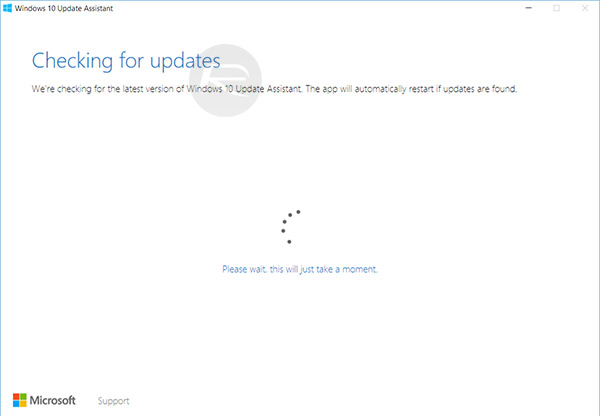
Focus Assist will essentially disable notifications and other things that will take a user’s attention away from the task at hand. When the feature is disabled, either manually or automatically, a summary of incoming notifications will be provided to make sure that nothing has been missed. Microsoft’s Edge browser has also had some love and attention paid to it thanks to quick access to the ability to mute or unmute web pages which are playing audio. Reading View pages can also go full-screen for those who want to consume their reading content in glorious full-screen. The update is finished off with additional Edge improvements, dictation functionality to take notes and memos, and the ability to manage a smart home through Cortana directly from a Windows 10 device.
The Windows 10 April 2018 Update can be downloaded now, and of course, it’s a free update. Get the Windows 10 Update Assistant tool from here to get started. You can of course get this update via other means as well, such as in ISO form, or via Media Creation Tool, and even via Windows Update.
You may also like to check out:
- Jailbreak iOS 11.3.1 Successfully Achieved On iPhone X With Cydia By Keen Security Lab
- Fortnite Patch 4.0 Update Detailed, Here’s What Is Known So Far
- Jailbreak iOS 11.3 / 11.3.1 / 11.2.6 On iPhone And iPad [Status Update]
- Download iOS 11.3.1 IPSW Links, OTA Update With Fix For Third-Party Screen Repair Issue
You can follow us on Twitter, add us to your circle on Google+ or like our Facebook page to keep yourself updated on all the latest from Microsoft, Google, Apple and the Web.

