With PlayerUnknown’s Battlegrounds becoming a sensation across the world of online gaming, it was inevitable that the craze would be carried over to our mobile devices.
If you have an Android device, and can’t wait for the developer to push the mobile title outside of China and onto the Google Play Store for everyone, you can get a head start.

Here’s how you can download and install the PUBG Mobile APK for Android devices. This process is relatively simple and will allow you to get up and running with the global hit PUBG game in minutes.
Step 1: First and foremost, the PUBG game requires a set of WeChat credentials in order to log you in. So, with that in mind, if you haven’t already, you are going to need to download the WeChat app and create an account. You can find the WeChat app on the Play Store here.
Step 2: With that account created, it’s time to think about obtaining the PUBG APK file. You can do this by heading to taptap.com, either on your computer or Android device. Use the provided Search functionality on the website to simply search for the PUBG app. This is going to bring up a list of results. The one you are concerned with is the top result with the darker background. The Chinese app store currently serves up two version of PUBG but it’s this one that’s gaining the most traction with gamers and which therefore has the biggest community.

Step 3: Download the APK file to your computer or Android device. Once downloaded, if on your device, simply run it to install, making sure that you have permission enabled to install APKs from unknown sources. If downloaded to your computer, move the APK file to your Android device and install.
Step 4: Once installed, launch the PUBG game and log in using the previously created WeChat account credentials. You should now have access to all of the wonderful gameplay and content that lives within the PUBG experience which is taking the world by storm.
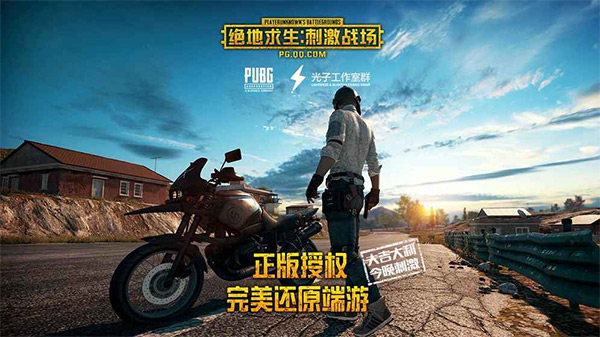
It’s probably common sense but be aware that this is an application which is currently only intended to be served via the Chinese app store for Android and iOS devices. With that in mind, it’s likely that you’ll run into some language barriers whilst playing the game. However, what’s important here is that the language of great gaming is pretty universal and great design and visuals aren’t limited by language, meaning you’ll definitely enjoy this masterpiece.
Additionally, if you are banging your head against a brick wall because you really want this game but use iOS rather than Android, then worry not as we have you covered with our previous guide on PUBG Mobile for iOS here.
You may also like to check out:
- Android P Markup APK Download From Google Now Available, Here Are The Details
- Call Of Duty: Black Ops 4 Release Date Announced
- Spotify Modded Premium APK, Spotify++ Being Cracked Down In 2018, Here’s What You Need To Know
- Android P Launcher APK Download For All Devices Now Available [Pixel Launcher]
- How To Downgrade iOS 11.2.6 On iPhone, iPad, iPod touch
- Download iOS 11.2.6 IPSW Links And OTA With Fix For Messages Crashing Bug
- Jailbreak iOS 11.2.6 / 11.2.5 / 11.2.2 On iPhone And iPad [Status Update]
- Jailbreak iOS 11 / 11.1.2 On iPhone X, 8, 7, iPad Using Electra Or LiberiOS [Updated]
You can follow us on Twitter, add us to your circle on Google+ or like our Facebook page to keep yourself updated on all the latest from Microsoft, Google, Apple and the Web.

