You may remember how we told you very recently about another autocorrect bug that appears to have befallen iOS, with users who type “it” finding that their text is automatically changed to “I.T” when they don’t want it to be.
That’s the kind of bug that can really drive you a little bit crazy, and now Apple has offered an official workaround to the issue. While not a full fix, this may be enough to tide users over until a full fix is implemented in a future version of iOS, either iOS 11.1.3 or iOS 11.2.

According to some users who have reported the issue to Apple, the iPhone maker is suggesting users reset their dictionary in an attempt to fix the issue short-term. To do this, navigate to Settings > General > Reset > Reset Keyboard Dictionary. Afterwards, Apple wants users to try a full restart of the affected iPhone, iPad or iPod touch device so that the reset takes full effect properly.
While some users have reported that this action restores normal service for them, not all are so lucky. Apple has yet to say when it will be able to get a full fix in place via an iOS update, but given past issues similar to this, we expect an update to come sooner rather than later. After all, clearing dictionaries on a device that is supposed to learn your most typed words is far from ideal, to say the very least.
If this workaround does not sound like your idea of fun, you can try another suggestion instead. As we mentioned yesterday, simply disabling auto-correction and/or predictive suggestions completely should do the trick as well.
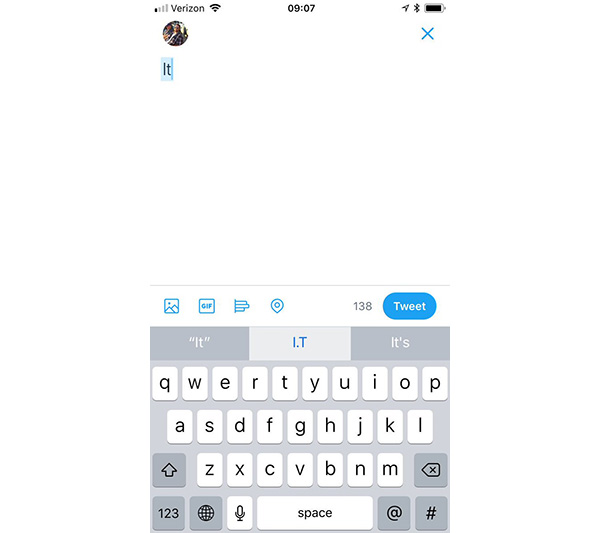
Apple has only just fixed a similar issue that saw the letter “i” become impossible to type on iOS 11, with a fix implemented as part of the iOS 11.1.1 update that was pushed out to devices earlier this month.
(Via: Jim McCarthy [Twitter])
You may also like to check out:
- iOS 11.2 Beta 5 Changes, Release Notes And Changelog Details You Need To Know About
- Download iOS 11.2 Beta 5 IPSW Links, OTA For Testing On Compatible iPhone Or iPad
- CyrusVIP Installer Download On iOS 11 Promises No Revokes For Apps And Tweaks On Non-Jailbroken Devices
- vShare iOS 11 Download For IPA Files [No Jailbreak Required]
- Download iOS 11.1.2 IPSW Links And OTA Update For iPhone, iPad, iPod touch
- Downgrade iOS 11 / 11.1.2 On iPhone Or iPad [How-To Guide]
- Jailbreak iOS 11 / 11.1.2 / 11.1.1 On iPhone And iPad [Status Update]
You can follow us on Twitter, add us to your circle on Google+ or like our Facebook page to keep yourself updated on all the latest from Microsoft, Google, Apple and the Web.

