The wonderful GBA4iOS emulator for Apple’s iOS devices has just received an update for the first time in many years.
Building on the successes of the app in recent months and years, the latest update brings an important fix for those who regularly use the emulator, but have been having issues with specific synchronization mechanism when it comes to saving games and making them universally accessible.
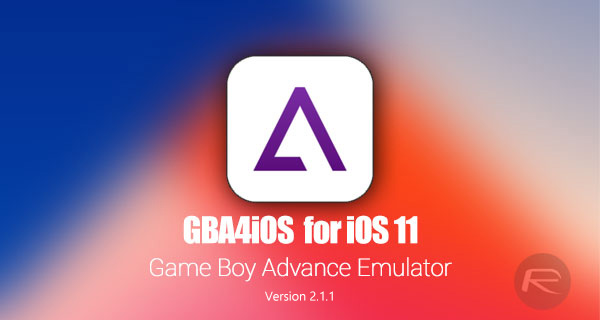
The update takes GBA4iOS unofficially to version 2.1.1, we say unofficially because this update comes from a third-party developer and not the original developer himself as he deserted the project long ago. Rather than building in brand new functionality, features, or additional refinements, the developer has literally taken this opportunity to fix a niggling issue with Dropbox synchronization. For anyone who has been using Dropbox to synchronize saved game data, and who has been having seemingly never-ending problems with it, version 2.1.1 should hopefully put those issues to bed.
From a functionality and enjoyment perspective, GBA4iOS 2.1.1 still offers all of the wonderful features that fans have become used too. There is still support for multiplayer gaming, controller skins, cheat codes and saving the game data, and, of course, Dropbox support sync is still there, but now it actually works properly for all users across all devices.
Version 2.1.1 is literally all you need to get up and running with flawless GBA emulation, and we have all of the details below.

Unfortunately, it isn’t possible to simply head to the App Store to grab the latest version of the particular app experience. Apple simply won’t allow apps like this in its official App Store for consumption by device owners. It’s for that reason that developers with projects like GBA4iOS need to update the build and issue a new IPA file for people to sideload and install. To do that, you can grab that updated GBA4iOS IPA – which is version 2.1.1 – from here.
Now, with that IPA in your possession, you need to get it onto your iPhone, iPad, or iPod touch. Thankfully, as you would expect, we have you covered from that perspective too. You can follow our previous installation guide to get it onto your device immediately: Download GBA4iOS 2.1 iOS 11 IPA On iPhone Or iPad [No Jailbreak Required]. Simply use the IPA file from here when following the instructions on the guide linked and you should be up and running with latest version of GBA4iOS emulator on your non-jailbroken iOS 11 device within no time.
You may also like to check out:
- Downgrade iOS 11.1.1 To iOS 10.3.3 Still Works On iPhone 6s
- Kodi 17.6 APK, IPA Download Of Krypton Final Version Released, Here’s What Is New
- PPSSPP iOS 11 IPA Download Of PlayStation Emulator On iPhone [No Jailbreak Required]
- iOS 11.1.1 Battery Life Drain Compared To iOS 11.1 [Video]
- Download iOS 11.1.1 IPSW Links And OTA Featuring Bug Fixes For iPhone And iPad
- Downgrade iOS 11 / 11.1.1 On iPhone Or iPad [How-To Guide]
- Download iOS 11, 11.1.1, 11.1 Links & Install On iPhone X, 8, 7 Plus, 6s, 6, SE, iPad, iPod [Tutorial]
- Jailbreak iOS 11 / 11.1.1 / 11.1 On iPhone And iPad [Status Update]
You can follow us on Twitter, add us to your circle on Google+ or like our Facebook page to keep yourself updated on all the latest from Microsoft, Google, Apple and the Web.

