Download iOS 11.0.2 IPSW links and OTA update for your compatible iPhone, iPad and iPod touch device. Here’s how.
It’s fair to say that it has been a record-breaking whirlwind journey where iOS 11 is concerned. Not only did Apple pump out a record number of pre-release seeds of iOS 11 to developers and public testers, but the company has already issued iOS 11.0.1 to fix certain issues found within the platform.

This latest release, version 11.0.2, is already the second bug fix in iOS 11’s journey, proving that Apple is committed to ironing out any issues as quickly as is humanly possible and getting robust, streamlined versions of the platform into the hands of users. This particular release comes with a specific reason. Apple has acted quickly to acknowledge the fact that certain owners of iPhone 8 and 8 Plus devices are experiencing issues with call quality on their devices due to an intermittent crackling noise.
Part of that acknowledgment involved a declaration that it would be fixed as soon as possible. iOS 11.0.2 is the knight in shining armor which comes to the rescue of those individuals being challenged by the issue. After installation, anyone who was previously affected should notice that the issue no longer occurs.
Apple has also taken the opportunity to integrate a number of additional improvements and bug fixes which continue to take iOS to the next level. As is always the case with any minor point update, the release always presents an opportunity to make a number of under-the-hood improvements and refinements which keep the platform ticking along on supported devices.
iOS 11.0.2 can be grabbed right now on compatible devices as an over-the-air update (OTA) by going to Settings > General > Software Update. The download and installation wizard will walk you through the installation process from that point.
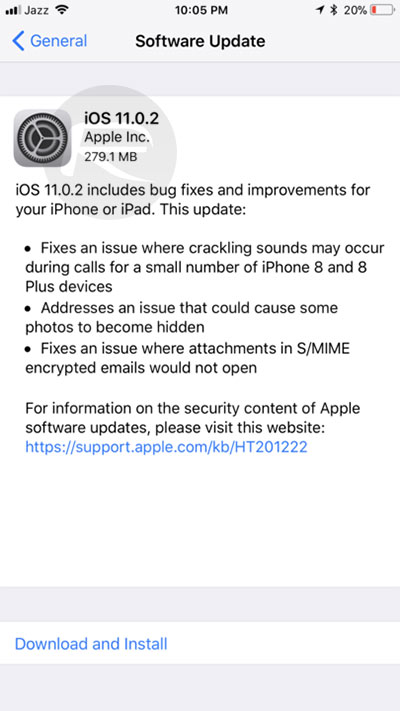
Alternatively, if you prefer a fresh installation or just having a marginal amount of control over the update, then you can download the relevant iOS 11.0.2 IPSW file for your device from the links below and then use iTunes to update or do a clean install.
iOS 11.0.2 Download IPSW Direct Links:
- iPhone 7 (iPhone9,1)
- iPhone 7 Plus (iPhone9,2)
- iPhone 7 (iPhone9,3)
- iPhone 7 Plus (iPhone9,4)
- iPhone 6s, iPhone 6
- iPhone 6s Plus, iPhone 6 Plus
- iPhone SE, iPhone 5s GSM, iPhone 5s CDMA
- iPad Pro (10.5-inch), iPad Pro (12.9-inch) (2nd generation)
- iPad (9.7-inch)
- iPad Air 2, iPad mini 4, iPad mini 3
- iPad Pro (9.7‑inch) (1st generation)
- iPad Pro (12.9‑inch) (1st generation)
- iPad Air 1, iPad mini 2
- iPod touch (6th generation)
- iPhone10,4 (iPhone 8)
- iPhone10,5 (iPhone 8 Plus)
Full iOS 11.0.2 release notes, changelog and other changes can be found here.
You may also like to check out:
- How To Downgrade iOS 11.0.2 / 11 To iOS 10.3.3 / iOS 10 [Tutorial]
- Download iOS 11, 11.0.2, 11.1 Links & Install On iPhone 8, 7 Plus, 6s, 6, SE, 5s, iPad, iPod [Tutorial]
- Jailbreak iOS 11 / 11.0.2 / 11.0.1 On iPhone And iPad [Status Update]
You can follow us on Twitter, add us to your circle on Google+ or like our Facebook page to keep yourself updated on all the latest from Microsoft, Google, Apple and the Web.

