Here’s how to download and install Kodi Duckpool addon and repo in 2017 on Kodi Krypton and above on your compatible set-top box.
It’s another day, which means there’s another opportunity to install a wonderfully useful Kodi add-on. This time around it’s the turn of the Duckpool add-on which aggregates a number of different sources to offer streaming TV and movies directly on whatever device Kodi is running on.
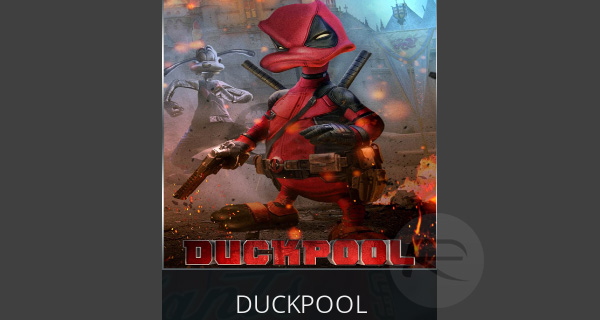
This is yet another exciting opportunity to get up and running with a useful and highly functional Kodi add-on which offers immediate functionality to the device owner. With that said, let’s dive right in and take a look at the installation process. As is always the case with these types of installations, make sure to follow the full process through and don’t skip the first section.
Enable Unknown Sources
Step 1: With the Kodi installation fired up on your device, head into the System settings folder to begin the process.
Step 2: Select the Add-ons section and make sure that the toggle to the side of the Unknown sources option is toggled into the On position.
Installing Duckpool Kodi add-on
Step 1: Select the Settings icon in the Kodi installation before choosing the File manager option.
Step 2: Select Add source and enter the following repository as the URL address in the box provided: muckys.mediaportal4kodi.ml
You will then need to add a name to this repository and select OK to continue.
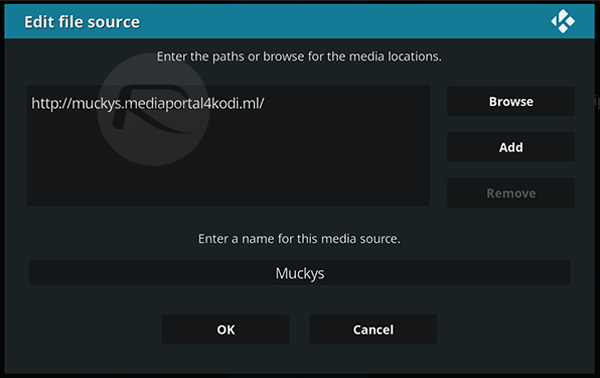
Step 3: Head back to the main menu and select Add-ons and then My add-ons. You’ll then need to select the Install from zip file option.
Step 4: Select the name of the install that you named above and select OK to continue. Inside of there, you will find a zip file which references the repository. Select it and tap on OK to continue.
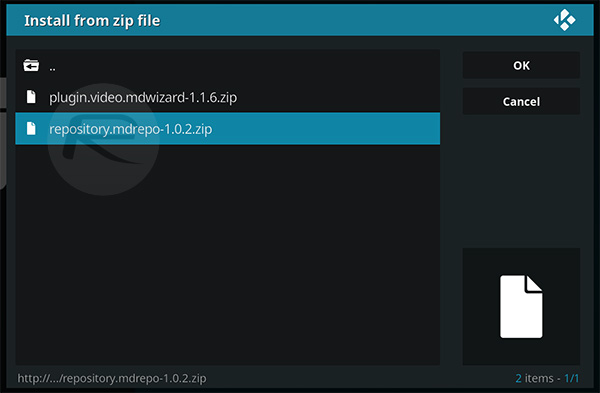
Step 5: This will install the repository. Select the Install from repository option to continue.
Step 6: Select Mucky Ducks repo and then select Add-on repository. Select the DUCKPOOL Repository within that and hit the Install button.
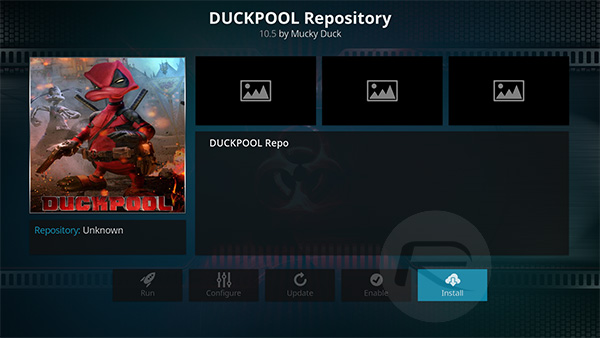
Step 7: Select the Video add-ons option and locate the DUCKPOOL add-on. This will install the add-on.
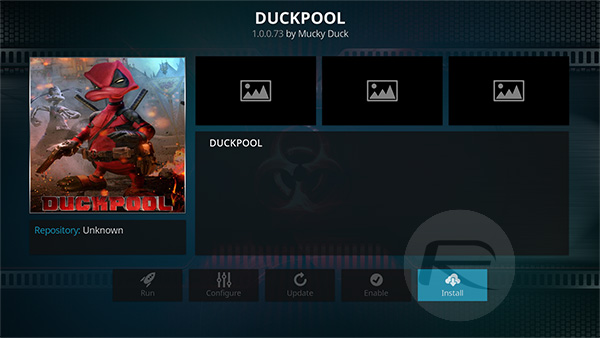
And that’s all that she wrote. With that process followed through you, will now have yet another tool in your Kodi arsenal giving you additional access to great content that will definitely make the Kodi installation a lot more useful and enjoyable.
You may also like to check out:
- iOS 11 GM / Beta 10 Download And Expected Release Date: Here’s What We Know
- Pokemon Go 1.43.1 IPA And 0.73.1 APK Hack Available To Download Now
- Download: iOS 11 Beta 9 IPSW And OTA Update For Developers Released
- Download iOS 11 Beta 9 & Install On iPhone 7, 7 Plus, 6s, 6, SE, 5s, iPad, iPod [Tutorial]
- Jailbreak iOS 10.3.3 / 10.3.2 / 10.3.1 / 10.3 For iPhone And iPad [Latest Status Update]
You can follow us on Twitter, add us to your circle on Google+ or like our Facebook page to keep yourself updated on all the latest from Microsoft, Google, Apple and the Web.

