We are inching ever nearer to the announcement of what we now all expect to be called the iPhone 8, and if there is one thing that we can all agree on beyond the name it is the fact that it now appears increasingly likely that the device will include a “notch” of sorts at the time of the display which will house sensors for Face ID, ambient light, FaceTime camera and earpiece.
This area is a necessity that leaves Apple with an interesting quandary. Does it try to hide the notch by moving user interface elements around, or does it embrace it?

That is the question that has been asked of late, and one which led to Max Rudberg creating some mock-ups of what Apple could do either way. Current iOS 11 betas appear to include a curious design feature which has large, bold text at the top of some apps such as the App Store and Messages with many apps also having a large white area with navigation buttons above that text.
This may be a nod to the iPhone 8, with iOS 11 set to shift those navigation elements to the bottom of the display, perhaps as part of that “function area” we heard so much about a few months ago. That’s plausible, assuming that area does exist on the iPhone 8.
Rudberg has gone a similar route with his mock-up, showing a functional area of sorts. He has also focused on that notch we mentioned earlier, with two concepts showing how that could be handled. One of those shows the notch being blended into the status bar, effectively making it invisible alongside an inky black bar made possible by the use of an AMOLED display this time around. The other option, and our favorite, is to simply embrace the notch and leave it loud and proud. This certainly makes for a more interesting look and allows the display to “feel” larger.
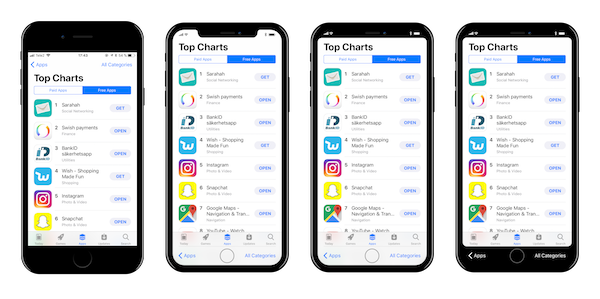
image credit: Max Rudberg
We know which option we would go for, but what about you guys? Which design do you prefer?
You may also like to check out:
- Download HandJoy IPA Emulator On iOS 10 [No Jailbreak Required]
- Game Of Thrones S07E04 Spoils Of War Script Details Leak Online
- iOS 10.3.3 / 10.3.2 Jailbreak: Downgrade From Latest Firmware As Jailbreak Is Possible On iOS 10.3.2
- Download iOS 10.3.3 Final IPSW Links For iPhone, iPad, iPod touch
- Jailbreak iOS 10.3.3 / 10.3.2 / 10.3.1 / 10.3 For iPhone And iPad [Latest Status Update]
- Download iOS 11 Beta 4 & Install On iPhone 7, 7 Plus, 6s, 6, SE, 5s, iPad, iPod [Tutorial]
You can follow us on Twitter, add us to your circle on Google+ or like our Facebook page to keep yourself updated on all the latest from Microsoft, Google, Apple and the Web.

