macOS 10.13 High Sierra features, release date and more info has been announced by Apple. Here’s everything you need to know about it.
Some consumers may feel that Apple’s Mac offering is starting to stagnate a little, but thankfully the underlying macOS platform is going from strength-to-strength. Like iOS, watchOS, and tvOS, Apple is continuously looking to take macOS to the next level, and that’s exactly what the company has done once again with the official announcement of macOS 10.13 High Sierra.

One of the most exciting parts of WWDC 2017 was trying to actually guess the name of Apple’s next version of macOS. It becomes a process of thinking about important Californian landmarks and seeing if any of those fit the product. Thankfully, there is no more guess work needed anymore as we now know that it’s called High Sierra and we have all of the details that you need to know about it below.
Features
– Safari improvements including automatic video playback blocking
Apple may have updated macOS Sierra to be named High Sierra, but the company has also taken the opportunity to improve its features, including Safari. With High Sierra, Apple has made Safari the world’s fastest browser thanks to its modern javascript performance. That performance is helped by the fact that it comes with auto play blocking to stop annoying videos from automatically playing.
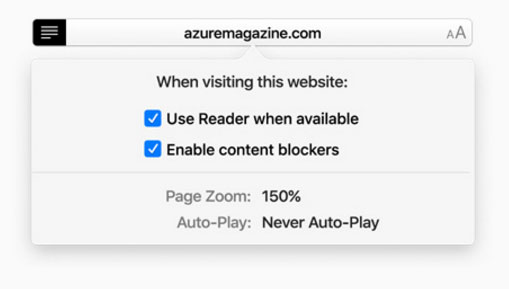
This latest version of Safari also comes with Intelligent Tracking Prevention to ensure that the user’s privacy is protected. Additionally, users will be able to customize the viewing preferences for their favorite websites independently so each website is presented just the way you would like to view it.
– Mail app improvements
Many users may feel that macOS Mail app is an issue, which is why Apple is trying to improve it with Spotlight search and a more efficient experience. It’s also 35% more efficient in storing data than previous versions. Top Hits “puts the most relevant results at the top of a user’s message list.”
– Photos app gets machines learning and enhanced editing tools
Do you use Photos on Mac? Well, that experience is about to get better with a much more advanced neural network detection to recognize more faces and sync that detection across multiple devices. There’s also a lot of attention being paid to editing photographs saved within the Photos app, with additional editing tools being served, including Curves for fine-tuning color and contrast. Effects have also been added for Live Photos.
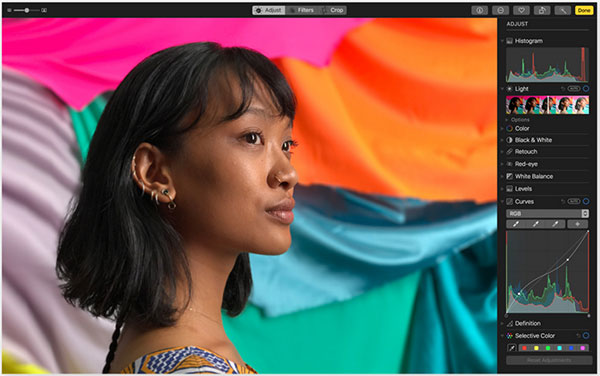
– iCloud File Sharing
You can now share any file stored in iCloud with others to collaborate on that document or project.
– Siri gets natural voice and expressions
As with iOS 11, Siri’s male and female voice is now more expressive with a more natural voice.
– Live Photos within Face Time

You can now capture a Live Photo during a Face Time call on your Mac, with both participants getting a notification that the photo has been taken. The Live Photo is saved to the Photos app.
– From HFS to APFS
Apps may have been updated, but Apple has also updated the fundamentals of macOS. As expected, to keep in line with recent changes made to iOS, the company has made the file system switch. macOS High Sierra finally shifts from from HFS to the new APFS to keep in line with modern needs. There are now encryption features in place, as well as file and directory cloning, and a bunch of other features.
– Metal 2 + VR and hardware video-decoding

Media buffs will also love the video improvements made under-the-hood which includes support for hardware video-decoding on newer Mac machines. There is also the introduction of Metal 2 framework to bring significant graphical advancements throughout various aspects of the macOS experience. And yes, that means that Apple is bringing Metal for VR to High Sierra. Finally, we have that official announcement that Apple is embracing virtual reality.
– Other features
- H.265 HEVC support
- Always on Reader mode on sites that supports it
- Natural voice for Siri
- Pins for Notes app
- Sync for iMessages
- Sharing of iCloud storage plans with family
- Tables for Notes app
and more.
Release Date
macOS 10.13 High Sierra beta 1 is available to download today for registered members of the Apple Developer Program. Those on Apple Beta Software Program will get their hands on it in late June or early July. The final version of High Sierra will be made available to public following the company’s fall event this year.
You may also like to check out:
- macOS 10.13 High Sierra Compatibility: Full List Of Macs Compatible With Apple’s Latest Desktop OS.
- Download macOS 10.13 High Sierra Beta 1 For Your Mac Right Now
- Download iOS 11 Beta 1 & Install On iPhone 7, 7 Plus, 6s, 6, SE, 5s, iPad, iPod [Tutorial]
You can follow us on Twitter, add us to your circle on Google+ or like our Facebook page to keep yourself updated on all the latest from Microsoft, Google, Apple and the Web.

