Apple today rolled out its official Apple Support app to a host of additional countries (20 to be exact), following on from the initial launch in the Netherlands, which was later expanded to include the United States.
The new countries that can now download and take advantage of the app include Belgium, France, Germany, Spain, Switzerland, the United Kingdom and many more.

Whilst perhaps not the most exciting app Apple has on the App Store, the Apple Support app fills an important role for Apple and its customers, allowing them to seek help right from the comfort of iOS.
The app actually offers all the same support as Apple’s support website, giving users a list of their Apple devices, access to specific customer support by phone, chat, or email, and perhaps most importantly, the opportunity to schedule a Genius Bar appointment. Those without an Apple Store nearby can also arrange for a repair through an Apple Authorized Service Provider.
The Apple Support app isn’t all about getting help when something goes wrong, though. The app also makes how-to articles and other information available to owners of Apple products, right from an iPhone or iPad.
Need help? Apple Support app is your personalized guide to the best options from Apple. Find answers with articles tailored to your products and questions. Call, chat or email with an expert right away, or schedule a callback when it’s convenient. Get a repair at an Apple Store or a nearby Apple Authorized Service Provider. Apple Support is here to help.
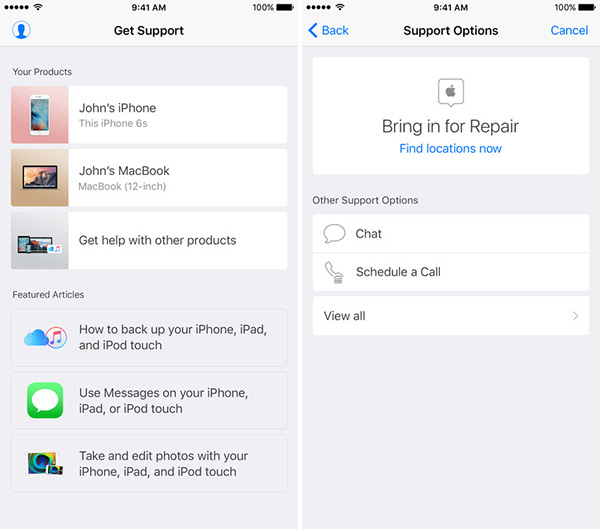
The Apple Support app can now be downloaded from the App Store in 22 countries following today’s rollout.
- Australia
- Belgium
- Brazil
- Canada
- France
- Germany
- Hong Kong
- Ireland
- Italy
- Japan
- Liechtenstein
- Macau
- Mexico
- Netherlands
- Singapore
- Spain
- Sweden
- Switzerland
- Turkey
- United Arab Emirates
- United Kingdom
- United States
As is to be expected, the app is a free download. We suggest having it installed at all times – you never know when you might have a use for it.
You might also like to check out:
- How To Jailbreak iOS 10.2 With Yalu102 [Tutorial]
- iOS 10 / 10.2 / 10.1.1 Compatible Jailbreak Tweaks On Cydia [List]
- Jailbreak iOS 10 / 10.2 / 10.1.1 On iPhone 7, Plus, 6s, iPad Pro Using Yalu [Updated]
- How To Downgrade iOS 10.2.1 To iOS 10.2, And Why You May Want To
- Download: iOS 10.3 Public Beta 1 And macOS 10.12.4 Public Beta 1 Out Now
You can follow us on Twitter, add us to your circle on Google+ or like our Facebook page to keep yourself updated on all the latest from Microsoft, Google, Apple and the Web.

