Here we take a look at iOS 10.3 beta 1 changes and all new features that Apple has added for iPhone and iPad devices in this latest beta seed in one place.
Apple today pushed the first beta release of iOS 10.3 to developers around the world, giving them and indeed the world the very first glimpse of what can everyone expect to arrive when the software is made available to consumers following the conclusion of the beta process.

The update brings with it a raft of changes, including our first chance to try out the new Apple File System, APFS.
There’s plenty changed in this first beta alone, and we expect more to be added during the beta process. It’s also possible that some of these changes will be gone before the final release too, but for now, here is a rundown of what you will be treated to should you install iOS 10.3 beta 1 on your iPhone or iPad.
Find My AirPods

Now we know why an app that allowed users to locate their AirPods was removed from the App Store. With this feature added to the Find My iPhone app in iOS 10.3, you need never worry about losing one of your earphones again.
Cricket Scores via Siri
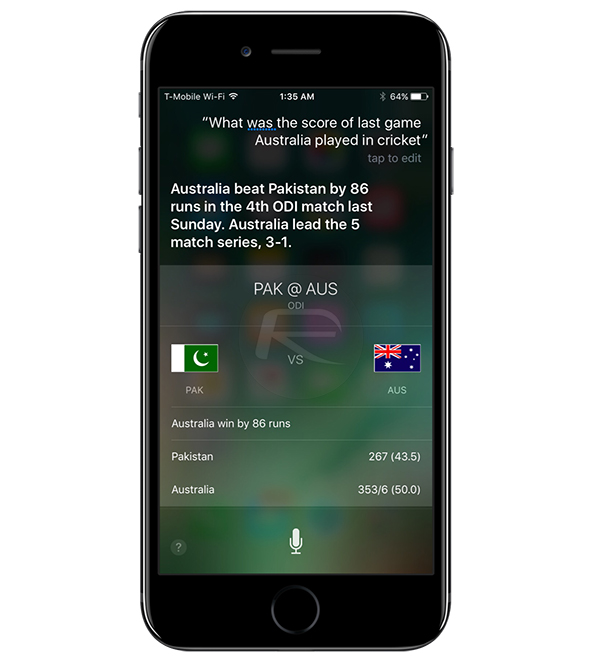
A fan of Cricket? Now you can check on international cricket games and the Indian Premiere League (IPL) matches by simply asking Siri for the score.
Other SiriKit Enhancements
A host of changes have come to SiriKit, enhancing its ability to allow users to pay bills, schedule rides with apps like Uber and Lyft, check status of payments, and much more.
Reduce Motion in Safari
Struggle with the the motion effects when browsing the web? iOS 10.3 brings support for Reduce Motion preference in the Safari web browser.
Widget for Podcasts App
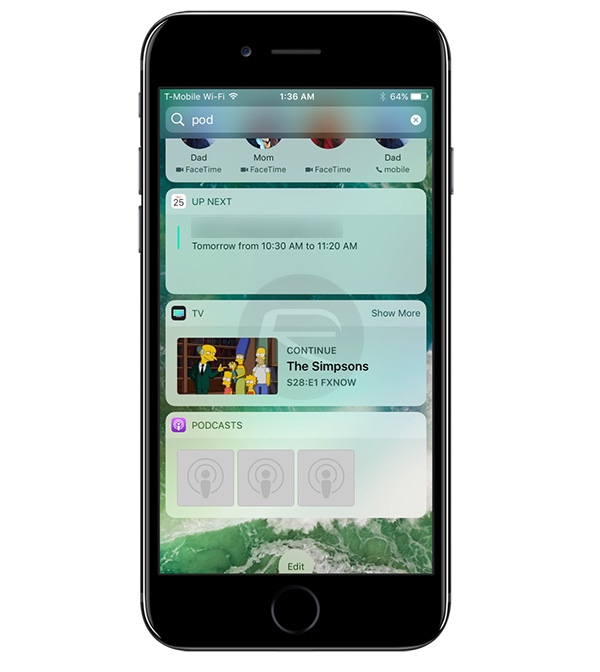
If you’re a user of the stock Apple Podcasts app, then you’ll be pleased to know that the app now has its own widget for use on iPhones and iPads.
CarPlay App Shortcuts
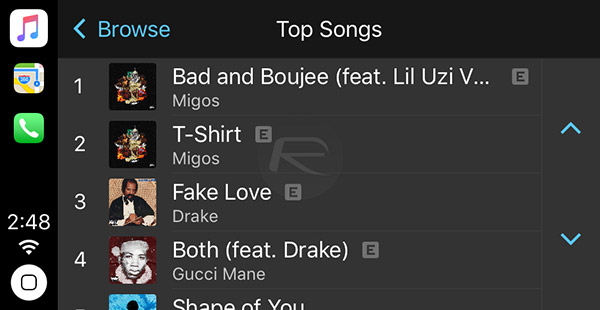
Those who are lucky enough to have car entertainment systems that support Apple’s CarPlay will now be able to take advantage of app shortcuts for recently used apps. These shortcuts will let users access recently used apps when in another app without having to jump back to Home screen.
HomeKit Enhancements
Apple’s HomeKit is finally starting to gather pace, and with enhancements that are part of this beta, it now supports programmable switch accessories.
Apple File System (APFS)

The iPhone and iPad, with iOS 10.3, will be the first devices to use Apple’s new file system, APFS. Announced back at WWDC 2016 for iOS, watchOS, tvOS and macOS, this has been available in beta form for the Mac for a good while now, but 10.3 beta release marks the first time it will be used on iPhones and iPads.
Settings.app Gains User Profile and Security Section

A new user profile and security section is now prominent in the Settings app.
Hourly Weather Forecast in Maps App via 3D Touch
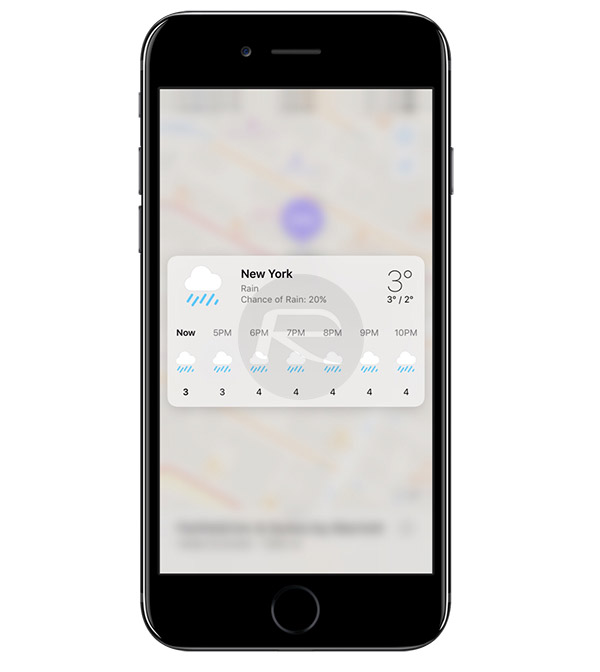
Fans of 3D Touch can now use the gesture on the weather icon inside the stock Maps app to see a full hourly weather forecast of the current area.
In-App App Store Reviews and Ratings
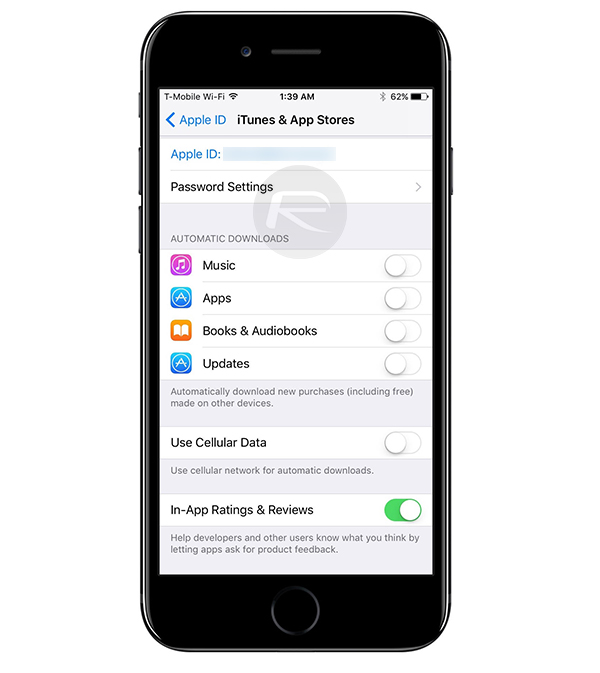
With iOS 10.3, developers will be able to ask users to leave reviews and ratings right from within apps, without having to jump into the App Store. After the final, public release of iOS 10.3, developers will also be able to respond to App Store reviews.
Color-Coded iCloud Storage Summary

A new color-coded usage meter for iCloud storage has been added to the Settings app, within the aforementioned user profile and security section.
As you can see from the changes listed above, the much rumored “theatre mode” (night mode) didn’t make the cut in iOS 10.3, at least it’s not there in beta 1 seed. Maybe Apple will add it in future 10.3 beta releases? We will have to wait for that to find out.
You might also like to check out:
- How To Downgrade iOS 10.2.1 To iOS 10.2, And Why You May Want To
- Jailbreak iOS 10.2 / 10.2.1 For iPhone And iPad [Latest Status Update]
- iOS 10.3 Beta 1 Release Notes / Changelog: What’s New According To Apple
- Download iOS 10.3 Beta 1 For iPhone And iPad
- Download iOS 10, 10.2.1, 10.3 Beta Links & Install On iPhone 7, 6s, 6, Plus, SE, 5s, 5c, 5, iPad, iPod [Tutorial]
- Download Pokemon Go 1.23.2 For iOS And 0.53.2 For Android Featuring Support For South Korea
You can follow us on Twitter, add us to your circle on Google+ or like our Facebook page to keep yourself updated on all the latest from Microsoft, Google, Apple and the Web.

