Apple today has given the millions of registered developers around the world exactly what they have been crying out for over the last three weeks; a second beta of iOS 10 to play and interact with. The second pre-release seed of the next major iteration of iOS is available right now for registered developers to download on compatible iPhone, iPad and iPod touch devices, and of course, comes with a number of performance improvements and stability additions that we would expect from a second beta. In addition, it also seems that iOS 10 beta 2 comes with a number of user-facing changes, some less notable than others we might add, but they are still there to interact with.

Here we’re going to take a look at some of the more notable beta 2 changes that developers installing the second pre-release seed on their iPhone, iPad or iPod touch devices can interact with immediately. So, without any further delay, here’s what is new in iOS 10 beta 2:
-Organ Donation option in Health app
Users are now able to sign up and register themselves as an organ, eye or tissue donor directly through the iOS 10 Health app. Inputting details instantly sends the registration information to Donate Life America to be assigned against the organ donation registry.
Here’s what it looks like:
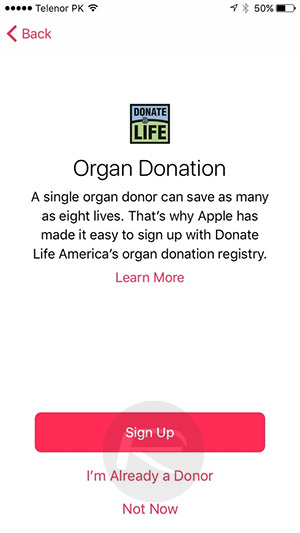
-Low Quality Image Mode toggle in Messages app

The stock Messages app now comes equipped with a “Low Quality Image Mode” toggle available in Settings > Messages. When turned on, images sent through the Messages app will be of lower quality and lower in size than the original image to save data consumption.
-iMessage App Store
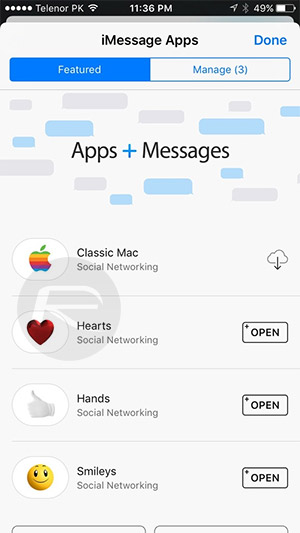
It wasn’t live in beta 1, but the iMessage App Store is now present and live with the release of OS 10 beta 2. Users are now able to download iMessage apps directly to the device, starting with Apple’s own Classic Mac, Hearts, Hands and Smileys sticker packs.
-Feedback app

The Feedback app, which allows iOS 10 beta testers to send direct feedback back to Apple for review, is now available for more users than it was previously.
-Widgets Now Accessible in Today View of Notification Center from Home Screen
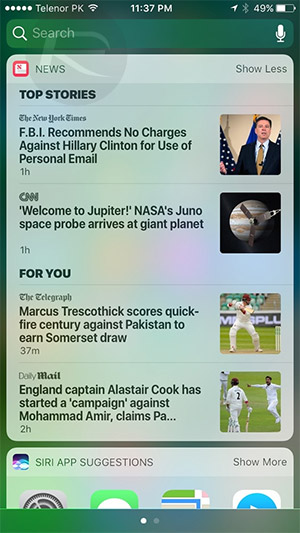
Quick access to the Today View widgets is now accessible with a swipe down from the Home Screen, and no longer from just within running apps.
-Show Parked Location setting for Maps
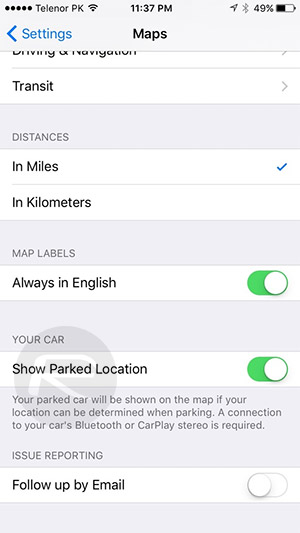
There is now a dedicated toggle in the Maps settings for “Show Parked Location” feature of iOS 10. When turned on, a location will be shown on the map when iOS has determined that a car has been parked, and if the system can physically determine a location from the device.
-New Filter icon in Mail app
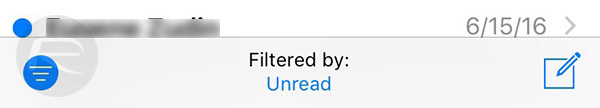
The ability to filter mail messages based on certain rules is still in iOS 10 beta 2, but is now accessible via a newly designed icon in the bottom left-hand corner of the toolbar within the Mail app.
-3D Touch Quick Actions in Control Center has icons and updated language
![]()
Options in Control Center that have 3D Touch Quick Actions assigned against them now come with amended language and visual icons. This includes the addition of icons for flashlight and time, as well as renaming the flashlight shortcuts to Low Light/Medium Light/Bright Light.
-“Unlocked” text animation in status bar on Lock Screen when unlocked

Now, if the device is unlocked from the Lock Screen, a new animated “Unlocked” text appears in the status bar right before the Home Screen is shown. This replaces the previous iOS 10 beta 1 behavior which just removed the lock icon.
-Other Changes
- Rest Finger to Unlock option for Touch ID
- ‘Downloaded Music’ changed to ‘Downloads’ in Apple Music
- Music app gets an option to Shuffle in Songs section
- Tweaked font in Music app
- Bluetooth/AirPlay headphones and speakers are now shown in in Now Playing section of Music app
- Connect Posts added below For You content in For You tab of Music app
- ‘Featured Complications’ section in Watch app
- Watch app gets Background App Refresh in My Watch > General > Background App Refresh
- Updated icons for various accessories in Control Center’s HomeKit widget
- Slightly tweaked animation when invoking Siri
- ‘Missed’ in Notification Center has been renamed to ‘Recent’
- Updated icons for Apple TV and AirPlay speakers in AirPlay section of Control Center
- Updated HomeKit app icon in Settings.app
- Weather Channel credit in Notification Center and widget view on Home & Lock screens
- Split View support for App Store on iPads
- 3D Touch on Folders now shows badges for unread notifications per app
- Tweaked animation for Folders
- Frosted background in Folder view is back
- Tweaked animation for Spotlight
- Non-3D Touch devices gets support for interactive notifications. Works with slide down gesture
- Apple News app can now be deleted
- CarPlay gets a new button to skip to a message
- Large widgets now work system-wide on iOS
- Auto-Lock setting has been moved under Settings > Display & Brightness
Here’s a video showing these changes in beta 2 in action:
We’ll be updating the post as soon as we find more changes in beta 2. Stay tuned!
You may also like to check out:
- How To Downgrade iOS 10 Beta To iOS 9.x [Tutorial]
- Download iOS 10 Beta 2 & Install On iPhone 6s, 6, Plus, SE, 5s, 5c, 5, iPad, iPod [Tutorial]
- iOS 10 Beta 2 Download Released For iPhone And iPad
You can follow us on Twitter, add us to your circle on Google+ or like our Facebook page to keep yourself updated on all the latest from Microsoft, Google, Apple and the Web.

