The extremely popular Procreate app is touted to consumers as a “must-have” app by Apple, meaning that the Cupertino-based company loves how it harnesses the power of the iPhone and iPad to allow users to create stunning images.
As it has done in the past with the likes of Day One 2 app, Apple is now offering users the chance to download Procreate Pocket entirely free-of-charge through the Apple Store app for iOS. This may only be for the cheaper iPhone version of the app, but it’s still a fantastic money-saving deal for anyone looking to use their iPhone to create stunning sketches.

For those unaware how these offers are normally taken advantage off, we’ll walk you through the process step-by-step below. So, without any further delay, here’s how to download Procreate Pocket app on iOS, which usually costs $2.99, for free.
Step 1: Make sure that you have the Apple Store app installed on your iPhone. This a free-of-charge download from the App Store. If you haven’t already got it installed, you can use the direct link to grab and download it.
Step 2: Launch the Apple Store app.
Step 3: In the Featured tab, scroll down until you see the tagline “Sketch. Paint. Create.” against the Procreate Pocket app icon. There is also some accompanying information about the app above the “Download Procreate free.” link. Tap the aforementioned link that’s highlighted in blue.

Step 4: When the link is tapped, the Apple Store app will load a modal view over the top of the app showing the Procreate Pocket. Tap the green Download now for free button at the bottom of that view.
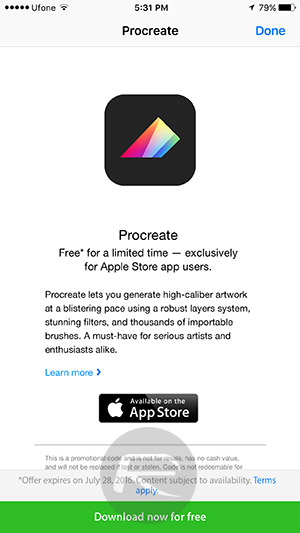
Step 5: The app will then present an alter titled “Going to the App Store”. Select Continue to allow iOS to launch the App Store.
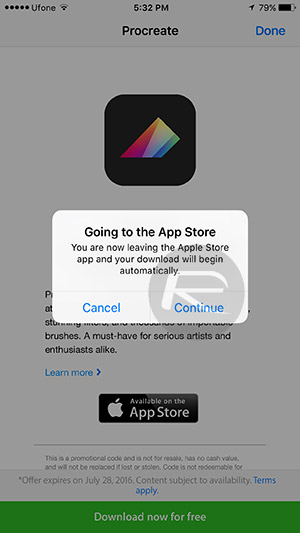
Step 6: If prompted, enter the password associated with the logged in Apple ID. The free download is accessed through a redeem code that is displayed on the screen and pre-populated. Tap Redeem in top-right corner.
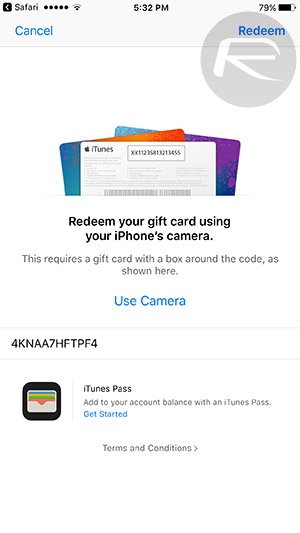
The App Store will then show that you have “successfully redeemed your code“, and will download the app to the device. Hit the Done button to continue.
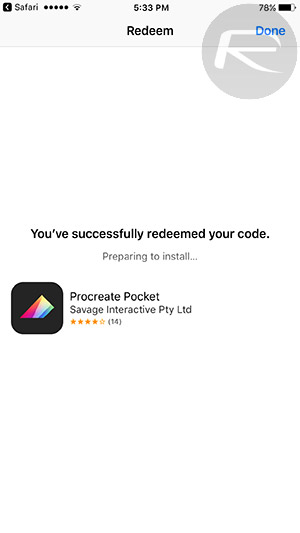
And there you have it. You should now be the proud owner of the fabulous Procreate Pocket sketch app thanks to the generosity of the good folks over at Apple.
As we’ve previously mentioned, the promotions that are sometimes offered through the Apple Store app this way are generally for limited time only, meaning that it’s generally beneficial to get the download on your device as soon as possible. That way you then own the app immediately and can re-download and use it whenever you desire.
You may also like to check out:
- Download iOS 10 Beta 1 & Install On iPhone 6s, 6, Plus, SE, 5s, 5c, 5, iPad, iPod [Tutorial]
- Install iOS 10 Beta OTA Configuration Profile Without UDID / Developer Account [How-To Tutorial]
- How To Downgrade iOS 10 Beta To iOS 9.x [Tutorial]
You can follow us on Twitter, add us to your circle on Google+ or like our Facebook page to keep yourself updated on all the latest from Microsoft, Google, Apple and the Web.

