Classic game emulation has been a big deal on jailbroken iPhones and iPads for as long as anyone can remember, because where you find a big group of nerds, you’re likely to find a big group of people who want to play classic games. The jailbreak community fits squarely into that demographic, so jailbreak tweaks that allow the playing of such classic games are far from rare. What is rare, however, is a non-jailbreak solution that actually works.
NewGamepad is one such solution, and while not needing a jailbroken iOS device in order to run is an important factor that should be noted front and center, it’s not the only feature of NewGamepad that should be lauded. The other, and perhaps more important factor, depending on your point of view, is the fact that this emulator, unlike others before it, packs supports for multiple classic game consoles (N64, PS1, GB, GBC, GBA, NDS, NES, SNES, Sega Genesis, PSP and more) all in one app. And to top that off, NewGamepad is free to use, meaning the barrier to entry is about as low as it’s going to get for something like this.

When you do get NewGamepad up and running, you will have access to emulation for games from all of the above classic game consoles, and although you should have to provide your own ROMs to get your gaming session underway, the app actually offers direct access to ROM downloads on its own as well.
Getting NewGamepad up and running is far from difficult, with just a few steps needed in order to get you playing the old classics on your iOS devices.
Step 1: Visit iemulators.com/newgamepad on your device.
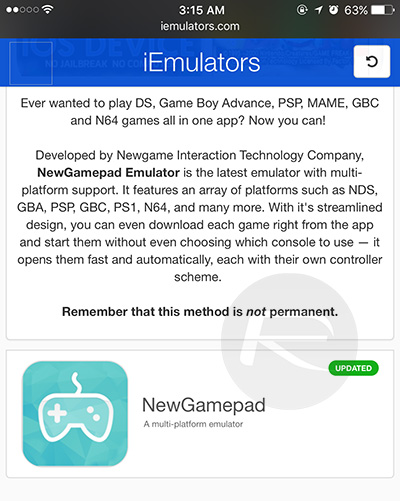
Step 2: Tap the big controller icon at the bottom of the screen and select Install.
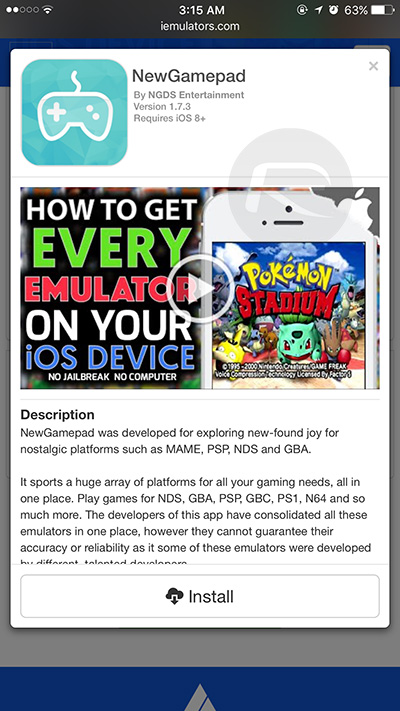
Step 3: Once the app is downloaded, head to Settings > General > Profile, find the newly added profile and select it.
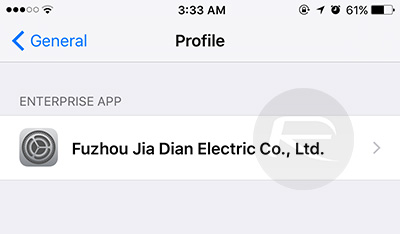
Step 4: On the the screen that follows, hit the Trust option. You should now be able to launch the app.
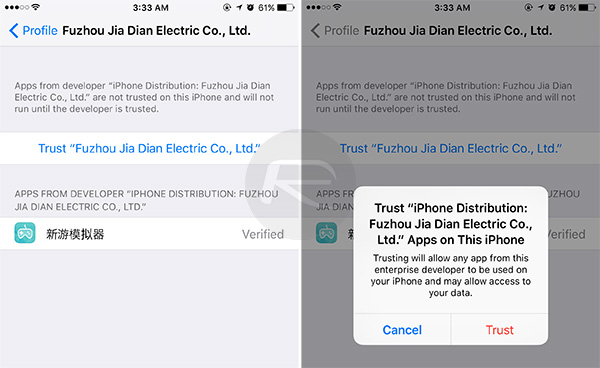
Note that this method may not work indefinitely, as Apple may ultimately block installation of any apps associated with this particular profile.
Assuming you have no issue with trusting a developer that’s operating outside the App Store and isn’t charging you for their work, NewGamepad is a wonderful addition to your classic gaming arsenal. If you’re a bit more of a cynic though, you may want to steer clear. But where’s the fun in that?
You may also like to check out:
You can follow us on Twitter, add us to your circle on Google+ or like our Facebook page to keep yourself updated on all the latest from Microsoft, Google, Apple and the Web.

