The Apple Watch comes into its own when you use it to present yourself with little pieces of information from apps as Glances when you need it, whether that information be a shopping list, the door code to your building or a handy reminder that you need to pick up some milk on the way home. If it’s something you need to remember, or some information that you might need to see fairly regularly, the Apple Watch is a great place to keep it.
That’s why developer Roy Marmelstein created Dash for Apple Watch, an app that allows users to create custom Apple Watch Glances that can be used to keep different pieces of information handy for when it is needed.

When installed, Dash gives users quick and easy access to a range of things that can be configured via the iPhone app, with slots in the Apple Watch Glance to be filled by one or more pieces of data. Users can choose to have their iPhone’s battery level or the network that it is connected shown via the Glance, for example. They can also add any arbitrary text which can come in useful for reminders of PINs or codes, and they can even choose to have a photo shown as well, if that’s what you really want on a Glance. Never want to be more than a flick of a finger away from your kids or, just as likely, that cat photo? No problem.
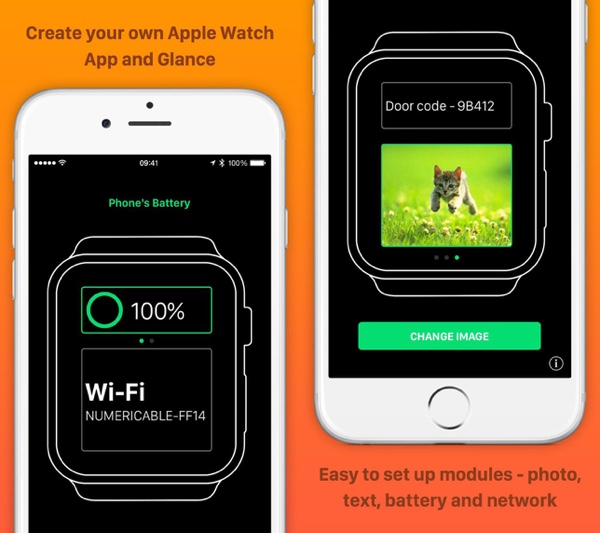
Downloadable from the App Store, Dash is absolutely free and is worth the download for the iPhone battery indicator alone as far as we are concerned. When you consider the app is free as well, there’s little reason not to give it a try even if you only use it for the photo feature. The app doesn’t include any sort of in-app purchase either, so you can rest assured that you won’t end up throwing up cash at it to unlock a certain feature.
Go on, you know you want that photo of a dog riding a surfboard on your Apple Watch.
(Download: Dash for Apple Watch on the App Store)
Be sure to check out our iPhone Apps Gallery and iPad Apps Gallery to explore more apps for your iPhone and iPad.
You can follow us on Twitter, add us to your circle on Google+ or like our Facebook page to keep yourself updated on all the latest from Microsoft, Google, Apple and the web.

