Apple’s iOS 9, announced at WWDC 2015, is carrying some very special multitasking features for the iPad lineup. Here are the details:

Slide Over
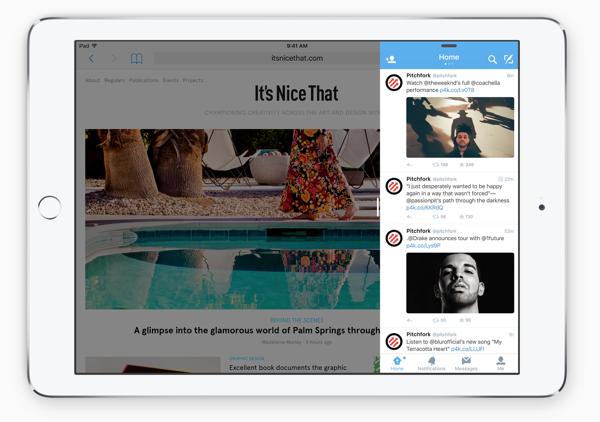
You can now simply swipe from the side of the iPad screen on iOS 9 to drag another app over the existing one running. This will enable you to complete a task quickly all while the first app is still running.
Split View
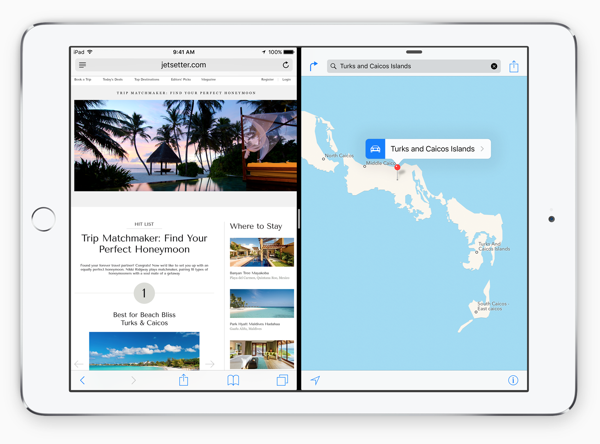
Simply pull down from the top to enable Split View. This “allows two apps to be open and active at the same time.” You can even drag and drop between the apps! Split View can be arranged as 50/50 or 70/30 on the display, pretty much like how it is on Windows 8.
Picture in Picture
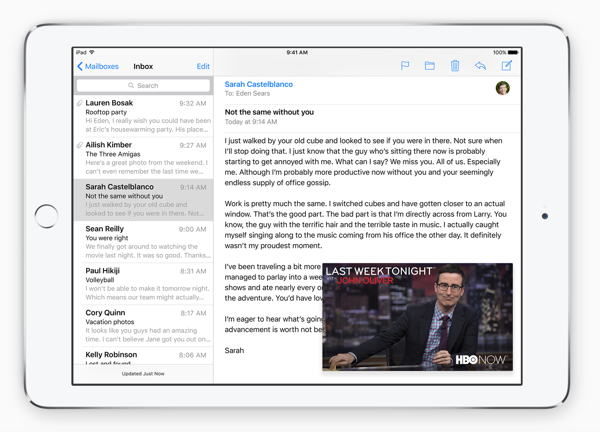
For those who enjoy watching movies on the computer while working on their emails or messages, this is a great addition. This new feature for iPad will enable you to run a playing video in a small floating window so you can continue working on other stuff as well. This also works with video calling apps like FaceTime.
Bonus: New Task Switcher – Keyboard Shortcut

On an iPad running iOS 9, you can now switch between apps from a tabbed-view UI just like how you would on OS X. This feature though works only with a connected hardware keyboard.
Compatibility:
- Slide Over: iPad mini 2, iPad mini 3, iPad Air, and iPad Air 2.
- Split View: iPad Air 2.
- Picture in Picture: iPad mini 2, iPad mini 3, iPad Air, and iPad Air 2.
Developer APIs are being made available, so that app devs can better make use of Slide Over, Split View, and Picture in Picture once iOS 9 rolls out to the public. It will be an understatement to say that being able to work on two apps at a time is by far the best feature Apple has introduced for the iPad, in fact this feature will completely redefine how the iPad is used in the future, not to mention the type of apps that will be headed to the device down the road.
Update: Our video demo of iOS 9 is up, shows these new multitasking features on iPad in action!
Subscribe to our YouTube channel for more videos.
You may also like to check out:
- Apple iOS 9 Announced: Features, Release Date And More
- Download iOS 9 Beta 1 And Install On iPhone 6, 6 Plus, 5s, 5c, 5, 4S, iPad, iPod touch [Tutorial]
You can follow us on Twitter, add us to your circle on Google+ or like our Facebook page to keep yourself updated on all the latest from Microsoft, Google, Apple and the Web.

