One of the headline features of the Apple Watch is its Taptic Engine. Designed to offer feedback via vibration motor of sorts, the Taptic Engine is also what handles vibrating alerts too, and is generally accepted to be quite the technological feat. If you’ve ever worn an Apple Watch you will know that while it vibrates, it doesn’t vibrate quite like anything that existed before it.
As with anything that uses vibration as an alert mechanism though, it can be easy to miss them when you are active. It’s easy to miss an alert when walking down the street for example, and that’s just no good at all.

Thankfully, Apple thought of this and added a feature to the Apple Watch that it calls ‘Prominent Haptic.’ What this setting does once activated is tell the Apple Watch to perform a long, strong vibration that acts as a pre-warning that an alert is incoming, with the alert’s vibration following soon after. Prominent Haptic means you are less likely to miss an alert and is definitely something we recommend turning on.
And here’s how you do it.
Using iPhone
Step 1: Launch the Apple Watch app.
Step 2: Navigate to Sound & Haptics.
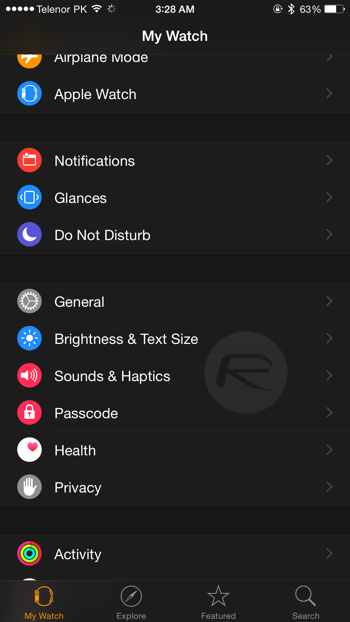
Step 3: Switch ‘Prominent Haptic’ on.
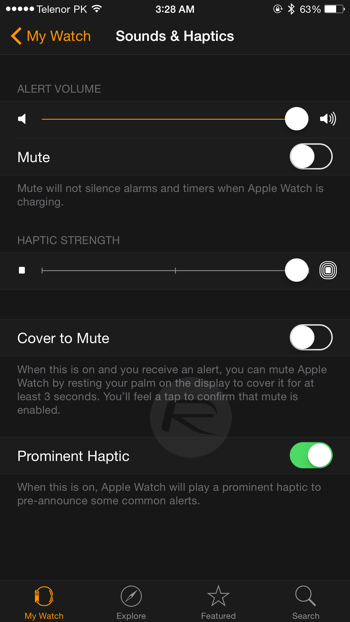
Using Apple Watch
Step 1: Launch the Settings app.
Step 2: Tap Sound & Haptics.
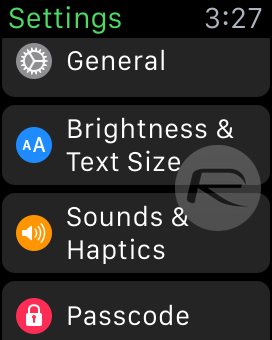
Step 3: Enable the ‘Prominent Haptic’ setting.
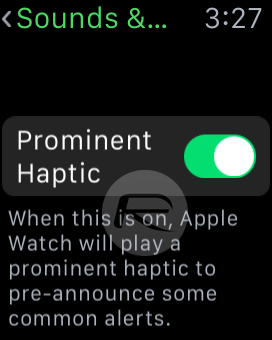
And that’s it. Either of the two methods above will do the trick and you should find that you don’t miss any alerts after making the change. If you’ve been missing alerts this far into your Apple Watch owning life then turning on ‘Prominent Haptic’ is something you really should try. We use it here, and if we’re honest, we think it should be the default option out of the box, too.
Just try it and we think you will agree.
You may also like to check out:
You can follow us on Twitter, add us to your circle on Google+ or like our Facebook page to keep yourself updated on all the latest from Microsoft, Google, Apple and the web.

