For those of you who couldn’t get Android 2.2.1 to work on iPhone 3G or 2G using the steps we posted earlier, we now have a complete step by step video guide on how to install Android 2.2.1 with iOS in dual-boot configuration on iPhone 3G & 2G using Bootlace in Cydia. Installing Android using this method with Bootlace wont replace your existing iOS installation. You can keep running both OS’ side by side.
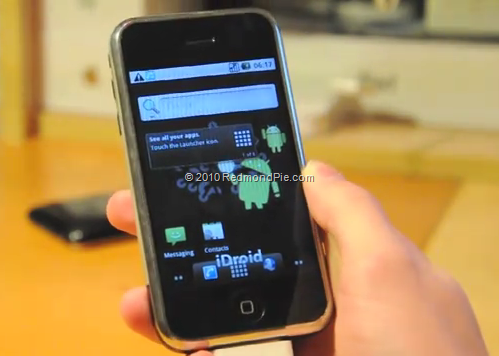
Follow the steps as shown in the video embedded below to install Android on your jailbroken iPhone 3G and 2G. If you liked this video, consider giving me some love on Twitter by following me here.
Make sure you subscribe to our YouTube Channel here for future videos related to iPhone, Android and Windows phones.
You may also like to check out:
- Android OS Coming Soon to an iPod touch Near You!
- OpeniBoot to Bring Android on iPad and iPhone 4 [VIDEO]
- Confirmed ! Android Coming to iPod touch 4G too, via OpeniBoot
- iPhoDroid: Install Android on iPhone 2G and iPhone 3G the Easy Way !
You can follow me on Twitter or join our Facebook fanpage to keep yourself updated on all the latest iPhone jailbreaking and unlocking releases.

