If you’re quite particular about the look and feel of your mobile device’s UI, you’ll surely be quite fussy about the smaller details. Blank contact photos aren’t exactly the most stressful of issues afflicting owners of Apple’s iPhone, but these missing snaps are a bit of an eyesore, and luckily, there’s an app that’ll help you fill in the gaps without too much effort. More details and download link can be found right after the jump!
You could, of course, go through and manually source, edit and add photos to every single contact. But with social networking being so widely-used and most people’s images littering the Web, the automatic route is more than satisfactory, and Contact Pics+ is arguably the most app for the job.

It scans through the likes of Twitter, Facebook, Instagram, LinkedIn, Google Image Search, and others in order to find images, and once it’s found a bunch, you can cherry-pick the precise one you’d like to apply to a contact.
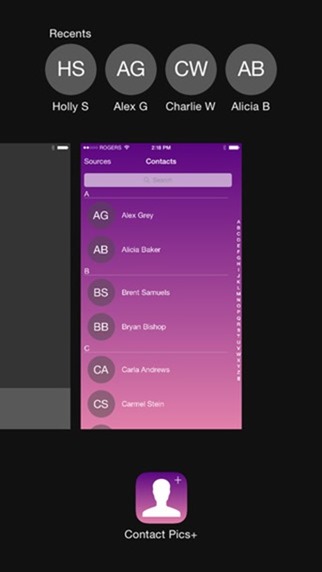
It costs $1.99, which isn’t too expensive, although it’s probably worth pointing out that once you’ve imported images for your pre-existing contacts, it’s unlikely that you’ll need it again. After all, you can keep on top of any new contacts and their photos as and when you add them, and so long as you don’t allow too many to be added without images, you won’t be met with that unsightly build-up of grayed-out contacts again.

As for the app’s functionality, it’s very easy to get started with and use, so there’s no learning curve involved in that regard. It’s also rather easy on the eye, boasting a purplish pink background allied to a clean interface, and given how quickly you’ll be able to rectify those contacts bereft of a speakable image, is fairly good value for money.
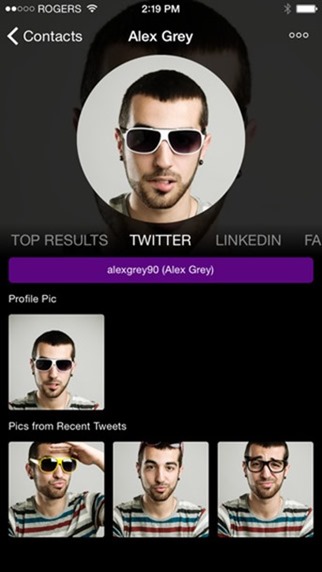
So, if you’ve got a large group of contacts minus images, be sure to check out Contact Pics+, and as ever, do let us know how you get on by dropping us a comment below, we love hearing from you.
(Download: Contact Pics+ for iPhone on the App Store)
Be sure to check out our iPhone Apps Gallery and iPad Apps Gallery to explore more apps for your iPhone and iPad.
You can follow us on Twitter, add us to your circle on Google+ or like our Facebook page to keep yourself updated on all the latest from Microsoft, Google, Apple and the web.

