Google’s Chromecast companion app for iOS has just been updated, with the marquee feature being the introduction of that Material Design which users have been craving for. Full details, as well as those download link, can be seen after the break.
Just as Apple did last year with iOS 7, Google has overhauled the appearance of its mobile platform, but whereas most of the Cupertino’s changes were skin deep – at least, until iOS 8 arrived a few months back – Material Design is pushing a new “layered” initiative that seeks to offer a more streamlined user experience.
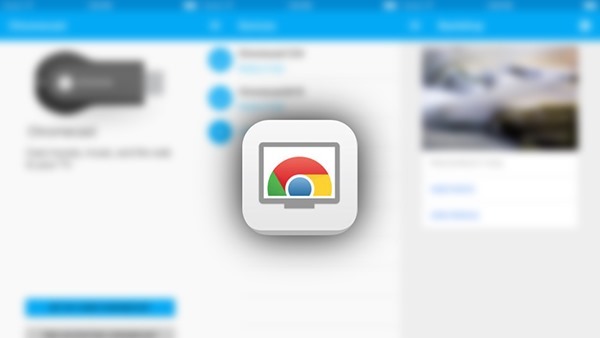
Android 5.0 Lollipop, which arrives with Material Design out of the box, has yet to reach the vast majority of smartphones and tablets that will eventually run it, but nonetheless, those waiting have caught snippets with updates to a number of the Big G’s major apps. Gmail has already been treated to the UI changes, to name but one, and with the search giant also ensuring that its range of apps for iOS are catered to, Chromecast now boasts Material Design.
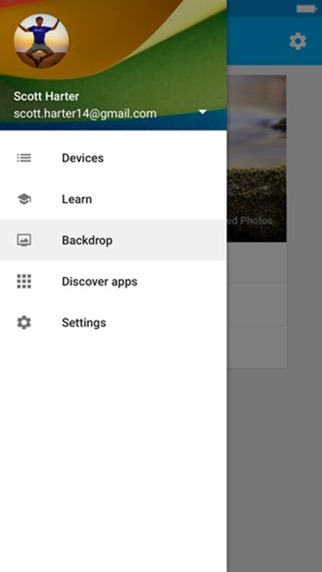
Chromecast, lest we forget, has been something of a revelation itself. The super-cheap HDMI dongle enables streaming from all manner of devices straight to television sets, and operates in a similar manner to a set-top. Being as cheap as it is – you can now snap one up online for less than $30 if you’re lucky enough – many have taken a punt at buying one, and the move to release the product last year has prompted rivals like Apple and Amazon into drastic action.
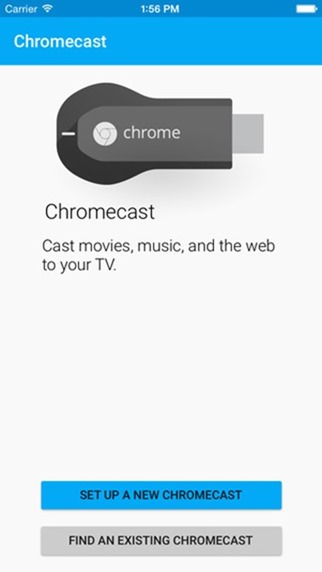
As well as Material design, the changelog on the App Store allude to some bug fixes and stability amendments, so if you’ve encountered any nagging issues, the update is waiting for you below.
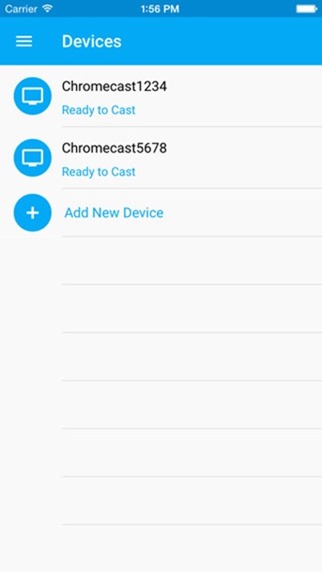
Owning a Chromecast is not obligatory – the app is free, after all – but you won’t get much use out of it unless you do, and if you like streaming content from device to TV, it’s well worth the small investment.
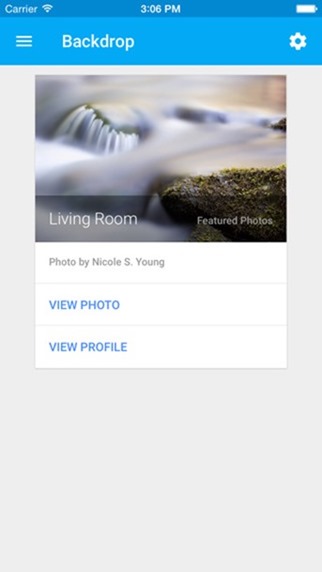
(Download: Chromecast for iOS on the App Store)
Be sure to check out our iPhone Apps Gallery and iPad Apps Gallery to explore more apps for your iPhone and iPad.
You can follow us on Twitter, add us to your circle on Google+ or like our Facebook page to keep yourself updated on all the latest from Microsoft, Google, Apple and the web.

