Here’s a simple way on how you can replace the ‘4G’ logo in your iPhone status bar with ‘LTE’. More details can be found after the jump.
You may think that LTE sounds better than 4G, or vice-versa, but where this tweak could really flourish is in tricking your friends into thinking you’ve been subject to a special upgrade that they’ve been left out of. Either way, the jailbreak tweak, which is fittingly called “Change 4G to LTE,” is completely free, and can be picked up via the BigBoss repository.

It doesn’t need to be said that this won’t have any effect on connection or download speeds in any way, but hey, your friends needn’t know that, and with jailbreakers always finding tweaks to help them one-up over peers, this is another little gem to add to the repertoire.
It is rather irking that companies are allowed to promote services as 4G when, in actual fact, they’re not, but that’s just the way carriers operate, it seems. The amount of network operators that sell “unlimited” data packages that, when you read the small-print, are actually capped quite stingily, is alarming, and while I’m not here to call for a revolution, it does seem that mobile companies are getting away with it right now.
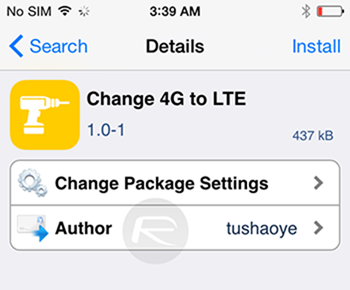
Anyway, as aforementioned, you can snap this tweak up via the BigBoss repo, and also, the guides and step-by-step tutorials on how to jailbreak can be seen below.
For tutorials on how to jailbreak and install Cydia:
- How To Jailbreak iOS 8.1.2 Using TaiG [Guide]
- How To Jailbreak iOS 8.1.1 Untethered With Taig [Tutorial]
You may also like to check out:
Be sure to check out our iPhone Apps Gallery and iPad Apps Gallery to explore more apps for your iPhone and iPad.
You can follow us on Twitter, add us to your circle on Google+ or like our Facebook page to keep yourself updated on all the latest from Microsoft, Google, Apple and the web.

