The jailbreak scene is currently thriving, and while we’ve the Pangu and TaiG teams to thank for opening the door in the first place, the dedication of the developers behind the tweaks has been equally as impressive. If you’re a regular user of Messages for iOS, you’ll probably have encountered several of the great tweaks already on offer to supplement the IM experience, and now, a popular accompaniment to Messages app for jailbreakers has just been updated for iOS 8. Full details can be seen below.
Facebook’s Chat Heads feature allows users to enjoy system-wide, quick-access to Messenger conversations on Android, and while iOS’s limited nature means that Chat Heads is an in-app-only feature on iPhone and iPad, the MessageHeads tweak takes advantage of a device’s jailbroken state to push an experience comparative to that enjoyed on a Google-running gadget.

Essentially, MessageHeads does to Messages what Chat Heads does for Facebook Messenger on Android, and like the social network’s own implementation, the tweak is very fluid and feels native right off the bat.
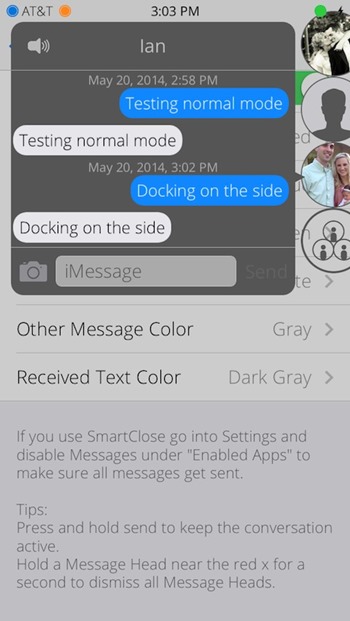
You can readily move MessageHeads around the interface at your convenience, and if you’re having several conversations at any one time while also trying to finish off an email, you can multi-task with consummate ease. As the screenshots illustrate, MessageHeads is relatively unobtrusive, and any convo can easily be discarded à la Chat Heads by dragging down to the bottom center of the UI.
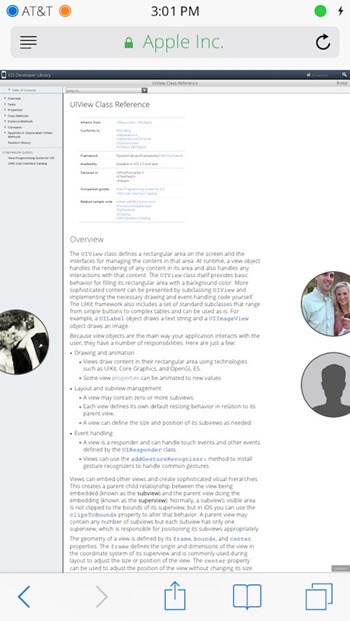
MessageHeads is now ready for all devices running iOS 8, and can be availed from the BigBoss repository right now. It costs $0.99, which is a good deal for a very useful tweak, and if you’re a frequent messenger and want a convenient way to compose, converse and conclude a message, MessageHeads is more than up to the task.
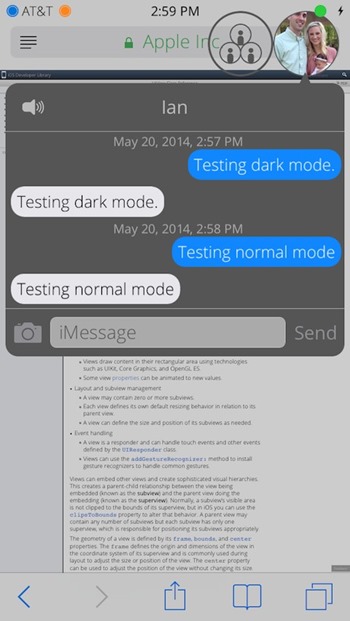
If you do happen to download it, then do share your experience with us.
For tutorials on how to jailbreak and install Cydia:
- How To Jailbreak iOS 8.1.2 Using TaiG [Guide]
- How To Jailbreak iOS 8.1.1 Untethered With Taig [Tutorial]
You may also like to check out:
Be sure to check out our iPhone Apps Gallery and iPad Apps Gallery to explore more apps for your iPhone and iPad.
You can follow us on Twitter, add us to your circle on Google+ or like our Facebook page to keep yourself updated on all the latest from Microsoft, Google, Apple and the web.

