For those of you who did make the transition to iOS 8, the upgrade wasn’t exactly as smooth as Apple might have hoped. Apple went from iOS 8 to iOS 8.0.1, and iOS 8.0.2 in a bid to ease the troubles of users who have suffered from a range of issues. This would include Wi-Fi, Bluetooth, battery drain, and needless to say, the cripplingly slowing down of iPhone 4s and iPad 2. Continue reading to find out how you can tackle some common iOS 8 problems on your devices.

Fix Wi-Fi
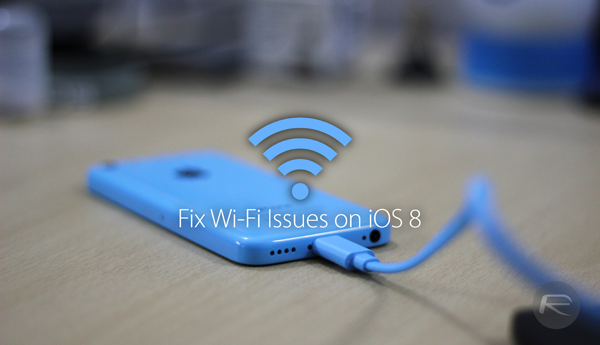
If you have lingering issues with your Wi-Fi connectivity, it is pretty common to reset the network settings on any phone. You can check our complete guide below to ease all you Wi-Fi woes on iOS 8, and it wont require any factory reset, so breathe easy.
Fix Bluetooth

iOS 8 continues to suffer from an ailing Bluetooth connection, and a lot of users connecting their iPhones to their car’s stereo via Bluetooth have confirmed so. Upcoming update to iOS 8 will likely fix these issues. However, till then, if you’re having trouble with your Bluetooth connectivity here is what you can do to fix that.
- Launch the Settings app and navigate to General > Reset.
- Now tap on Reset Network Settings.
Doing so, the device will forget all connected devices, all your Bluetooth settings, along with network settings – that includes Wi-Fi. You will lose all saved Wi-Fi networks as well, so keep that in mind before proceeding.
Fix Battery Life Issues

iOS 8 is indeed feature rich, and as we casually call it, ‘much heavier‘ on hardware resources. If your device is constantly draining battery, you could try a few handy tips that may help your device last through the day. Check out our detailed guide on conserving battery life on iOS 8, linked below.
Speed Up iOS 8 On Older Devices

iPhone 4s, iPhone 5 and iPad 2 have had to bear the brunt of iOS 8′s onslaught on hardware resources, making these devices really slow. Apparently, iOS 8 has its own set of bugs so here’s to hoping, future updates will help improve this situation. Till then however, you can check out our guide on speeding up iOS 8 on older devices, linked below.
If you’re running iOS 8, let us know if you’re facing any of these issues. If you’ve found a workaround, please do share with us as well.
You can follow us on Twitter, add us to your circle on Google+ or like our Facebook page to keep yourself updated on all the latest from Microsoft, Google, Apple and the web.

