Catchy headline, no? ![]()
While you won’t be ever able to run a full-blown modern desktop OS like Windows or Linux on your iOS gadget anytime soon, but with virtual-machining software Parallels Desktop for Mac, you can now access your Windows 7 or Linux-based virtual machines from your iPhone, iPod touch or iPad!
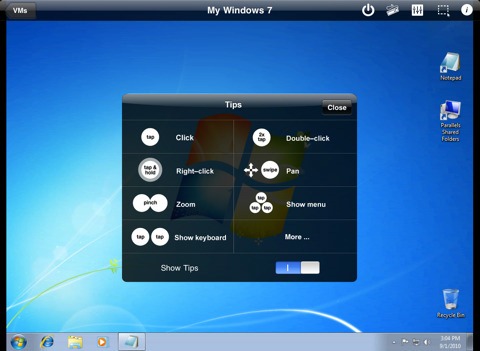
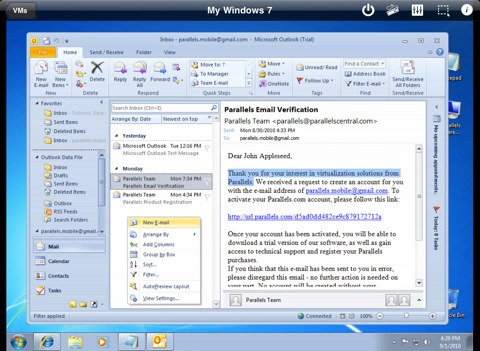 Windows 7 on iPad via Parallels
Windows 7 on iPad via Parallels
You interact with your virtual machine by simple controls. Single-clicking is done by a single tap, double-clicking will take two taps (duh), right-clicking is performed by tap + holding, panning is as simple as swiping left, right, up or down. It works near-flawlessly!
The application is obviously best-suited for iPad because of its large-screen, but works for iPhone/iPod touch too.
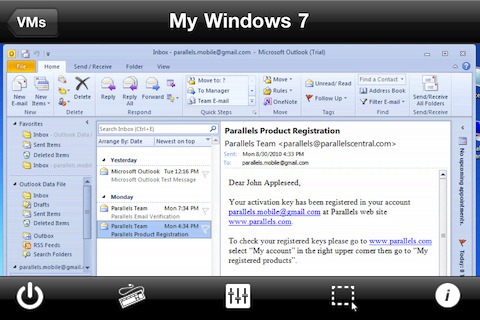 Windows 7 on iPhone
Windows 7 on iPhone
From App Store:
Want to take control of your Parallels Desktop for Mac virtual machines while your Mac is out of reach? Now you can with Parallels Mobile!
You can buy Parallels for your Mac from here, and download the free iPhone/iPad app from the link given below.
Download Parallels Mobile for iPhone, iPad and iPod touch
Make sure you check out our iPhone Apps Gallery and iPad Apps Gallery to explore more apps for your iPhone and iPad.
You may also like to check out’:
- Windows 7 Theme for iPhone
- Microsoft Windows to run on the iPhone
- Windows 95 running on iPhone [Video]
- How to Install Android on iPhone – Step by Step Guide [Video]
You can follow us on twitter or join our facebook fanpage to keep yourself updated on all the latest from Microsoft, Google and Apple.

