iOS 8 has been significant for a number of reasons, but for the makers of third-party keyboards, it has been something of a godsend. For a while, Android users have benefited from the enhanced functionality offered by the likes of Fleksy and SwiftKey, and with little by way of surprise, many of familiar faces are in the pool of developers vying for the newly-found audience on iPhone and iPad. Here, we round up the various keyboards now downloadable via the iTunes Store, and if you’re in the hunt for a better typing experience, check out the list after the break!

SwiftKey Keyboard (FREE)

One of our old Android favorites, SwiftKey Keyboard learns how you type, the language you use, and after a couple of weeks, eerily begins to read your mind. As with the Android edition, it’s free of charge, and can be downloaded below.
Download it on iTunes here.
Swype ($0.99)
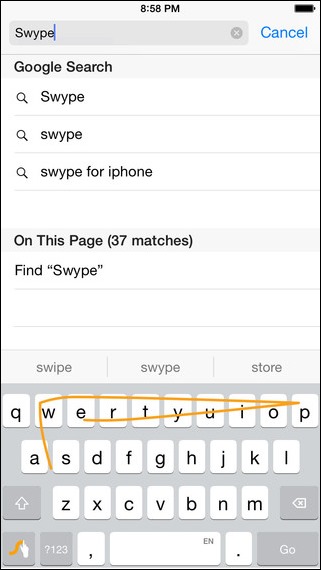
Long seen as the authority in this field, Swype is the originator of the ‘flow’ typing system it has become famed for.
Download it on iTunes here.
Fleksy ($0.99)
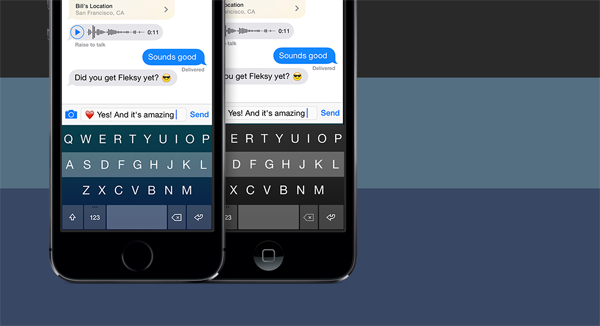
One of the first to get out of the blocks upon the release of iOS 8, Fleksy offers many of the same features as SwiftKey. For an additional one-dollar in-app purchase, you can also enjoy the themes bundle, and with a clean interface, is one that we have long-since enjoyed here at Redmond Pie.
Download it on iTunes here.
TextExpander 3 ($4.99)
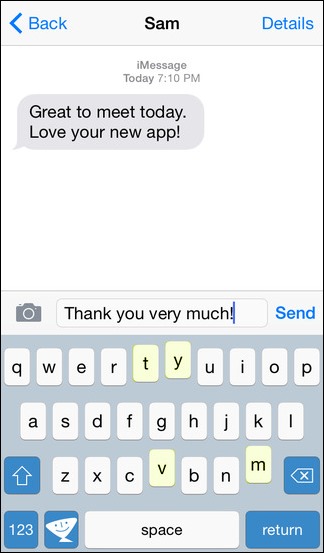
At a shade under five bucks, TextExpander is at the higher tiers of the pricing scale, but even though it might cost a fair bit, it allows you to create neat shortcuts of longer phrases, lessening the amount of time you need to spend tapping out long messages.
Download it on iTunes here.
PopKey

For better or for worse, this keyboard lets you add animated GIF files to your messages, taking us back to the days of the recently-culled MSN Messenger.
PopKey will be available soon.
Minuum ($1.99)
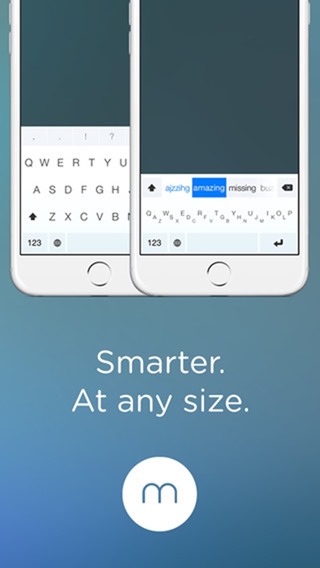
As implied by the name, Minuum lets you minimize the keyboard to a fraction of the size, allowing you to preserve your display real estate for looking at actual content.
Download it on iTunes here.
TouchPal (FREE)

Another of the Android keyboard market’s darlings, TouchPal picks up on your writing style and on the whole, makes your typing experience a whole lot more pleasurable.
Download it on iTunes here.
Kuaiboard ($1.99)
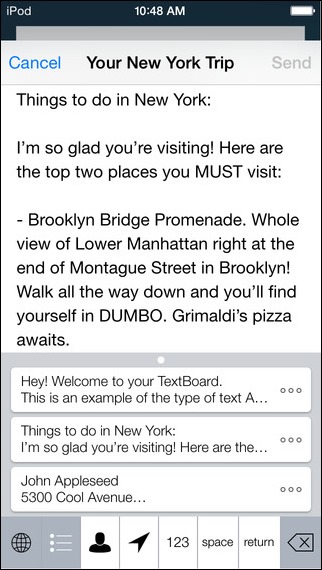
Kuaiboard lets you create shortcuts for inserting expensive amounts of texts into a document or message just by keying in certain, smaller phrases. It’s all configurable, and rather than being an outright replacement for your current keyboard, operates as something of an extension to your current set-up.
Download it on iTunes here.
So, there’s plenty there to be getting you started, and as folks begin to settle in to iOS 8, there’ll no doubt be plenty more keyboards looking to grab a slice of the pie.
You may also like to check out:
Be sure to check out our iPhone Apps Gallery and iPad Apps Gallery to explore more apps for your iPhone, iPad and iPod touch.
You can follow us on Twitter, add us to your circle on Google+ or like our Facebook page to keep yourself updated on all the latest from Microsoft, Google, Apple and the web.

