Getting files onto iOS devices isn’t always the easiest thing in the world, but apps like GoodReader do make it possible. The key to making a good downloader app is to make sure that it can also view the most popular file types that people are likely to be downloading, otherwise you’re just going to be stuck with files that you can’t do anything with.
Downloads – File Downloader & Manager is one app that does pretty much what you’d expect given that rather lengthy and descriptive name, and once you get beyond the decidedly dated user interface in places, the app is more than useable as a way of getting files onto an iOS device.

Free, but with a $0.99 in-app purchase that you’ll need if you plan on using the app more than once, Downloads features a built-in web browser that means users can surf the web to find the file they want to download. Once found, tapping on the link will offer a handful of options that includes the ability to download the file, share the link across a variety of mediums, or simply open it in Safari.
Once a file is downloaded, and assuming it’s supported by the app, users can view it without having to open any other apps in the process. Supported file types are .pdf, .xls, .csv, .doc, .txt, .xml, .rtf, .ppt, .gif, .png, .jpeg, .jpg and .bmp, so most of the big ones are covered. Anything other than those and you’ll need to come up with another solution.
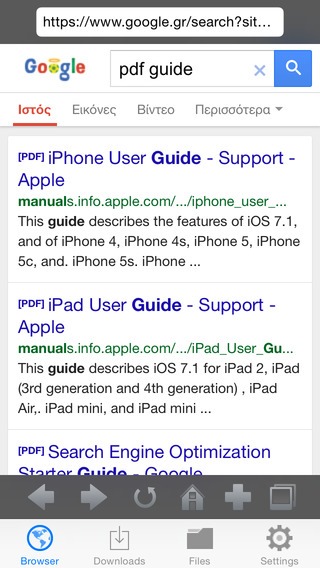
Downloads may not be the only, or even the best file downloader on iOS, but it’s a relatively cheap offering that may be worth having in your arsenal. At $0.99 for that in-app purchase, it’s not going to break the bank and if you can overlook the strange mismatch of iOS 6 and iOS 7 design elements, you’ll find Downloads likely ticks just enough boxes to be handy.
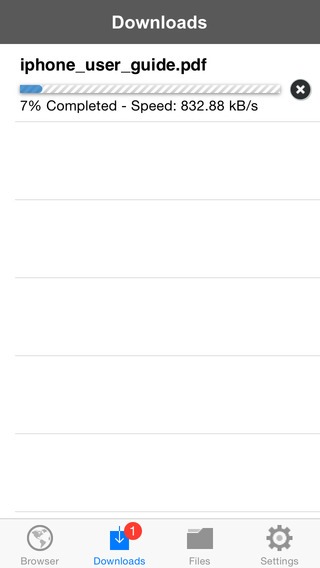
(Download: Downloads – File Downloader & Manager for iPhone and iPad on iTunes)
Be sure to check out our iPhone Apps Gallery and iPad Apps Gallery to explore more apps for your iPhone, iPad and iPod touch.
You can follow us on Twitter, add us to your circle on Google+ or like our Facebook page to keep yourself updated on all the latest from Microsoft, Google, Apple and the Web.

