If you hate the iOS 7 power-off screen then you’re going to love BetterPowerDown. When Apple finally released iOS 7 to the public last year, it’s fair to say that it wasn’t met with complete acceptance. Some of the design changes that Jony Ive brought to the iPhone and iPad had some people not just shaking their heads, but also longing for the more familiar look and feel of the versions of iOS that they were so used to.
Even though not all the changes in iOS 7 are big ones, one particular aspect had some people particularly upset. The power-off screen and associated slider were rather unpopular in iOS 7. In fact, people were so unhappy with them that Apple redesigned the interface for turning off their devices when getting iOS 7.1 ready for release. See, Apple does listen!

Of course, those running jailbroken versions of iOS 7 aren’t able to get that lovely 7.1 goodness, nor are they able to go back to the familiar iOS 6 interface, leaving them stuck in purgatory. A jailbreak tweak called BetterPowerDown is here to help though, and it’s available to download from Cydia’s BigBoss repo right now for less than a dollar.
Once installed, BetterPowerDown lets users select which screen they want to see when turning their device off. The options are to either go back to that iOS 6 screen that everyone was so comfortable with, or try out the all new iOS 7.1 option that Apple brought to the masses not that long ago. The iOS 6 artwork is all the original stuff that is already on your device, and the 7.1 versions are all redrawn examples created from scratch, so everything looks just right.
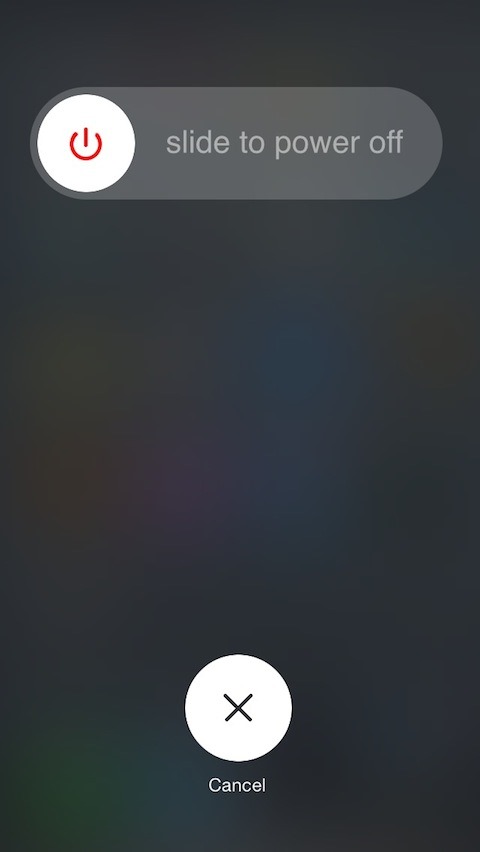
But wait, there’s more!
BetterPowerDown also plays well with RePower, meaning those with sliders for rebooting and respringing their device will also see those options take on the same artwork, so nothing looks out of place. Nicely done indeed!
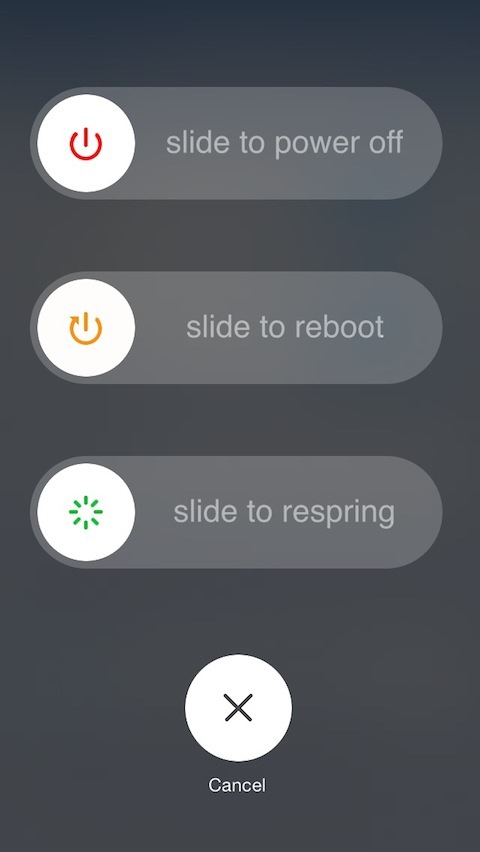
If you’re stuck with iOS 7 but just don’t like the power-off screen and have a spare dollar in your pocket, then you could do worse than check out BetterPowerDown. We’re not sure how often people see the screen at all, if we’re honest, but if it keeps you up at night then we suspect that your dollar could go on worse things than this.
For tutorials on how to jailbreak, check out:
- iOS 7 – 7.0.4 Jailbreak: Download Evasi0n For iPhone 5s, 5c, 5, iPad, iPod touch [Windows / Mac]
- Jailbreak iOS 7 – 7.0.4 Untethered On iPhone 5s, 5c, 5, 4s And More With Evasi0n 7 [Video Tutorial]
Be sure to check out our iPhone Apps Gallery and iPad Apps Gallery to explore more apps for your iPhone, iPad and iPod touch.
You can follow us on Twitter, add us to your circle on Google+ or like our Facebook page to keep yourself updated on all the latest from Microsoft, Google, Apple and the Web.

