Internet Tethering is a process which allows you to use your iPhone as a wireless modem to share its Internet connection with a computer via USB cable or Bluetooth interface. The iOS for iPhone has this functionality (wired-only) built into the operating system but it is only enabled on selected carriers. Fortunately, there is an app called “MyWi” for jailbroken iPhones which can enable wireless tethering on any carrier you like with just a touch of a finger!

The latest version 4.0 of MyWi has been rewritten from scratch to bring support for iOS 4 with tons of new features, and will work with all jailbroken iPhones (including 2G/3G/3GS) and iPad on 3.1.2 or later.
MyWi 4 New Features and Improvements:
⁃ Faster performance
⁃ Lower battery consumption
⁃ Choose the In Use Indicator that you want:
– – Status bar icon (no battery use)
– – Blue pulsing bar (10% – 15% more battery)
⁃ Adjust the WiFi transmit power (Between 30% and 100%)
⁃ Battery consumption meter
⁃ USB Bridge mode. (Connect your laptop over USB to the phones 3G or WiFi connection!), Finally make use of all that free WiFi you iPhone/iPad gets!
Original Features:
⁃ Create WiFi Hotspot to connect multiple laptops or mobile devices to share your iPhone”s internet connection
⁃ 40 bit and 104 bit WEP Security to prevent others from accessing your WiFi HotSpot
⁃ Ability to enable USB Tethering on your iPhone
⁃ Broadcasts the Network Name (SSID) – no need to fuss with creating an adhoc network on your laptop
⁃ Shows up and down bandwidth usage
You will of course need a jailbroken iPhone to get it installed. Follow our complete step by step guide posted here to jailbreak iPhone 3GS and 3G on Windows using Sn0wbreeze, or on Mac using PwnageTool 4.0/4.01 guide for which is posted here.
Once you are done with the jailbreak, goto Cydia, search for “MyWi 4.0” app and install it. MyWi will also install “RockApp” as a part of its package. Install RockApp manually, and then install MyWi 4.0 from Rock if it isn’t installed automatically with MyWi app from Cydia.
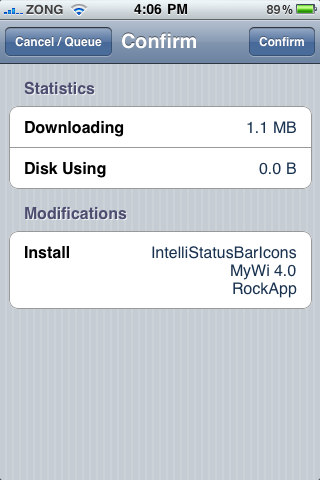
Once you are done with everything, simply start MyWi app and turn on the option for WiFi or USB/Bluetooth tethering.
MyWi is available for $19.99. Existing MyWi 3.x users can get it for $9.99. And yes, there is a FREE 10-day trial for everyone to try.
Check out our iPhone Apps Gallery and iPad Apps Gallery to explore more apps for your iPhone and iPad.
You may also like to check out:
- AppSync 4.0 Now Available for iOS 4.0 Jailbroken Devices
- How to Install Game Center App on iOS 4 Final Version
- Fix 1604, 1600 Error During iOS 4 Custom Firmware Restore in Tunes
- How to Save iPhone 4 SHSH Blobs (ECID SHSH) on iOS 4 – iPhone 3GS, iPod touch Guide Here
You can follow me on twitter or join our facebook fanpage to keep yourself updated on all the latest jailbreaking and unlocking releases.

