The path to a jailbroken device has often proved to be full of hurdles and unforeseen obstacles. History has already shown us on more than one occasion that releasing a jailbreak can delight and infuriate users in equal measure, something that has once again been proven with the release of Evasi0n7.
A growing number of users have been reporting issues with a problematic status bar in IOS 7 immediately after the jailbreak.
It may not be the biggest issue to ever befall a liberated iOS device, but not having the content of the status bar turn white can be extremely annoying and can detract from the overall experience. Thankfully, there is a simple resolution to this issue that can be followed through below and comes in the form of a Cydia package installation.
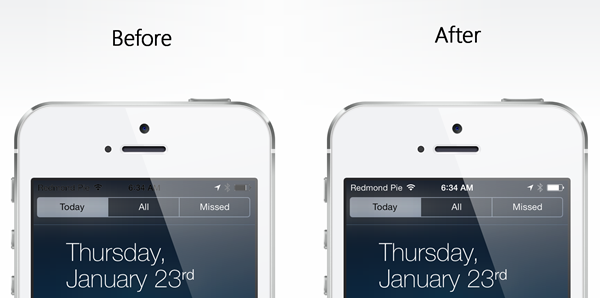
Image on the left shows the black on white overlap issue of status bar after jailbreak.
Step 1: Launch the Cydia app and wait for packages to refresh. Navigate to the Manage tab from the bottom bar.
Step 2: Select Sources from the main interface.
Step 3: Select Edit and then Add from the top left hand corner of the navigation bar.
Step 4: In the resulting popup add the URL of the repository that hosts the package to fix the issue: http://repo.pnre.co.vu
Step 5: Select Add Source from the Cydia/APT URL alert and wait for the packages to refresh.
Step 6: Select the Search tab from bottom bar and search for StatusBarFix2. Install the package just like any standard Cydia tweak.

Users would obviously prefer not to go through such steps after performing the jailbreak. With that said, as devices become more and more complex, and as Apple continue to add internal mechanisms to try and prevent achieving root status, it’s understandable that minor issues like this will continue to occur.
Has StatusBarFix2 fixed the overlap issue for you? Let us know in the comments below.
For tutorials on how-to jailbreak, check out:
- iOS 7 – 7.0.4 Jailbreak: Download Evasi0n 7 For iPhone 5s, 5c, 5, iPad, iPod touch [Windows / Mac]
- Jailbreak iOS 7 – 7.0.4 Untethered On iPhone 5s, 5c, 5, 4s And More With Evasi0n 7 [Video Tutorial]
You can follow us on Twitter, add us to your circle on Google+ or like our Facebook page to keep yourself updated on all the latest from Microsoft, Google, Apple and the web.

