Playing games on a PlayStation 3 or PC is great fun using a game controller like the Dual Shock 3 from Sony, but inputting data like usernames, passwords or messages to friends using the controller and an on-screen keyboard is no fun at all. Yes there are chatpads and keyboards available with an aim of making getting words onto the screen less of a chore, but that’s further expense that in this day and age we can all do without. But, as is always the case, there’s another way to achieve the same goal without spending a penny.
BlueputDroid is an app that is available on the Google Play Store and costs absolutely nothing, though it does require a rooted device in order to function. That’s OK though, because if you’re reading this and are of the Android persuasion then the chances are you’re all rooted up, right? Right!

Once BlueputDroid is installed on your device – and not all are supported, unfortunately – you will be able to control your PS3 or PC as if you had a remote mouse or keyboard. If you’re navigating the on-screen web browser for example, then BlueputDroid is a real boon, especially when it comes to having to enter long URLs, or passwords and usernames for that forum you like to visit. Something that used to take minutes on a controller now takes seconds with BlueputDroid.
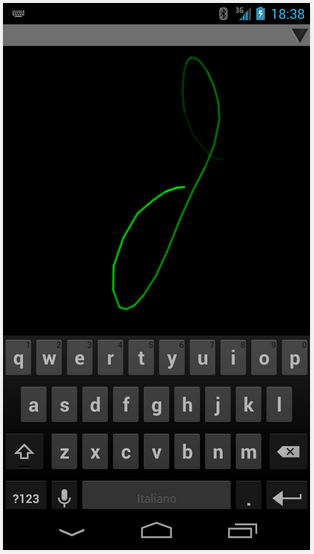
The app also features a virtual Dual Shock controller, and while you’ll probably not want to use it to play any games, it’s worth having there just so you don’t need to keep switching to your hardware controller to perform specific actions. Everything’s in one place, which is always good news as far as we’re concerned.
While BlueputDroid does not work with every Android device, its developer suggests that those unable to get it to work try another ROM, such as CyanogenMod. It’s far from ideal unfortunately, but it’s better than nothing.
If you’re tired of entering text using a controller on your PS3 or PC, then be sure to give BlueputDroid a whirl.
(Download: BlueputDroid for Android on the Play Store)
You may also like to check out:
Make sure to check out our Android Apps gallery to explore more apps for your Android device.
You can follow us on Twitter, add us to your circle on Google+ or like our Facebook page to keep yourself updated on all the latest from Microsoft, Google, Apple and the web.

