Right on schedule and as predicted by just about everyone, Apple today dropped iOS 7 beta 2 onto the developer portal as well as the company’s OTA update system worldwide. Cue a mad scramble to get Apple’s second attempt at iOS 7 installed as quickly as possible with the aim of detailing each and every change for you, the willing reader.
But there’s more to an operating system than what’s detailed in a change log, especially a mobile one and especially one that is such a departure from the norm as iOS 7. It’s something I’ve alluded to when covering my thoughts on iOS 7 on iPhone 5 before now, and it’s something that’s been bugging me most about my experience with iOS 7 beta so far. That something is the way iOS feels as a living, breathing extension of us. How it responds to every touch, and more importantly, how it makes us feel.
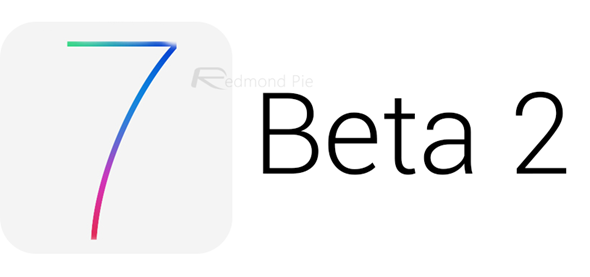
Now, overly grand description apart, what we’re talking about here is whether iOS 7 beta 2 makes you want to throw your iPhone through the nearest window, which is something beta 1 made me eager to do on more than a few occasions. The crashing apps I could cope with. Even the schizophrenic battery life that saw the phone last a few hours one day and almost 24 hours the next. What really grated was the way the whole thing felt. The way it made me wait to do things just because someone in Cupertino got carried away with the transitions. The way I found everything took longer than it used to because I was waiting for something to fade in or out. The way it made me feel about iOS 7 beta in general.

The new iOS 7 beta Voice Memos app
I’ll give you an example. With iOS 7 beta 1, returning to the home screen from within an app was, as always, a tap of the Home button away. The problem was the length of time it took for the new transitions to work their magic and the invisible delay thereafter. Getting back into an app took what felt like an eternity, because all taps were rendered inoperable for a good second or two once the home screen had loaded. It doesn’t sound like a long time, but it makes everything feel slow. It makes you not want to press that Home button.
It wasn’t just there either. Opening a folder led to a similar delay, making launching apps within those folders a laborious task. Again I admit that it doesn’t sound like much, but in a mobile operating system that has prided itself in fluid, quick motion and operation, it was jarring. It made the whole phone feel slow, and this is on an iPhone 5. I did however have faith that it was merely a slider somewhere inside iOS that Apple had set a little too far to the right. A delay that was there while something happened in the background that would get pulled. Thankfully, all that got fixed in iOS 7 beta 2.
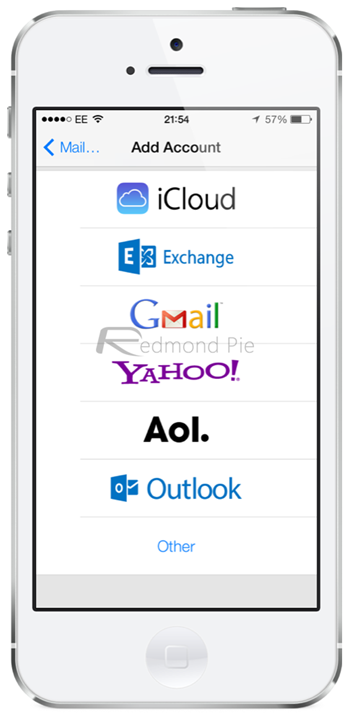
New Microsoft Exchange logo
Everything feels snappy again. Yes, the transitions are still there, and I’d argue they’re still a tad on the lengthy side, but they don’t irritate anything like they did in the previous build. The reason? That post transition delay is gone. Everything’s live again, right when you expect it to be, and it makes me very happy indeed.
And that’s something that nobody else will tell you about when reeling off lists of UI changes, and getting all excited about timestamps. The feel of iOS is what’s made it so popular. The instantaneous nature of its operation, the fact you don’t seem to be waiting all the time. With iOS 7 beta 1, all that got broken. With iOS 7 beta 2, it’s back to its lickety-split self.
To me, that’s the most important thing they changed.
You might also like to check out:
- Video Overview: iOS 7 Beta 2 For iPad And iPad mini
- Download iOS 7 Beta 2 For iPhone 5, 4S, 4, iPod touch 5 [Devs Only]
- iOS 7 Download: Beta 2 Released For iPad And iPad mini As Well
You can follow us on Twitter, add us to your circle on Google+ or like our Facebook page to keep yourself updated on all the latest from Microsoft, Google, Apple and the web.

