If you’ve been involved in the jailbreak scene for any period of time and happen to be a fan of old school video gaming, then you might’ve heard of gpSPhone Game Boy Emulator for iPhone. The package is something that has been worked on extensively over the last few years, with the hard work being put into the project by ZodTTD and his team continuing to amaze us. The gpSPhone freight train doesn’t show any signs of slowing down at the moment, with the app recently being updated to v8.0.1, and is now available to download and try directly from the ZodTTD custom repository.
For those that haven’t come across the project before, then it is definitely worth taking note if you like the idea of playing Game Boy Advance games on the iPhone, iPad or iPod touch while benefitting from the native resolution that each device provides. In it’s simplest form, the emulator allows us to legitimately source and store ROM files on the device with the intention of bringing Game Boy titles back to life on modern powerful technology. For those who like to delve a little deeper and tinker with advanced settings then gpSPhone definitely offers those.
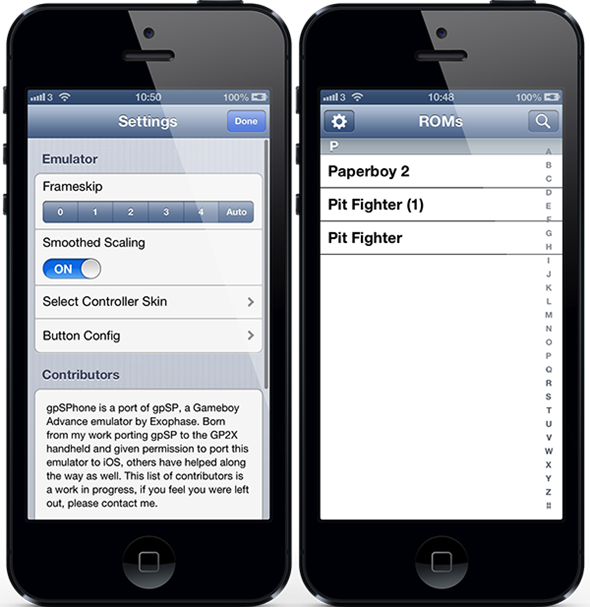
The latest version 8.0.X betas have seen a number of important aspects added to the project. Native iPad support has been added for those who prefer a larger display when playing games as well as enhanced support for iCade external controllers. Switching between portrait and landscape skins on the fly is extremely easy now and users should also notice that the native resolution is now offered on all compatible devices. It seems like we should be expecting a barrage of additional features in the coming weeks and months, such as the ability to lock the emulator into a specific device orientation.
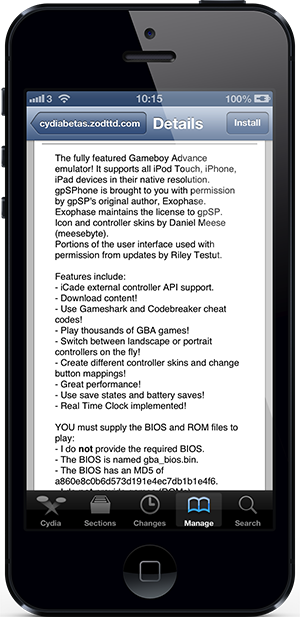
The only caveat with the gpSPhone Emulator is that the dev team doesn’t provide everything necessary to get up and running. Users who download the package need to have a little bit of technical knowledge for the required BIOS file, and any game ROMs that they want to play through the emulator. The default Cydia repository to grab the emulator is: http://cydiabetas.zodttd.com/.
The gpSPhone Game Boy Advance Emulator is currently still in beta stage and is available as a free-of-charge download from the ZodTTD repository.
Thanks, SerJay for the hat tip!
Be sure to check out our iPhone Apps Gallery and iPad Apps Gallery to explore more apps for your iPhone and iPad.
You can follow us on Twitter, add us to your circle on Google+ or like our Facebook page to keep yourself updated on all the latest from Microsoft, Google, Apple and the web.

