Here are 5 ways you can use different types of headphones or earphones with iPhone 7 and iPhone 7 Plus, including those with 3.5mm headphone jack.
Apple may have taken the bold (“courage”) step to drop the 3.5mm headphone jack port from its recently announced iPhone 7 and iPhone 7 Plus flagship smartphones, but that doesn’t mean that your existing 3.5mm headphones, or any other type of pair for that matter, are immediately made redundant.

Apple clearly wants to elegantly transition across to this new Lightning-based audio experience, but the big eventual goal is to transition to wireless audio, as has been made clear with the company’s introduction of AirPods. Whether you are ready for that transition at this point in time or not, there are still many ways of using your existing headphones, including those with 3.5mm jacks, with the iPhone 7 without having to spend a penny.
Here we take a look at a number of possible options that iPhone 7 and iPhone 7 Plus owners can make use of to listen to audio in their ears.
Lightning-to-3.5mm Adapter (included for free in the box with every iPhone 7)
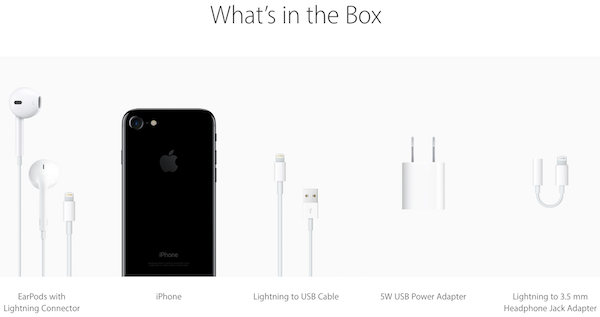
If you still own a purchased pair of expensive headphones that require 3.5mm to function, then you aren’t excluded from iPhone 7 ownership. It’s almost as if Apple has thought about this exact situation, and as such, has included a Lightning-to-3.5mm adapter with every iPhone 7 and iPhone 7 Plus purchase in the box. This allows you to continue to use the same 3.5mm headphones with the iPhone 7 via the adapter. Worried about losing the adapter? Just keep it on the headphones you use the most and you will likely never lose it. Still misplaced it? Apple sells the replacement adapter for just $9.
Lightning Headphones/Earphones (included for free in the box with every iPhone 7)

This is probably the easiest route to using headphones with Apple’s new iPhone 7. Simply purchase the device, open the box, and start using the included Lightning-equipped EarPods that ship for free with every iPhone 7 and iPhone 7 Plus. Apple may have removed the 3.5mm headphone jack, but that doesn’t mean they haven’t put a replacement in place.
- Also read: Lightning Vs 3.5mm Headphone Jack: 5 Reasons Why Apple Made The Right Decision With iPhone 7.
Bluetooth Wireless Headphones/Earphones

Take the opportunity to go fully wireless. If you own an existing pair of headphones, such as a pair of Beats, Sony, Bose or any other brand that can connect wirelessly to a device via Bluetooth, then that same system will work with the iPhone 7 as well. Of course, you could also decide to go wireless for the first time by purchasing a pair of Apple’s own wireless AirPods.
Bluetooth headphones aren’t that expensive these days either. We have a list of the best Bluetooth wireless headphones that you can get under $50. You can check out the list here: Best iPhone 7 Bluetooth Wireless Headphones For Under $50,
Bluetooth Adapter for 3.5mm Headphones/Earphones

If none of the above is applicable for you, then you can take something like the BTunes Bluetooth adapter and essentially make your wired headphone wireless, as long as they have a detachable cord. This little device plugs into those headphones once the cord has been removed and allows streaming of music from a device connected via Bluetooth. You can read more about it here: How To Add Bluetooth Wireless To Wired Headphones.
Lightning Dock
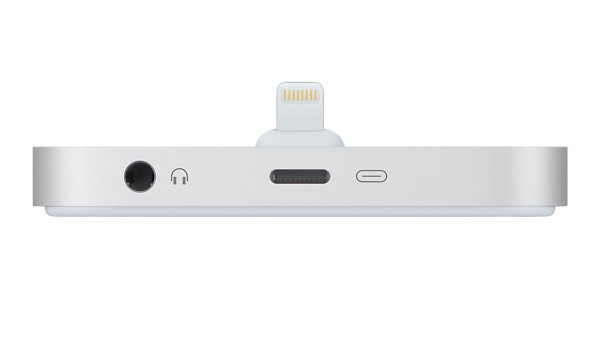
If you want to charge the iPhone 7, and listen to music on a personal level at the same time, then you might need Apple’s Lightning Dock in your life. The handy little piece of hardware allows the iPhone 7 to be docked to charge, and also contains a 3.5mm headphone jack socket that routes audio through the Lightning port directly to this port.
If charging and using headphones at the same time is what you want, you can also of course go with Bluetooth wireless headphones to keep the Lightning port on your phone free for charging purposes.
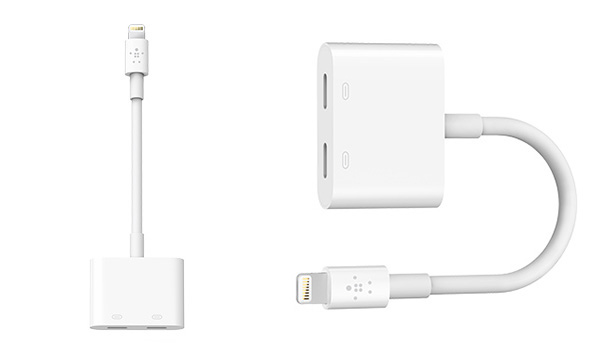
Some companies are now coming up with a new type of adapter (pictured above) that will allow you to charge and listen via 3.5mm headphone jack at the same time. More about that here: iPhone 7 Tip: Charge & Use Headphones At The Same Time, Here’s How.
And that’s it! These are the 5 different ways you can use your headphones/earphones with your new iPhone 7 or iPhone 7 Plus. If you know of any other way, feel free to share in the comments section below.
You may also like to check out:
- Why Apple Ditched The 3.5mm Headphone Jack With iPhone 7, According To Steve Jobs [Video]
- Apple AirPods Compatibility: Here’s How And What Apple And Non-Apple Devices They Work With
- Jailbreak iOS 9.3.5 / iOS 9.3.4 For iPhone And iPad [Status Update]
You can follow us on Twitter, add us to your circle on Google+ or like our Facebook page to keep yourself updated on all the latest from Microsoft, Google, Apple and the Web.

