You could be forgiven for thinking that the jailbreak scene was beginning to wind down to some extent, and with each passing iOS release not only adding protection against jailbreaking but also removing the need to do it by adding new features that previously required a jailbreak, it would possibly make plenty of sense.
As it turns out though, jailbreaking is very much alive and well, and with a new iOS 10 jailbreak arriving, everyone is taking notice again. Importantly, new tweaks are also popping up, as are updates to existing tweaks.

The same discovery problem is still very much there though, and as you know, we like to share our latest jailbreak tweak findings as regularly as possible. We did just that a few days ago when we shared a handful of jailbreak tweaks that are ready for iOS 10, and here we are with some more. If you’re jailbroken on an iPad or iPhone running iOS 10, then these tweaks are for you.
Let’s get started.
Disclose (Free, BigBoss)
Are you a heavy user of the Look Up dictionary view within iOS but are looking for a quicker and easier way to dismiss it? Disclose brings exactly that, with a swipe now the way to get rid of that definition.
ForceInPicture (Free, BigBoss)
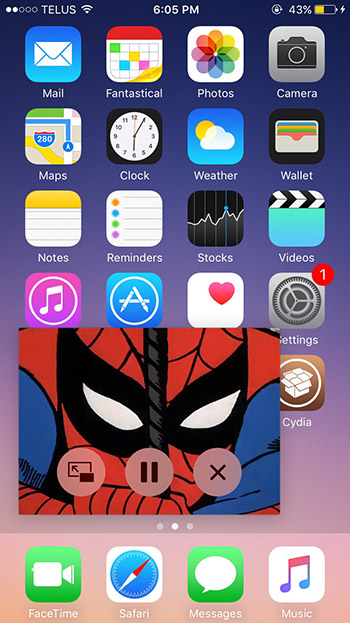
The Picture-in-Picture capabilities of iOS are excellent, but they need the app’s developer to buy into the idea. Also, that feature is limited to iPad only. This is where jailbreak tweaks like ForceInPicture come into play. Now you can watch video in a window no matter what app it’s coming from, and both on iPad and iPhone as well.
CCRecord (Free, BigBoss)
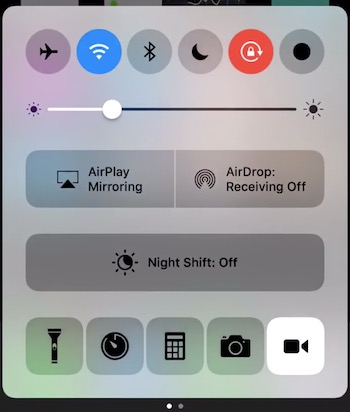
Being able to record your screen is something jailbreakers have loved lauding over non-jailbreakers for what seems like forever, and with CCRecord, there’s now a super easy way to start and stop recording. With CCRecord, users can tap a new button inside Control Center – one tap to record, another to stop the recording. After that second tap, a video file will be saved. Things don’t get much easier than that.
StatusFolder (Free, BigBoss)
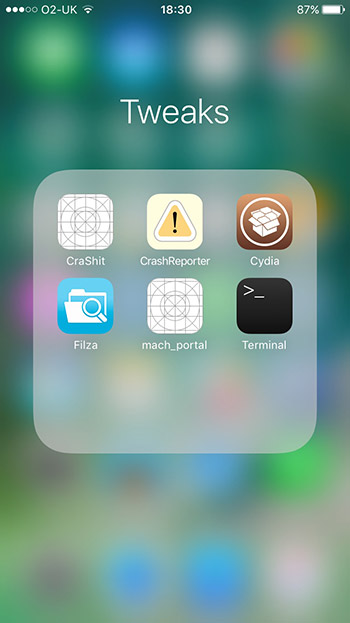
You might not even have noticed, but when you open a folder in iOS, the Status Bar is removed from the screen. We’re not really sure why, but it’s a design decision that Apple clearly made for whatever reason, and if you disagree with it, then StatusFolder makes it so the Status Bar is shown, even when you’re viewing the contents of a folder. It won’t change your life, but it’s one little tweak that makes things more consistent, and we like consistency.
Creamless (Free, BigBoss)

Don’t like how activated toggles in iOS 10 Control Center are brightly colored? Creamless brings back the old look, with only the icon inside each activated toggle being filled with plain white.
You might also like to check out:
- iOS 10.3 Beta Release Date Set For January 10th, Will Feature ‘Theatre Mode’ [Rumor]
- Cydia 1.1.28 Beta For iOS 10 Jailbreak Released, Here’s What You Need To Know
- Jailbreak iOS 10.2 / 10.2.1 For iPhone And iPad [Latest Status Update]
- Jailbreak iOS 10 / 10.1.1 On iPhone 7, Plus, 6s, iPad Pro Using Yalu [Updated]
You can follow us on Twitter, add us to your circle on Google+ or like our Facebook page to keep yourself updated on all the latest from Microsoft, Google, Apple and the Web.

