Many Samsung users may be stuck in a situation: the “Verify your account” page appears after you reset your device. If you also encounter this, you need to enter your Google account and password to regain access to your Samsung phone.
The Samsung FRP lock protects your phone from being used in an untrusted environment. However, this sometimes causes trouble for users who forget their account and password. At this time, you can bypass the FRP lock on Samsung with some FRP unlock tools from third parties, and EaseUS MobiUnlock for Android is one of them. Besides, you can also try some manual fixes provided in this post.

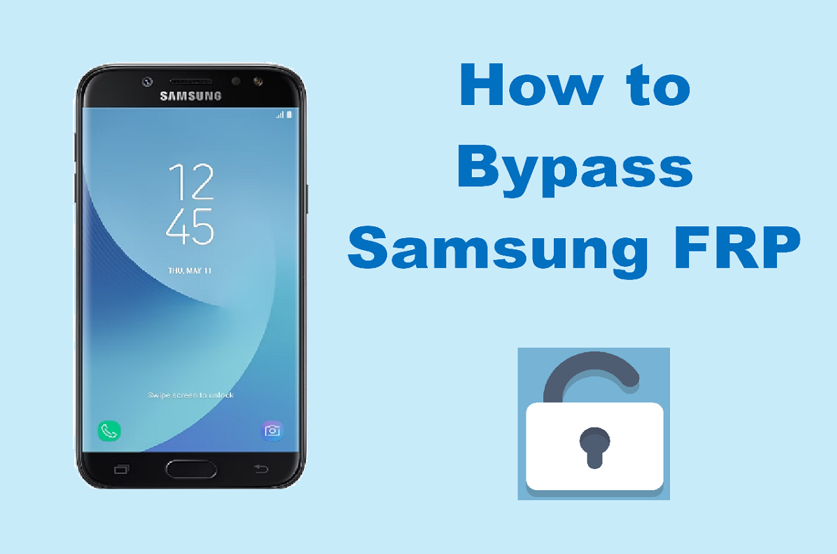
| Method | Effectiveness |
| EaseUS MobiUnlock for Android | An effective tool to bypass Samsung FRP lock with a few clicks. |
| Google Keyboard | Bypass Samsung FRP lock by using the Developer mode. |
| TalkBack | A built-in feature to remove your Google account on Samsung. |
| SIM PIN code | A trick to bypass Samsung FRP lock with another device. |
How Does FRP Lock Work?
The FRP (Factory Reset Protection) lock is a built-in security feature on Android phones. It provides a higher level of security verification to protect your phone data. If the Google FRP is enabled, after factory resetting the phone, you need to enter your Google account and password to get into the phone. The FRP supports Android OS 5.1 (Lollipop) and higher.
The FRP is always enabled automatically when a Google account has been linked to the phone. If you want to disable FRP, you can remove your Google account from your phone before a factory reset. If you need to remove your Google account but don’t remember the password, you can set a new password at www.google.com.
Method 1. How to Bypass Samsung FRP with an Android Unlocker
It is frustrating to be stuck at the Samsung FRP lock. Although you have the screen code, you can’t get into your phone. The steps to unlock FRP are relatively more complicated, and some common methods cannot guarantee to unlock Samsung FRP. This time, EaseUS MobiUnlock for Android can be an excellent choice to bypass Samsung FRP. It is a professional Android unlocker to easily unlock your Android device and bypass Samsung FRP lock.
When MobiUnlock for Android can help you:
- You got a second-hand Samsung phone registered by the previous Google account.
- You forgot your Google account and password.
- You don’t have a good grasp of some unlocking knowledge.
With MobiUnlock for Android, you can quickly bypass Google credentials with a few clicks. MobiUnlock for Android supports all Samsung models running Android 6 or later. You can use it to bypass the FRP lock on your Samsung tablet and phone. The whole unlocking process is safe and quick with a high success rate.
Download MobiUnlock for Android on your computer and follow the steps to unlock FRP on a Samsung phone or tablet.
Step 1. Launch EaseUS MobiUnlock and connect your device to the computer. Choose the “Remove Google Lock FRP” from its homepage.
Step 2. Click the “All version wild card option” and “Start” to begin the bypassing process.
After that, MobiUnlock will help you bypass Samsung FRP lock automatically. The whole process contains only a few steps. But, note that the removal of your Google account will delete all data on your Samsung phone or tablet. You’d better have a backup of your device to avoid data loss. You can also apply other FRP tools to bypass Samsung Google account FRP when you forget the password.
Method 2. How to Bypass FRP Lock on Samsung via Google Keyboard
Here is a trick to bypass Samsung FRP lock. After you factory reset your device, you can use the Google keyboard to bypass the Google account verification. This way will guide you to enter the Developer mode. This method requires you to connect your Samsung phone to a WiFi network.
Here is how you can bypass FRP lock on Samsung with Google Keyboard.
Step 1. When you are at the Google verification page during the setup, tap the text field.
Step 2. Tap and hold the “@” key on the pop-up keyboard.
Step 3. Select “Google Keyboard Settings” > “Help & Feedback” by clicking the three dots at the top right corner.
Step 4. When you reach the next help page, choose “Use Google Keyboard.”
Step 5. Select some text on the page > “Websearch” at the top right corner.
Step 6. Enter “Settings” in the coming search bar. Then, you can reach the Settings menu.
Step 7. Choose “About phone” > “Software information”> “Build Number.” You need to tap “Build Number” seven times to turn on the Developer mode.
Step 8. Go to the “Developer options” menu and turn on “OEM Unlocking” > tap “back” twice.
After this process, you can restart your Samsung phone and add a new Google account for your device. As you’ve noticed, this process is complicated with many steps. If you can’t bypass Samsung FRP lock with this method, try the next method.
Method 3. How to Bypass Google Account Verification Using TalkBack
Another way you can try to bypass the Google account is to apply the Google TalkBack app. It is a Google app to facilitate eyes-free interaction between users and their devices. This can be a trick to bypass the FRP lock on your Samsung phone. However, the steps are also very complicated. You need to connect to the WiFi to use the method.
Here are the steps to bypass Samsung FRP with Talkback.
Step 1. When you are asked for the Google account credentials, type anything in the input box.
Step 2. Tap and hold what you’ve typed. Then, the keyboard settings come up.
Step 3. Choose “About Samsung Keyboard” > “Open Source License.” Tap the three dots in the next pop-up page > tap “Web Search.”
Step 4. Turn to the network settings page and press the Home button several times. If it succeeds, the Google TalkBack will be turned on.
Step 5. Then, the Talkback tutorial menu will come up. Draw an “L” shape on the screen with finger gestures.
Step 6. In the new Global Context menu, tap “Talkback Settings” twice. Choose the “Speak” option on the new page. Draw another “L” and then tap “Pause Feedback.”
Step 7. Through the search box, Find “Help & Feedback” > “Voice” > “Get Started with Voice Access.”
Step 8. Then, a video tutorial will show up. You can play it to see the details.
Step 9. Share the video and open it through YouTube. On the YouTube page, click the profile icon and select “YouTube Terms of Service.”
Step 10. Search “lavileztechservice” and download the required APK on your Samsung phone.
Step 11. After you install the “FRP bypass” APK, follow the guide tutorial to set a new Gmail ID and password.
Note that this method can’t guarantee the success of bypassing Samsung FRP. These steps may differ depending on your specific phone model. But you can still try this approach to see if it works.
Method 4. How to Bypass Samsung FRP with SIM PIN Code
Finally, if you don’t own a computer, you can try a SIM PIN code to unlock your Samsung FRP lock. This will avoid the FRP lock on your Samsung setup screen. You need to insert your SIM into another device to receive the Google verification information. Before you use this method, connect your Samsung phone to a WiFi connection.
Here is how to bypass Samsung FRP with a SIM PIN code.
Step 1. Put your SIM in another device and turn on the device.
Step 2. If you are asked for a PUK code, enter the wrong PUK several times. Tap the lock icon on the lock screen and choose the notification setting on the top corner.
Step 3. Find the YouTube app and tap “History and Privacy” > “YouTube Terms of Services.” When you reach Google Chrome, follow its on-screen instructions to continue. Find a FRP bypass tool through the Chrome browser.
Step 4. Go to “Settings” > “Security” > “Pin Windows” > “Use Screen lock type to Unpin.”
Step 5. Then, set a PIN code and regain control of your locked Samsung phone.
Conclusion
FRP Lock is a more advanced security feature than screen lock to protect your data. There is no official way to bypass the FRP lock. This post explains how FRP lock works. If you forget your Google account, you can apply three possible methods to bypass Samsung FRP:
- Use an effective tool – EaseUS MobiUnlock for Android to easily bypass the Samsung FRP lock with simple steps.
- Apply Google Keyboard to remove Google account on your phone through the Developer mode.
- Use the eyes-free Talkback to unlock Samsung FRP lock. It will activate the Voice Access on your phone.
- Try a SIM PIN code to bypass the Samsung FRP lock. You need to put your SIM on another phone.
The latter two methods are relatively more complex and do not always work. If you are a technical novice without much experience, it’s recommended to use a third-party tool to help you solve the problem easily.
FAQs
Here are some Frequently asked questions on the topic of Samsung FRP bypassing.
1. What is FRP bypass APK?
APK is the application file type in the Android operating system. FRP bypass APK is to bypass the Google account verification during the setup of an Android device.
2. How do I unlock a Samsung phone without a passcode?
If you don’t remember the Samsung screen passcode, you can reset it in many ways. The official way is to erase your device through Samsung Find My Mobile. You can also use a reliable unlocking tool, like EaseUS MobiUnlock to help you remove the screen passcode on your Samsung phone.
You may also like to check out:
- Jailbreak iOS 17.3 On iPhone And iPad [Latest Status Update]
- Download: iOS 17.3 Final IPSW Links, OTA Update Released
- How To Fix Bad iOS 17 Battery Life Drain [Guide]
You can follow us on Twitter, or Instagram, and even like our Facebook page to keep yourself updated on all the latest from Microsoft, Google, Apple, and the Web.
