Apple has a rich history of bold risks and controversial decisions that ultimately paid off, though there have been equally numerous instances where the Cupertino giant seemed to drop the ball.
The latest example of the latter would have to be the nixing of a particularly useful part of the iOS multitasking experience.
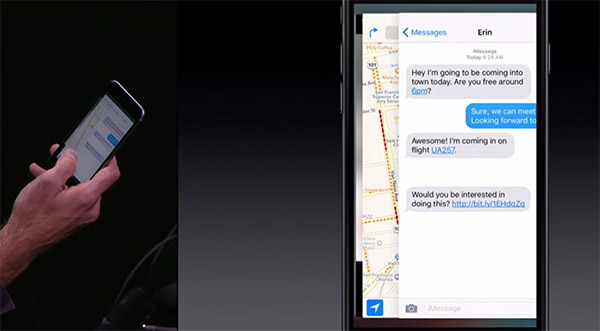
With the introduction of iOS 10, those who plumped for an iPhone 6s, 6s Plus, or the new iPhone 7 duo enjoyed the convenience of a new app switching gesture that made use of the devices’ 3D Touch capability. The gesture allows users to press down hard at the left edge of the screen to jump into the app switcher or continue dragging across to quickly switch to the next app in the switcher.
In scenarios where one would have to repeatedly switch back and forth between two apps, the latter, in particular, would be the faster option compared to launching the app switcher with a double click on the Home button and thumbing through its app previews. If you, like us, have grown attached to this little feature, you might want to prepare yourself to part with it soon.
On discovering the absence of the aforementioned gesture in a beta build of iOS 11, Twitter user Bryan Irace filed a Radar for what he assumed was a bug, only to have Apple engineering confirm that the removal of the feature was intentional.
While the decision might not warrant the kind of controversy that followed the removal of the headphone jack from the iPhone, it is bound to ruffle some feathers. The feature is clearly useful, and if anything, an option to toggle it on or off might have been more acceptable to most than having it completely axed.
That said, knowing how seriously Apple takes its design and UX decisions, this one was likely made after careful consideration of usage statistics and feedback from countless sources. Again, though, that might not matter to those who’ve grown used to the gesture.
(Source: Bryan Irace [Twitter])
You may also like to check out:
- New In iOS 11: Translate Using Siri
- How To Enable Google Hangouts In Messages App On Mac
- Download: Pokemon Go 1.37.2 For iOS, 0.67.2 For Android APK Rolling Out
- How To Downgrade iOS 11 Beta To iOS 10.3.2 / 10.3.3 [Tutorial]
- Download: iOS 11 Beta 2 15A5304j Update 1 IPSW Links For iPhone, iPad, iPod touch Released
- Download iOS 11 Beta 2 & Install On iPhone 7, 7 Plus, 6s, 6, SE, 5s, iPad, iPod [Tutorial]
- Jailbreak iOS 10.3.2 / 10.3.1 / 10.3 / 10.2.1 For iPhone And iPad [Latest Status Update]
You can follow us on Twitter, add us to your circle on Google+ or like our Facebook page to keep yourself updated on all the latest from Microsoft, Google, Apple and the Web.
