If you bought your PC new then it probably came with a copy of Windows 10 installed already. The price was built into the cost of the PC itself, but you don’t need to worry about that.
You’re golden. If you do need to buy a copy of Windows 10, however, things can get expensive.
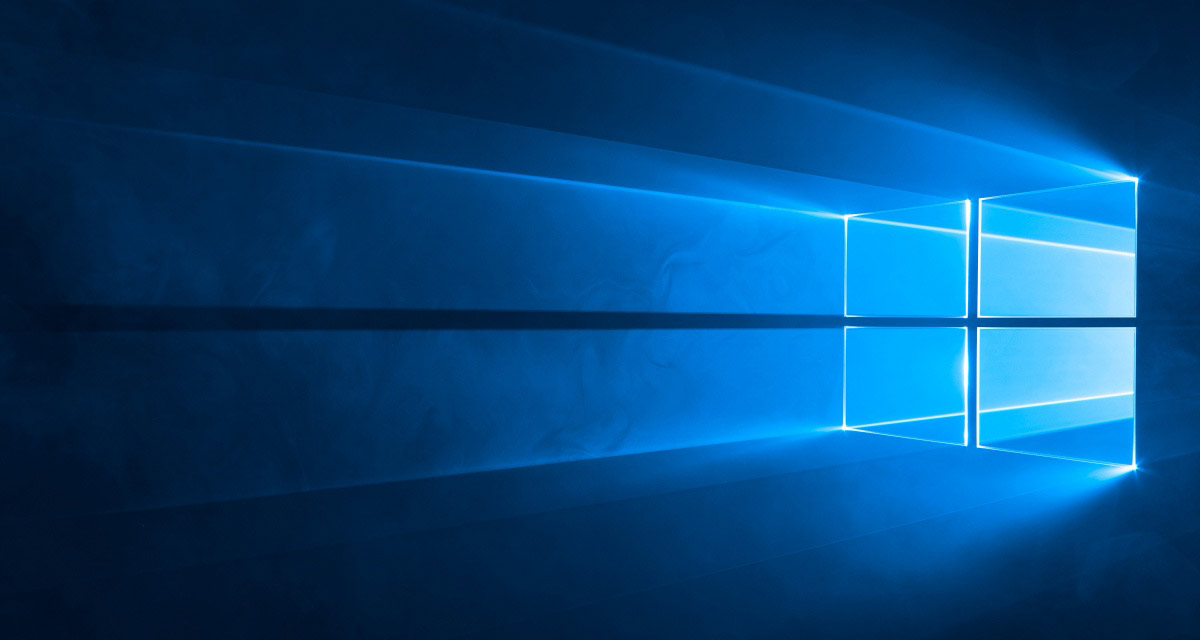
Right now, Microsoft sells Windows 10 Home for $139 and Windows 10 Pro starting at $200. Neither of those prices are cheap, but there are some ways of reducing them somewhat. Not all of them are available to everyone, but here they all are anyway.
Also check: Download Windows 10 Pro ISO File Without Product Key From Microsoft.
- If you’re a student, Microsoft offers a deal on Windows 10 Education. It’s similar to Windows 10 Enterprise but you’ll need to be able to prove you’re a student in order to be able to pick it up. If you can meet the requirements, Windows 10 Education won’t cost you a penny.
- Upgrade a really old PC. When Windows 10 first came out Microsoft was very keen to get people to upgrade from Windows 7 and Windows 8.1. To that end it offered the upgrade for free. While that offer has ended, you might still be able to get your upgrade. Run Windows Update on an old computer and if you’re promoted to update to Windows 10, you’re good to go.
- Run Windows 10 without activating it. It’s not ideal, but it works. After 30 days, you’ll start being nagged to activate your copy of Windows 10 and you won’t be able to do things like customise your desktop. But it won’t cost you any money, so there’s that.
There is one other option that we wouldn’t recommend. Buying Windows 10 licenses from discount websites is an option that has been around for years. But the legality of that is dubious and there is always the chance that the code you’re buying has been used or stolen. We wouldn’t recommend this route, but people do it regardless.

You may also like to check out:
- Download iOS 13 Beta 7 IPSW Links And OTA Profile Update For Your iPhone Or iPad
- iOS 13 Beta 7 Profile File Download Without Developer Account, Here’s How
- Best Galaxy Note 10 / 10+ Plus Case List: Here Are The Must-Haves For Protection
- Best Galaxy Note 10 / 10+ Plus Screen Protector? Here Are Our Picks [List]
- Jailbreak iOS 12.2 Using Unc0ver 3.3.0 IPA
- Install WhatsApp Web On iPad Thanks To iOS 13 And iPadOS 13
- 100+ iOS 13 Hidden Features For iPhone And iPad [Running List]
- How To Downgrade iOS 13 / iPadOS 13 Beta To iOS 12.3.1 / 12.4
- iOS 13, iPadOS Compatibility For iPhone, iPad, iPod touch Devices
- Download iOS 13 Beta 1 IPSW Links & Install On iPhone XS Max, X, XR, 8, 7, Plus, 6s, iPad, iPod [Tutorial]
You can follow us on Twitter, or Instagram, and even like our Facebook page to keep yourself updated on all the latest from Microsoft, Google, Apple, and the Web.

